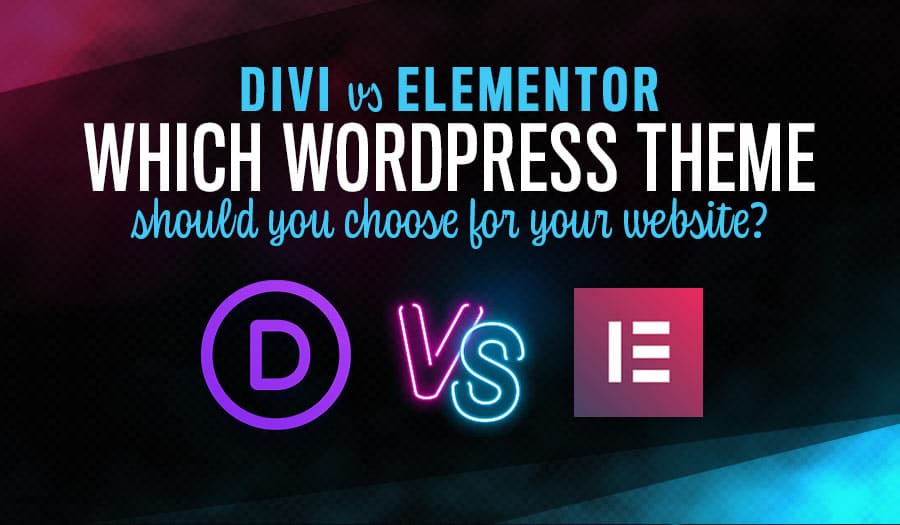It’s not easy to get too much of a good thing. Especially when it comes to website design, you want as much good as possible when it comes to building your website and attracting your audience. It is good to know that as WordPress has developed and expanded its usability over the years, two-page builder tools have begun to stand out above the rest. Read our following guide, “Divi vs Elementor: Which WordPress Theme should you choose?”
In our daily work with clients, we create websites using them both depending on the situation. Now, we’re sharing what makes them both great, and what separates them from each other. Consider this your guide to Divi vs. Elementor, either of which might just form the foundation of your new website.
Just the Basics: Divi by Elegant Themes
Divi is, at its core, a visual page builder. The plug-in allows you to build your website using a visual interface that allows you to see exactly what your website will look like once live. It’s an intuitive process, allowing for both beautiful initial design and quick, sensible updates after the website is live.
Divi is created by Elegant Themes, a WordPress developer also responsible for the Extra theme popular with publishers and plug-ins like Bloom for email opt-ins. Divi is available as both a theme and a page builder, and is used on more than 700,000 websites around the world.
Just the Basics: Elementor
Like Divi, Elementor is a visual page builder. More than 5 million websites around the world use it to power their WordPress presence, which is especially impressive considering that the product has been on the market for less than three years.
The tool functions as a WordPress plug-in and is similar to Divi in many other ways. However, there are a few core differences that we’ll uncover throughout this guide. Let’s dive in.
5 Similarities of Divi and Elementor
We’ll start with the similarities. There’s a reason that these are among the top-rated and most popular WordPress tools in the book, and much of it comes down to shared or comparable features. The five most notable ones include:
- The visual nature of design. While the interface is slightly different, the visual page builder functions very similarly in both cases. It makes for an incredibly intuitive, natural way to build or adjust your website without coding expertise required. Need a new element? Just drag and drop it in, then tweak it to make sure it fits.
- The responsive layout. A website that adjust to screen sizes is vital to thrive in today’s digital environment. Both website builders automatically build your website in a responsive fashion, including the ability to customise the layout for the smallest of smartphone screens if necessary.
- The theme builder. You can use Divi with its own theme, or Elementor with many available third-party themes. Both, though, also enable internal theme building, allowing for truly custom websites that are internally consistent and yet unique enough to stand out from the competition.
- The extensive module library. The nuances differ slightly, but both builders offer more than enough modules to make your website as functional as possible. Options range from full-width headers to portfolios, testimonial carousels, contact forms, login functionality, and far beyond.
- The right-click support. You know it from editing anything in MS Office or comparable software, but most page building tools don’t support right clicks for extra functionalities. In both Divi and Elementor, though, you can use right clicks to copy and paste styles, delete items, undo and redo actions you’ve taken, and more.
The Showdown: Pros and Cons of Divi vs. Elementor
The similarities of Divi and Elementor make a strong case for both as leading contenders in the WordPress page builder contest. What truly sets them apart, though, are the unique features of each. Let’s dive into those differences in more detail.
The Case for Divi to Build Your WordPress Website
Divi shines in the sheer breadth of its modules, offering more than any other page builder we’ve come across. It enables customisation to such a deep degree that every website built here, even in the industry, will truly be unique. If your goal is differentiation to close competitors, that makes Divi a natural choice.
Just as importantly, Divi also tends to be the easiest to navigate and edit. Especially if you are not closely familiar with website coding and CMS updates, the functionality and user-friendliness are a significant plus. Every update is quick and intuitive, making it easy to jump in and make it look great.
Another custom feature within Divi is built-in split testing. The feature allows you to test out different visuals, headlines, and any other elements on your website, running their performance against each other to see which performs best. A common staple in digital advertising, this is immensely helpful when trying to optimise your website over time.
Finally, the close integration with the Divi theme can be convenient if your website is built on that theme. It means that updates occur simultaneously, and the two (page builder and theme) will always work in close concert. It’s an integrated experience that can come in handy over time.
Divi does have a few disadvantages that are important to keep in mind:
- Unlike Elementor, Divi does not offer pop-up building. You’ll need a separate plug-in for that feature.
- The third-party marketplace for working within Divi is relatively small, limiting your add-in options.
- Longer, vertically scrolling pages can become buggy at times and could lead to UX issues.
All that said, this is an excellent theme and page builder that businesses across industries can leverage. How does it compare with its closest competitor and our other page builder of choice? Let’s dive deeper into Elementor.
The Case for Elementor as Your WordPress Page Builder
You know about Divi. How does Elementor differ? First, and as mentioned above, it has a pop-up builder feature that can come with immense benefits. Businesses can create call-to-action pop-ups that range from email sign-ups to product purchase conversions. All of it happens within the same builder and theme, building immediate consistency.
Elementor also shines with a large third-party marketplace. Here website builders and businesses can find a wide range of extensions and plug-ins compatible with Elementor built pages. She sheer popularity of this page builder tends to ensure that third-party developers will continue to push out content for it.
Thirdly, Elementor is one of the (if not the) fastest page builder we have encountered. In a direct test, a website on this platform performed about 30% faster than Divi. Given the importance of page speed for both UX and SEO, this can turn into a vital competitive advantage and user benefit for your website.
Finally, whereas Divi shines in its close coordination with its page builder and theme, Elementor shows off its visibility in its compatibility with hundreds of third-party themes. If you already have a theme that you love or matches your industry well, that compatibility can come in especially handy.
As with Divi, it’s important to keep a few disadvantages in mind for this page builder tool as well:
- While still intuitive as a visual page builder, Elementor offers a bit more of a learning curve and can be trickier to update once the website is live.
- The module library is more limited than that of Divi, limiting customisability in some cases.
- While Divi shines with a vibrant central and user support community, Elementor is more limited. A reliable development partner becomes crucial to keep your website in shape.
It’s still great—just a little different. An in-depth examination shows exactly why its popularity has exploded so much in recent years. So, between the two, who wins? Let’s find out.
Which WordPress Page Builder is Right for Your Business?
Let’s start with a clear statement: both Divi and Elementor are great foundations for the website of any business. Which of them is better? That answer is not nearly as clear. In fact, each could be the best choice depending on your situation, environment, and needs.
Divi is great if you have limited expertise or ability to update your website, thanks to its user-friendliness. The wide range of modules also make sense if you’re looking for more custom functionality, while the close integration with the Divi theme can help you transition more easily. It’s a highly intuitive system, without compromising on some advanced features like A/B testing.
That said, Elementor certainly doesn’t have to stand behind. If you have experience updating websites, it might actually be your better choice. The fast speed can certainly be useful for UX, as can the pop-up builder for marketing uses. Meanwhile, the large third-party marketplace and compatibility with external themes offer a versatility that’s perfect to build a truly custom website.
Ultimately, your situation will determine your website’s best page builder. Fortunately, you don’t have to make that decision on your own. Instead, work with a reliable partner who knows both, doesn’t have a bias against either, and can help you make that correct choice.
At PixelFish, we work extensively with Divi and Elementor for various businesses and industries. Contact us for questions about either, or to learn more about which of the two platforms maybe the best choice for your situation.
Take your business to the next level with a Divi Pixel Fish Website.
Check out some of our latest Website Design projects.
Further Reading
10 Tips that Maximise Your WordPress Website Design ROI
12 Tactics to Increase Your WordPress Website Speed
10 Best Practices for Installing New WordPress Plugins
Divi WordPress Theme
Top 8 Advanced WordPress Features and Plugins to Beat Your Competition
11 of the Best Divi WordPress Theme features you should know
Elementor Page Builder: A Comprehensive Guide for Business
7 Top Reasons to Choose Elementor for Your Next Website
Comprehensive Guide to Ecommerce Web Design