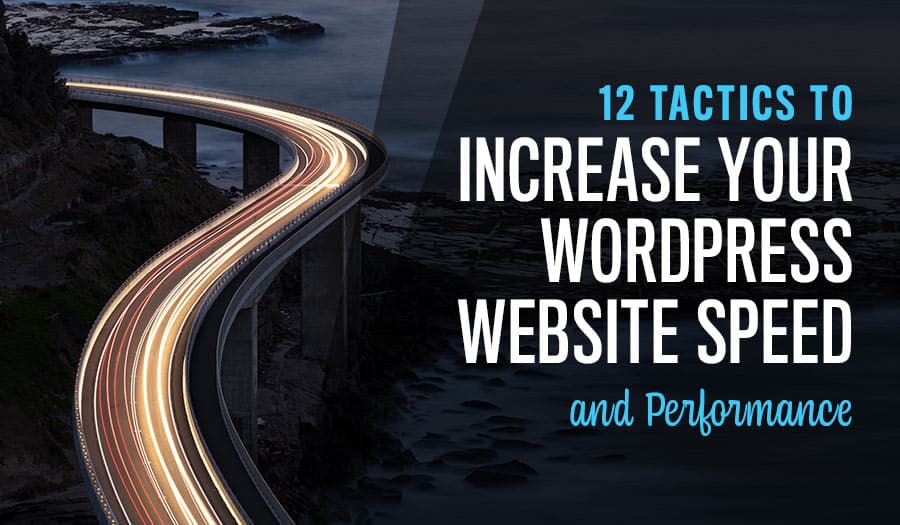Website development has become a race at break-neck speed – but not to finish your web design. Businesses are joining the market, leaving, or reinventing their websites all the time. Instead, the race is for who can load the fastest page. Let’s dive into the top WordPress tactics for improving the loading time for every page on your website.
Lightning speed isn’t fast enough anymore. Apparently, instantaneous loading, according to the human eye, is no longer the speed at which we are competing. Web crawlers are capable of perceiving minute differences in page load – and favour the speediest sites with the topmost page ranks.
Part of the reason for this incredible emphasis on page load speed is that not everyone has an optimal business-class internet connection. The lab where your pages are tested likely has strong internet, good wifi, and high-performance devices. But consider the millions of users out there with poor wifi, weak signal, old devices, and devices bogged down with dozens of other processes besides your loading web page.
Pages that perform best in that kind of test environment are those that reach the top of the heap- with or without Google’s help. That is why the race is about page load and why all WordPress website owners have everything to gain from focusing on website speed strategies.
12 Tactics to Increase WordPress Website Speed
- Cache Your Page Content with a Plugin
- Optimise Every Image for Progressive Loading
- Call Media APIs Instead of Hosting Video
- Split Long Content into Multiple Pages
- Keep Your Plugins Updated and Configured
- Implement Lazy Loading
- Configure Multi-Level Security
- Paginate Long Comment Sections
- Use the Latest PHP Version on Your Server
- Use a Trusted High-Speed Server Host
- Disable Resource-Leeching Links
- Update WordPress Regularly
1. Cache Your Page Content with a Plugin
Plugins are fantastic for WordPress site owners because they modularise otherwise complex solutions. One of the best solutions for speeding up a website is caching your page content. Web pages today are complex. They have many layers and some of that content is heavy on the loading side of things. Images, videos, and graphic trim – in particular – may slow down the page to load in every time all the way from your web server. But it doesn’t have to.
Caching some of that data in the user browser means it’s on-hand and loads instantly all, but the very first time one of your web pages is opened. For assets shared between all or most of your pages (ex: your logo graphic), this can speed up page loads for the entire site after just a few assets are cached.
You can enable caching by installing and configuring a plugin for your WordPress site and deciding what to cache.
2. Optimise Every Image for Progressive Loading
Image optimisation is essential to page load speeds. Why? Because images are the second heaviest thing that a website can load – after the video. You may remember the bad old days of the internet where images would load one line of pixels at a time – much like an ink printer on your screen but sometimes even slower. Images load like lightning but can still be the heaviest assets weighing down your site.
Image optimisation makes it possible to speed up your images in a number of ways. You can change to a lighter file time or an SVG so that you only need one image for all resolution sizes. You can compress images so they require less storage or load them progressively so the rest of the page comes in faster than the image itself.
3. Call Media APIs Instead of Hosting Video
Hosting a video natively on your website is also heavy for the server and can also be heavy for website page loading. If your goal is to show compelling media on the site without slowing the pages, link in the videos through a player API instead. host your videos with a trusted cloud service where they can be reached and streamed quickly by users all over the world. This way, your page will load quickly and the videos will load separately through the player – without penalising your native page load speed.
4. Split Long Content into Multiple Pages
Long scrolling pages packed full of content can weigh down a website loading speed as well, especially if you have many images or busy margins. Longer pages take longer to load because the entire page must load before a web crawler clicks their programmatic stopwatch. This means that extremely long content may be more beneficial if broken up.
Articles longer than one or two thousand words should be split into multiple chapters or separated into pillar and cluster models to guide reader exploration. Encourage your readers to click on a new article to deepen their knowledge or follow your narrative journey. Not only will you gain more clicks and user interaction, but you will also be speeding up each individual content page for crawlers, page rank, and reader enjoyment.
5. Keep Your Plugins Updated and Configured
One of the most important pieces of advice we give is to choose plugins with live teams. A plugin without a team developing & updating it becomes “abandonware” which quickly falls out of date with all other WordPress software. Plugins with a live team offer support, services, and regular updates that do keep up with WordPress, APIs, and other plugins that work together.
That said, a live plugin also means live updates. If you miss out on the updates, this is like abandoning your own software. The updates help you stay ahead of the latest hackers and to stay aligned with updates in other corollary plugins. It’s not just about having the latest features, it’s about optimising the most efficient website.
So to keep your page load at it’s fastest possible optimised speed, you want all your plugins in their best-optimised state. That means regular updates, voluntary patching, and reconfiguration to keep the site’s functions in perfect harmony.
6. Implement Lazy Loading
Lazy loading is one of the best inventions in stop-gap page acceleration. When you can’t fully get rid of heavy, slow-loading assets, you can make them give way for the rest of the page. Lazy loading means that the page loads unevenly – loading the fastest page elements first while the slow elements take their time. This is why you sometimes see the text of an article before you see the pictures.
The web designers have cleverly chosen to implement lazy loading – with loaded content for the viewer to read – instead of making users wait for the image to load before the page is ready. This goes for other features that are not images like calculator tools or communication portals which may take extra time to load.
7. Configure Multi-Level Security
Where does security stop web traffic to your server and check for credentials? At the user layer? At the server layer? At the cloud or DNS layer? Any one security checkpoint can create both a bottleneck and areas of oversight. One checkpoint stops too much traffic and can be gone around by a clever hacker. But multi-layered cybersecurity means that there is a wider net to catch suspicious activity and you can perform more efficient and relevant checks based on where your security measures are in place.
How does this relate to speeding up your website? By eliminating security bottlenecks or too much pressure directly on the web server, distributed security gives more processing power back to quickly serving pages to visitors.
8. Paginate Long Comment Sections
Have you ever scrolled through a comments section on, for example, YouTube and found it goes on forever? Every so often, you have to wait for more comments to load. On sites where the comments don’t load with a scroll, the initial page load takes forever to bring in the thousands of chatty comments. If comments are copious on your WordPress website, paginate!
What this means is to break up comments into pages that can be flipped through like pages of a forum discussion. Everyone can share and chat, but the page only loads the first comments section during the initial content presentation.
9. Use the Latest PHP Version on Your Server
When keeping your plugins, security, and design tactics up to date – don’t forget the server itself. You have a server running PHP that powers your entire website. That PHP installation is the software on which WordPress runs. It’s only natural that your PHP needs to be in top condition right along with your entire WordPress installation. Upgrade, update, and reconfigure PHP with each major version release to keep up with the best speed, along with any new bells and whistles that come with the infrastructure web software.
10. Use a Trusted High-Speed Server Host
Speaking of your server, how is your hosting service doing on speed and resources? Your hosting service is the cloud provider that hosts your online web server holding the live WordPress databases and website documents. The thinking power and speed of your entire website depend on the server’s power – the computer running your website.
You’re in good hands if your host provides high-speed servers and service. If your provider is the source of slowdowns for your otherwise optimal site, look for a faster and more market-conscious provider.
11. Disable Resource-Leeching Links
When someone links to your site, there are a few ways they can do this. Some of these ways are called hot-linking. They link to your site resources but also use up your resources while hosting your content on another’s website. In other words, they get the clicks, and you get the lag. Fortunately, several leading WordPress security plugins help you disable hot linking and other resource-leeching link tactics.
12. Update WordPress Regularly
Finally, make sure to keep your version of WordPress up-to-date. Just like updating your plugins and PHP, WordPress is the core of your website’s functionality, and any updates provided by the team are important to maintain that efficiency. Give your WordPress site the best possible chance at winning page load speeds by keeping your WordPress installation at the highest stable version.
Ready to accelerate your WordPress website to the next level? So are we! Contact us today to talk about how to make your WordPress website reach its optimum possible speed.
Further Reading
10 Ways to Make Sure Your WordPress Theme is Secure and Malware-Free
Getting to know the different types of SSL Certificates
Website platform review: Wix vs WordPress – Which is right for you?
Read More
5 Ways Your Website Can Add Value to Your Business
Understanding the Importance of Website Maintenance
How to Create a Great First Impression in Business
Harness The Power Of Listening To Your Customers
Why your business needs to embrace WordPress for Web Design
5 Reasons to Regularly Review Your Business Website
Top 8 Advanced WordPress Features and Plugins to Beat Your Competition
Top Reasons Why Your Website Speed Impacts Your Business
Top 10 Installing WordPress Plugins Best Practices
3 Reasons Why Website Speed Matters for Your Business
Top Facebook Tactics to Promote Your Business Website and Increase Sales
Why You Need To Optimise Your Website Design and How to do it
How to Check if Your WordPress Website Has Been Hacked