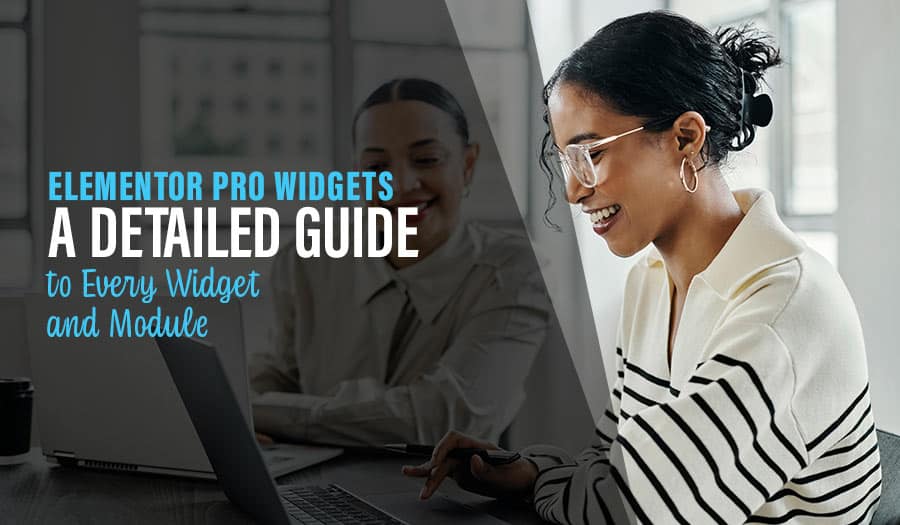Tired of limited design options and coding headaches while creating websites? Get ready to take your web design up a notch with Elementor, a fantastic page builder plugin that can take your WordPress site to the next level. Elementor lets you say goodbye to long hours dedicated to intricate coding.
Unleash your creativity and personalize to your heart’s content until you achieve the ideal balance between form and function with ease. Find out how this incredible page builder plugin can open up limitless possibilities for website creation!
At Pixel Fish we have been using Elementor for over 5 years and have found it to be a terrific tool for designing WordPress websites.
Quick Snapshop
- Elementor is an intuitive page builder plugin for WordPress that enables users to create stunning, engaging pixel perfect websites without any coding.
- Unlock the full potential of your website with Elementor Pro’s powerful features and add-ons.
- Follow best practices to optimize performance and SEO when using Elementor for a successful website.
Understanding Elementor: A Brief Overview
Elementor is a powerful page builder plugin for WordPress that has taken the web creation world by storm. With an intuitive and user-friendly interface, it offers users of all backgrounds to create stunning and engaging websites without any coding knowledge. Whether you want to build something like eye-catching landing pages or dynamic sales pages, Elementor can handle customization from top to bottom with its drag-and-drop live editor, plus various design controls & styling options!
You don’t have to go Pro right away as Elementor offers access free version which consists of more than 40 widgets and 30+ templates, perfect way where people start their journey into website building via this amazing platform. If these features weren’t enough, upgrading brings in lots including customizing product pages on your WooCommerce online store.
What is Elementor?
Elementor is a revolutionary drag and drop page builder plugin for WordPress that gives users the power to customize their websites with no coding expertise necessary. Offering motion effects, multiple fonts and enhanced background images, Elementor provides you full control over your website’s design allowing you to create stunning pages with its user-friendly drag-and-drop interface – all while viewing changes in real time! With various widgets and ready made element kits available, creating an elegant professional-looking webpage has never been simpler.
With this exceptional builder plugin, users are granted absolute freedom to design and customize individual elements or entire page layouts. It even allows for custom code for effortless hiding of specific parts of mobile sites to achieve responsive designs. Say goodbye to the hassle of dealing with long, complicated codes and limited styles. Elementor simplifies the process of creating stunning and unlimited web creations like never before.
Why Choose Elementor for Your WordPress Website?
When selecting the right platform to build a WordPress website, Elementor is an ideal choice. It provides users with incredible features such as intuitive interface, advanced styling options that include global colors and fonts along with custom CSS & animation effects. Plus, its responsive design controls will guarantee your site looks great on any device. What’s more interesting about this option is that it’s compatible with all themes which observe WordPress’ coding guidelines, particularly Hello! Theme known for being fast yet lightweight perfect for building your dream page using Elementor capabilities! With these advantages in mind, anyone looking forward to creating their own professional webpage can rely on this product without worry or doubt.
Getting Started with Elementor
Are you eager to use Elementor and build your dream website? It’s super simple, all it takes is a few steps from the WordPress dashboard. You can easily locate the free version of this powerful website builder in Plugins->Plugins->Plugins. Add New. Find Elementor, choose “Elementor Website Builder”, and click on Install/Activate. Then voila! Your journey towards creating a spectacularly designed site has started right away.
Alternatively, if desired, you could also download the plugin directly from its official source before setting up installation that way too — either method will get your web development off to an incredible start with no time wasted at all!
Installing the Elementor Page Builder Plugin
To get started with the Elementor plugin, you can either download it from the official website or find it on your WordPress dashboard’s “Add New” page. To install Elementor, simply head over to elementor.com and hit Download – that will initiate the process of installing this highly efficient Website Builder onto your WordPress site!
Alternatively, navigate to Plugins in your WP Dashboard and then click Add New. Type ‘Elementor’ into the search field located there for successful activation of builder plugin once found. After installation is complete, just activate when prompted by a dialogue box which appears at end up tasking period associated with downloading Elementor Website Building Tool developed exclusively for wordpress websites!
Now that everything has been installed properly using either above method – begin enjoying unprecedented level customization options available only via utilizing power endowed within ultra-modern features boasted by powerful yet straightforward tools offered through leveraging potential harnessed latest version included alongside multi-faceted functionality incorporated seamlessly accessible toolkit made available as part entry stipulated through current edition courtesy revolutionary designers behind Elemental Plugin Development Team!
Choosing a Compatible Theme
When you’re ready to use Elementor for website building, make sure the theme you choose is specifically designed with this plugin in mind. An example of such a compatible option is the lightweight and fast Hello theme which offers maximum flexibility as well as full access to all of Elementor’s features. Having a tailored-made one like this will allow you to get even more out of your use of Elementor and help create an ideal site easily. So if you want optimal results pick the right companion: hello! Theme!
Navigating the Elementor Interface
The Elementor Editor consists of three components: the sidebar, canvas and preview window. The Sidebar holds all the tools to construct your page while on Canvas you are able to make a layout with elements dragged from widget selection in order to create an amazing site without any coding knowledge. There is also complete control over it when switching between device views for compatibility with different mobile devices like desktop, tablet or phone etc. which can be achieved by using responsive design controls as well as hiding certain features if needed via drag-and-drop feature that allows placing new items effortlessly onto Page Layout Builder.
The Elementor Editor Layout
Elementor has revolutionized web design with its intuitive drag-and-drop feature, allowing users to easily build and customize their own templates page without any coding expertise. The hierarchical structure of Page > Sections > Columns > Content > Style allows for a consistent website look across different pages as well as simple editing changes whenever needed.
The building blocks that make up your site can be found in sections that are then then used to make up your site. Broken down into columns where you can add new elements such as text, images or buttons, all done by simply dragging them from the sidebar onto the canvas! This way it is easy to create an attractive layout while still being functional at the same time.
With Elementor’s powerful platform, creating beautiful websites does not need much effort on anyone’s part. This tool enables everyone regardless of tech knowhow – novice or professional web creators alike – to construct aesthetically pleasing sites quickly and efficiently too!
Working with Sections, Columns, and Widgets
Designing a website of your dreams is effortless when using Elementor due to the accessible sections, columns and widgets. These blocks work as strong building components for creating complex structures or an aesthetically pleasing page layout while putting in elements like text, images, buttons, etc. with the help of widgets located inside the segments. You are provided with responsive design controls that make sure your site looks great on any device from smartphones to desktops & tables along with enabling hiding certain parts exclusively mobile users – ultimately producing a seamless user experience across all platforms. Allowing all this accomplished without much hassle, elementor makes doing it an easy going task through versatile functionality of Sections-Columns-Widgets combination feature at hand within elementor app!
Enhancing Your Website with Elementor Features
Elementor provides a broad range of options to create attractive websites, including custom CSS and animation effects. It also includes the Theme Builder for more advanced designs as well as Elementor Pro which unlocks even more advanced designs. Features like building custom forms and adding specific CSS codes. You can access numerous add-ons such as Essential Addons, Premium Addons or Custom Integrations that help boost your website’s functionality. Taking best practices into account when using the plugin is essential in order to guarantee optimal performance while ensuring SEO standards are met. Thereby creating an amazing site powered by Elementor with ease!
Responsive Design Controls
Elementor’s responsive design controls give you the ability to make a website that looks great on any device. You can review your designs with previews for desktop, tablet and mobile devices so your page is visually appealing across all platforms. Elementor also allows you to hide some elements specifically when being viewed by mobile users, giving more control of what visitors are seeing upon loading their screens.
These specific features from this platform grant power over designing something perfect that appeals and functions perfectly in different sizes of devices – particularly as the use of smartphones continues to increase. It’s essential to have an optimized web experience at any size screen, which responsive design controls allow us to do precisely through Elemental’s toolsets.
Advanced Styling Options
Elementor provides a wide range of resources and features to create an exclusive website that reflects your vision. With custom CSS, global colors and fonts, as well as animation effects, you can precisely customize the design of your webpage for something unique and engaging. Besides these powerful styling tools, there are also access to pre-made templates plus widgets which makes it easy to get started on building a professional site with just a few clicks. Thus, Elementor’s advanced customization options make creating attractive sites more manageable than ever before.
Upgrading to Elementor Pro: Is It Worth It?
Considering the benefits of Elementor’s free version, it may be time to upgrade to its pro add-on. With a low price point starting at only $59.00, adding on Elementor Pro provides access to more widgets and templates as well as global widgets for use across multiple pages, streamlining your design process and offering additional customization options compared to what is available in the basic page builder alone. Not only that but you’ll also benefit from exclusive features such as Theme Builder, Popup Builder or Dynamic Content enabling even greater flexibility when creating websites using elementor page building tools. If achieving optimum website creation results is important, then looking into an upgrade through installing Elementor, Pro could be highly beneficial!
Elementor Pro Features
Elementor. Pro brings an entirely new level to your website creation process, packed with exciting tools and options. To the regular widgets of Elementor you also get over 50 additional ones, so building even more engaging websites is easier than ever before. And if that wasn’t enough, its extensive template library, containing pre-designed templates makes it a breeze for getting started quickly and simply using the same drag-and-drop interface from Elementor we all know well.
This upgrade opens up unlimited possibilities as users are now able to construct their whole WordPress theme – including header/footer plus post layouts via Theme Builder, create popups swiftly by means of Popup Creator, and insert dynamic content at any place necessary due to Dynamic Content Tool. All these advanced features work seamlessly in conjunction with common elementors’ mode, allowing one to set everything up fast but accurately without leaving familiar user experience behind!
Giving such broad range capabilities into the hands of customers unlocks full potential which enables each individual unique site design featuring truly personal touch provided by use of Elementor Pro’s resources efficiently.
Pricing and Plans
Elementor. Pro offers a range of plans designed to fit any budget. Whether you’re an individual or an agency, there is something for everyone – starting from Essential at $49/year (1 website) all the way up to Agency Plan costing only $999 per year (1000 sites). All these options give access to Elementor Pro’s full suite of features so that users can design captivating and powerful websites.
At just under sixty dollars annually, this platform provides great value with its vast array of tools capable of creating amazing results – perfect for both beginners trying out their first site as well experienced professionals looking into more advanced functions. Regardless of your level, Elementor Pro has got you covered!
Extending Elementor with Add-Ons and Integrations
Elementor provides an abundance of features that you can use to build your dream website from the ground up. But if you want even more power, extend Elementor’s capabilities with add-ons and integrations for additional widgets, templates or custom connections with third party apps. Essential Addons, Premium Addonx and Header & Footer Builder are some popular choices while Custom Integrations allow users greater freedom in tailoring their websites to fit specific needs. With such a wide range of options available through these extra tools, no two sites need ever be alike!
Essential Addons for Elementor
Essential Addons for Elementor is the top choice in free add-ons with over a million installs. This huge array of tools and extras allows you to extend your website’s design capabilities created by using Elementor, such as Advanced Data Table, Instagram Feed Widget, Smart Post List or Content Protection among many others. In short, if you are an avid user of Elementor looking to increase visual appeal on your site – this great collection of elements from Essential Addons can help get it done quickly!
Other Notable Add-Ons and Integrations
Incorporating add-ons into your Elementor set up can boost the capabilities of your website. Popular options include Premium Addons for Elementor, Custom Integrations and Header & Footer Builder by Elementor, each bringing its own advantages. These components offer extra widgets, page layouts and features that will make a distinct impact on visitors to your site. With the ideal balance between standard Elementor tools with third party integrations or upgrades, there are no limits as far as what you’re able to accomplish in terms of design possibilities!
Tips and Best Practices for Using Elementor
It’s key to follow the right practices while using Elementor for a perfect website, be it in terms of design or SEO. To accomplish this you can use whitespace and keyboard shortcuts to speed up your workflow, utilize its template widget to manage like blocks without difficulty and make sure page performance is top-notch by utilizing lazy loading with the ‘Video’ feature from the platform. It’s important that titles & meta descriptions are properly set up as well as heading tags which structure content along with taking full advantage of all built-in search engine optimization tools. Thus getting an outstanding looking webpage able to perform efficiently!
Optimizing Performance
For optimum Elementor performance, it’s crucial to adhere to the best practices for optimizing your website. To do this, you should select a quality hosting server such as a VPS or dedicated and use a lightweight theme with Elementor design specifically created for speed. Reducing image size. Minifying JavaScript & CSS files plus implementing an advanced caching strategy can enhance page loading time significantly, which ultimately leads to a better user experience on your site. By following these guidelines carefully, your entire website, will run smoothly and deliver great results!
SEO Considerations
It is essential to consider SEO techniques when building a website with Elementor for search engine optimization. This includes making sure page titles and meta descriptions are optimized, adding heading tags in the right order, and using built-in tools from the program itself. Following these tips will improve your visibility on search results pages, which can ultimately result in more visitors coming through.
To optimize properly for SEO purposes, it’s necessary that you also make sure of faster loading times since slow speeds will have an adverse effect on rankings as well. By following this guide diligently you’re ensuring not only creative visuals but professional performance while aiming for maximum success rates online!
What to Look for in an Elementor Web Designer
If you’re thinking about getting an Elementor web designer to build your ideal website, it’s important to be mindful of what should be looked for in a professional. It is necessary that the specialist has familiarity with using Elementor and knows how to make designs look unique. An experienced architect will have the capability to take advantage of all features provided by Elementor so as to create a great-looking yet functional website which accommodates your requirements.
Looking through works they’ve completed before or customer reviews can give insight into their design aptitudes and commitment to work quality. Great communication skills are also vital since there must be close cooperation between yourself and them so that eventually everything matches up with what was planned initially visually speaking.
By carefully studying these elements, one can find an excellent developer who uses elements to help produce a site which looks attractive and performs well to meet your desires!
Summary
Elementor, the ultimate page builder plugin, offers a convenient and responsive design control interface that makes creating an aesthetically pleasing professional website easier than ever before – all without needing any coding expertise. With its advanced styling options and robust featureset at your disposal, there’s no reason to wait: get building on your dream site today with Elementor!
Frequently Asked Questions
Is there a free version of Elementor? Is Elementor free?
Yes, there is both a free and Pro Version (premium version) of Elementor. Take advantage of Elementor, the totally free website builder for WordPress websites. It’s full of powerful features to make your life easier, such as its drag-and-drop editor and over 40 widgets along with 30+ templates at your fingertips, all without any cost! So what are you waiting for? Try out these amazing tools now.
What is Elementor used for?
Elementor is a powerful and simple-to-use page builder for WordPress that enables people to build beautiful, unique designs without having to do any programming. Through its wide range of customization options, you can craft complex structures as well as design your pages in real time. Elementor provides the means necessary for creating an attractive website swiftly and easily.
How is Elementor different from WordPress?
If you are looking to customize your WordPress website visually, Elementor is a great option. The tool enables users to easily drag & drop texts, videos, photos and other content elements on the page for their ideal design. There’s also an extensive library of customizable templates available for efficient site creation. With this helpful resource at hand it has never been easier to make beautiful websites with unique designs without sacrificing quality!
What are the pros and cons of the Elementor website builder?
Elementor offers an intuitive and easy to use platform for creating stunning web designs. It is equipped with a drag-and-drop feature, plus prebuilt elements, so making pages can be done quickly without sacrificing quality or design options. Some more complex functions may necessitate coding knowledge or expertise in the Elementor system.
Overall this helpful tool will let you construct lovely websites that are conveniently updated while still taking up less time than other alternatives on the market due to its simple setup and customizable features – although requiring certain levels of programming comprehension along with it.
What is the Elementor page builder?
Elementor is a popular page builder that provides WordPress users with an easy-to-use, powerful interface to create impressive websites with no coding skills needed. Boasting over 10 million active installations, the drag-and-drop platform offers a visual editor allowing individuals to easily design pages without any knowledge of programming languages. Page builders like Elementor have become quite sought after among those looking for simple yet effective ways to bring their site ideas into reality.
Take your business to the next level with a Pixel Fish Website.
Check out some of our latest Website Design projects.
View some case studies of our website design work:
Thriviae
Othman Lawyers
Arena Mars
Joe Pien Chartered Accountants
Further Information
Why you should use Elementor for your new WordPress Website
How AI Technology Could Impact Your Business In The Future
7 Top Reasons to Choose Elementor for Your Next Website
Elementor Website Design
Divi vs Elementor: Which WordPress Theme should you choose?
How to Choose the right Content Marketing Agency for your business
Essential Mobile Website Design Tips for a Better Website
An Introduction to Website Design for Small Business
How Professional Custom Web Design can help your business stand out online
Understanding WooCommerce Website Development for Ecommerce Success
Get the Best Custom Website Design Solution for Your Business
Exploring the Benefits of the Divi Theme for WordPress
Comprehensive Guide to Ecommerce Web Design
How to Create a Landing Page for Your Small Business: A Comprehensive Guide