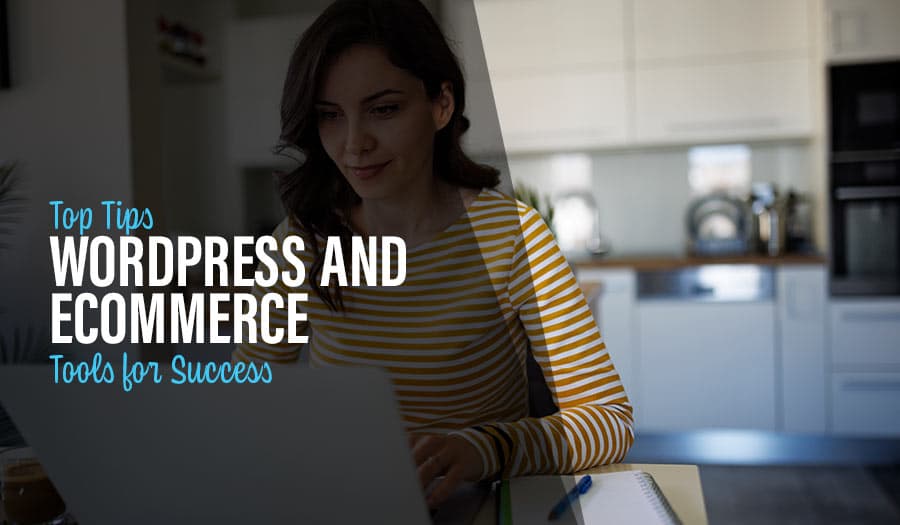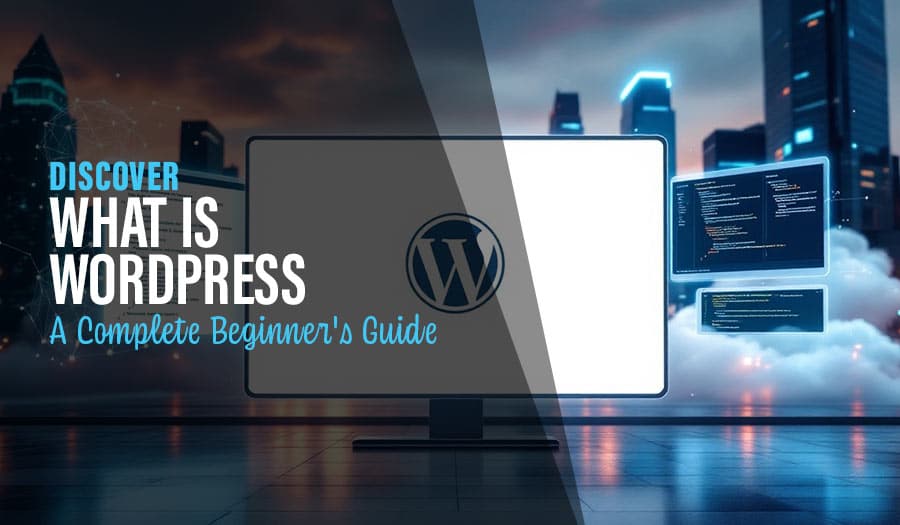WordPress SEO is crucial for optimizing WordPress sites for search engines, and Yoast SEO is a powerful plugin to achieve this. This article covers the benefits of using Yoast SEO and how it can improve your website’s ranking.
Benefits of Using Yoast SEO: Key Takeaways
- Yoast SEO offers a comprehensive range of features, including technical SEO tools, content analysis, and AI-powered suggestions, to enhance website visibility and performance.
- The plugin provides both free and premium options, with advanced features in the premium version such as a Redirect Manager, internal linking suggestions, and premium Yoast AI-driven suggestions for titles and descriptions to optimize site navigation and improve click-through rates.
- Yoast SEO Academy offers various training courses for users of all levels, ensuring they have the knowledge and skills to effectively utilize SEO best practices for better rankings.
Understanding Yoast SEO
Yoast SEO stands as an indispensable plugin for those aiming to enhance their website’s standing and detectability on search engines. As the top-tier SEO plugin tailored for WordPress users, it boasts a robust array of features engineered to refine your site’s optimization, propelling better rankings and visibility in search engine results. Yoast provides an arsenal ranging from technical SEO instruments, through meticulous content assessments, to AI-powered recommendations—equipping you with all necessary tools to align your site with superior SEO benchmarks.
Yoast SEO seamlessly integrates with the WordPress block editor, enhancing content creation and SEO functionality. Features like Schema structured data blocks and dedicated breadcrumbs block help users optimize their content for better visibility and engagement in search results.
Delving into what makes a good movie. This segment elucidates the essence of Yoast SEO and its pivotal role for any WordPress-operated website. It delves into both free and premium functionalities that the plugin offers while illustrating how it empowers you not only to outpace competition but also realize your precise objectives within the realm of Search Engine Optimization (SEO).
What is Yoast SEO?
Yoast SEO is a specialized WordPress plugin developed to enhance the search engine optimization of website content within WordPress. This plugin is accessible in both a no-cost variant and an upgraded premium version, each providing distinct features that improve the site’s SEO performance and its online presence. The free version encompasses fundamental instruments for conducting seo analysis, while additional sophisticated capabilities such as enhanced keyword optimization, insights into your content’s performance, and handling of neglected content are available through the premium option. Additionally, users can benefit from the SEO blog, a valuable resource for accessing information, courses, and updates on the latest industry news.
A prominent aspect of Yoast SEO lies in its content evaluation tool which relies on JavaScript technology to assess crucial SEO elements including readability and user access levels. This feature comprises a snippet editor that facilitates refinement of SEO titles as well as meta descriptions—key components ensuring your material is compelling not only to users but also aligns with search engine requirements.
Why Yoast SEO is Essential
In the current era where competition in the digital space is fierce, ensuring your site ranks well on search engines is imperative. Yoast SEO plays a pivotal role in elevating a website’s visibility and securing higher positions on search engine results pages. The extensive array of SEO tools offered by this plugin guarantees that both content quality and technical requirements are aligned with what users seek and what search engines prioritize, thereby establishing it as an essential tool for any website proprietor.
To enhance one’s expertise in optimizing websites, Yoast offers comprehensive training through the Yoast SEO Academy. Garnering an impressive satisfaction score of 4.6 out of 5 stars indicates its effectiveness and popularity among learners. Catering to everyone from novices to seasoned professionals looking to refine their strategies, these courses provide knowledge essentials required for maintaining dominance over competitors and consistently ranking at the top in search engine queries.
Key Features of Yoast SEO
Yoast SEO comes equipped with a suite of features meticulously crafted to enhance your site’s performance on search engines and its overall user experience. It extends across the full spectrum of SEO considerations, incorporating technical SEO instruments, in-depth content analysis, and recommendations driven by artificial intelligence. This plugin is designed not only to elevate your website’s prominence on search engine results pages, but also to boost its appeal and functionality for visitors.
We delve into the essential attributes offered by Yoast SEO within this segment, highlighting tools that aid in organizing web content effectively for technical optimization, capabilities aimed at refining textual clarity while maximizing keyword use, and intelligent AI-powered suggestions that provide practical steps towards bettering your search engine positioning. Collectively, these elements contribute significantly towards reaching optimal SEO outcomes and surpassing competitive benchmarks.
Technical SEO Tools
Technical SEO plays a pivotal role in enhancing your website’s optimization, and Yoast SEO is equipped with an array of features to aid you in excelling at it. The plugin simplifies the process by automatically generating XML sitemaps, enabling search engines to effectively crawl and index your site. This function ensures that all essential pages are identified and appropriately ranked by search engines, thus boosting your site’s visibility and effectiveness.
Yoast SEO contributes to optimizing crawl efficiency through specific settings designed to minimize strain on your site while supporting its growth. It also empowers users with the ability to link up with assorted webmaster tools that offer critical insights regarding the performance of their website. These insights assist significantly in refining one’s comprehensive SEO strategy. Ultimately, employing people. Yoast enhances not just user accessibility but overall discoverability for various search engines.
Content Analysis
To excel in SEO, it’s critical to craft content that captivates and engages. Yoast SEO equips you with analysis tools for content to aid in this pursuit. The plugin includes a readability feature that assesses the complexity of your text and proposes enhancements, making sure your material is accessible and appealing to users. It categorizes feedback into Problems, Improvements, and Good Results to facilitate the identification of sections needing improvement.
Yoast SEO also aids in optimizing for specific keywords by tracking keyword usage throughout your content and offering suggestions on how to enhance relevance regarding these targeted phrases. By embracing such thorough content analysis methods (including full SEO analyses) you are better positioned not just for improved performance within search engines but also achieving deeper connections with your intended audience.
AI-Powered Suggestions
Yoast SEO is equipped with features that harness AI to deliver actionable advice, helping users optimize key SEO components such as seo titles, meta descriptions, and the structure of content. These AI-powered suggestions are crafted to increase your visibility in search engine results by improving the elements critical for search rankings.
The plugin leverages artificial intelligence to refine how content is organized on your site. It offers personalized recommendations guided by established SEO principles, which serve not only to make your website more attractive to search engines but also more captivating for readers. This dual benefit has a positive impact on both the discoverability and effectiveness of your online presence.
Benefits of Using Yoast SEO
Yoast SEO helps improve website visibility and ranking in search engines, driving more traffic and sales. By providing a comprehensive SEO analysis, the plugin suggests improvements that can increase your website’s credibility and trustworthiness. With Yoast SEO, users can optimize their website’s structure and content, making it easier for search engines to crawl and index.
The plugin offers advanced features like internal linking suggestions, a redirect manager, and social media integration, making it a one-stop-shop for all your SEO needs. Yoast SEO is constantly updated to keep up with the latest SEO best practices, ensuring users stay ahead of the competition. Whether you’re a beginner or an experienced webmaster, Yoast SEO helps you achieve better search engine rankings and improve your overall SEO strategy.
Installing Yoast SEO Plugin
The installation of the Yoast SEO plugin to enhance your WordPress website’s search engine optimization (SEO) is uncomplicated and can be executed in a series of simple actions. Ensure that you have administrative access to the backend of your WordPress site and that it runs on up-to-date versions of both WordPress and PHP before initiating this process. Compliance with these system prerequisites will facilitate the optimal functioning of the SEO plugin.
This narrative takes you through each stage required for installing Yoast, from satisfying initial requirements to activating and adjusting its primary configurations on your website. Adhering to these instructions enables you to harness all significant features offered by Yoast SEO, laying down a solid foundation for elevating your site’s visibility within search engine results.
Prerequisites for Installation
Before integrating Yoast SEO into your WordPress site, verifying that your system aligns with the essential requirements is critical. This encompasses having either of the most recent two editions of WordPress available, ensuring a PHP version 7.4 or above is in use, and maintaining a database that’s compatible — specifically MySQL version 5.6 or newer or MariaDB version 10.0 upwards.
Meeting these prerequisites guarantees not only the smooth operation of the plugin, but also optimizes it for peak performance within your SEO endeavors on WordPress.
Installation Process
To initiate the installation of Yoast SEO, log into your WordPress Dashboard and proceed to the Plugins section. Utilize the search function by entering “Yoast SEO” and upon locating it, select “Install Now.” Following successful installation, activate the plugin on your site with a click on “Activate”.
Once Yoast SEO is active, you’ll be able to dive into its directory from within WordPress in order to adjust configuration settings according to your requirements. This encompasses inputting fundamental information about your site, linking up with webmaster tools for monitoring purposes, as well as tailoring advanced features that are critical for enhancing SEO effectiveness.
By executing these instructions meticulously, you will set yourself up advantageously using Yoast SEO’s capabilities—maximizing visibility and improving overall performance for your website.
Using Yoast SEO for Optimal Results
To maximize the benefits of Yoast SEO, it is crucial to become well-versed in its numerous features and capabilities. Utilizing Yoast SEO effectively involves crafting captivating content that incorporates optimized keywords to elevate your search engine positioning and boost user engagement. By fine-tuning the settings provided by this plugin and enhancing your website’s content, you can guarantee adherence to premier SEO practices, leading to enhanced visibility on search engines.
We will delve into how one should set up Yoast SEO configurations properly, refine web content for superior SEO outcomes, and keep an eye on how your site performs so as to continually escalate its ranking. Through these initiatives, you are poised to fully leverage what Yoast SEO offers and meet your predetermined objectives related to search engine optimization (SEO).
Configuring Settings
The initial stage in optimizing your website involves adjusting the settings for Yoast SEO. Commence by inputting fundamental details about your site such as its name, slogan, and associated social media profiles to boost visibility on search engines. Subsequently, pinpoint a targeted keyphrase within the content and enter it into the sidebar of Yoast SEO. This will steer the plugin’s evaluation measures and suggestions for enhancement.
Tackling advanced options allows you to refine how search engine bots crawl your site, control functionalities including breadcrumb navigation, and establish redirects for image attachment pages. These tweaks are instrumental in assuring that search engines accurately index your site while also preserving its performance efficiency during expansion phases.
Optimizing Content
Optimizing your content with Yoast SEO involves using the plugin’s real-time feedback to improve readability and SEO performance. You can edit meta descriptions for better search engine appearance and click-through rates, customize SEO titles, and adjust social appearance for individual posts and pages.
Additionally, using transition words and maintaining keyword density helps enhance content readability and focus. Regularly updating old posts is also crucial, as it signals to search engines that your website remains active and relevant, further boosting your rankings.
Monitoring Performance
It is crucial to keep track of the effectiveness of your SEO tactics in order to comprehend the results they are generating. The Yoast SEO plugin offers functionalities that allow you to observe how visible and efficient your website is, pinpointing potential enhancements and enabling you to modify your SEO approach accordingly.
Utilizing this information allows for ongoing optimization of your methods, leading to improved rankings on search engines.
Local SEO and Ecommerce Benefits
Yoast SEO offers specialized features for local businesses, such as Google My Business integration and local SEO optimization. These tools help local businesses improve their online presence and attract more customers from their specific regions. For ecommerce websites, Yoast SEO enhances product page optimization, increasing conversions and sales.
With Yoast SEO, users can optimize their website for specific regions and languages, expanding their online presence globally. The plugin provides advanced features like schema markup and rich snippets, making it easier for search engines to understand and display your website content. Yoast SEO’s ecommerce features help users optimize their product pages for search engines, increasing visibility and driving more sales.
Advanced Yoast SEO Features
Yoast SEO Premium provides a robust array of enhanced functionalities to substantially boost your website’s search engine optimization. Key features such as internal linking suggestions, Redirect Manager, and integration with social media platforms are crucial for optimizing your site and elevating the user experience. Additionally, for news-oriented sites, tools like Yoast News SEO can help ensure that your content is properly indexed and recognized by Google News, thereby reaching a broader audience.
In this segment, we explore the intricate workings of these advanced capabilities provided by Yoast SEO Premium and their advantages for your website. If you aim to streamline redirect management, refine site navigation or amplify your visibility on social networks, Yoast SEO Premium equips you with the necessary instruments to escalate your SEO endeavors.
Redirect Manager
Yoast SEO Premium’s Redirect Manager makes it easy to handle modifications in URLs and prevent dead links on your site. It automatically generates redirects whenever posts are removed or their URLs altered, thereby making sure visitors smoothly navigate to the updated pages rather than facing 404 errors.
Leveraging this tool ensures link value is preserved and enhances visitor experience by eliminating broken links. The Redirect Manager assists you in keeping your website user-friendly and maintaining its search engine optimization (SEO) worth as you update your content and layout.
Internal Linking Suggestions
Yoast SEO Premium significantly simplifies the process of internal linking, a fundamental component of SEO, through its feature that offers suggestions for internal links. While composing your content, this functionality generates immediate proposals for related posts to enrich content interconnectivity and facilitate better navigation on your site.
The utilization of these recommended connections between relevant articles can lead to improved keyword positioning and a superior experience for users. The tool guarantees that your website’s material is well-integrated, thereby simplifying the path for both visitors and search engines as they explore your online space.
Social Media Integration
The social media integration capabilities of Yoast SEO aim to boost your content’s exposure on social networks. By automatically filling in OpenGraph metadata for Facebook, the plugin ensures that when posts are shared, they include the appropriate title, description, and image. This not only saves effort, but also optimizes your social posts for enhanced engagement.
Yoast SEO provides users with a preview feature so they can see how their content will look on platforms such as Facebook and Twitter before going live. This helps streamline the process of optimizing social media shares. For those utilizing Pinterest, the plugin offers Rich Pins support by including necessary metadata to improve visibility specifically for products.
Upgrading to Yoast SEO Premium
Upgrading to Yoast SEO Premium unlocks advanced features like AI-powered optimization, keyword research, and internal linking suggestions. Premium users get access to 24/7 personalized support, ensuring any SEO issues are resolved quickly. Yoast SEO Premium offers advanced features like full SEO analysis, technical SEO audits, and meta description optimization.
The premium version provides users with a comprehensive SEO strategy, helping them outrank their competitors. With Yoast SEO Premium, users can optimize their website for multiple keywords, increasing their online visibility and driving more traffic. This upgrade ensures that you have all the tools necessary to enhance your SEO efforts and achieve top search engine rankings.
Enhancing Your SEO Skills with Yoast SEO Academy
The Yoast SEO Academy presents a variety of instructional courses tailored to assist individuals in augmenting their expertise in search engine optimization. The academy caters to both novices and seasoned site managers, offering crucial insights into the most effective SEO methodologies that can lead to improved placement on search engines.
We will delve into the assorted educational offerings provided by Yoast SEO Academy within this segment, which include complimentary as well as exclusive premium lessons. These courses encompass an extensive range of topics concerning SEO – from foundational concepts right up through sophisticated techniques – equipping you with comprehensive proficiency required for efficiently optimizing your website.
Free Courses
The Yoast SEO Academy provides a range of complimentary courses designed to equip users with the essentials of SEO. Included among these are training for beginners in both SEO and WordPress, delivering key insights and actionable advice to optimize your website effectively.
As an exceptional offering at no cost, these courses stand as a valuable tool for those aiming to bolster their proficiency in SEO without the need to expend funds.
Premium Training Options
Yoast SEO Academy presents a suite of premium training selections for those eager to elevate their expertise in SEO. The curriculum encompasses comprehensive subjects, including AI-powered optimization techniques, tactics tailored for ecommerce platforms and strategies designed for global outreach, equipping you with the necessary specialized know-how to fine-tune your website’s performance effectively. These advanced courses come coupled with perks such as detailed walkthroughs and individualized critiques that enhance the learning experience.
For individuals aiming at boosting the prominence of an e-commerce venture or refining content to resonate across different languages and markets, Yoast SEO delivers robust educational offerings through its premium instruction modules. With these resources at your disposal, you’ll possess both strategic insights and practical tools required to fulfill your online objectives.
Reporting Bugs and Getting Support
Should you experience any problems during your use of Yoast SEO, numerous avenues exist for flagging issues and obtaining support. Assistance is readily available to all users through the Yoast SEO website’s support forums, catering to both free version adopters and premium subscribers alike.
This portion will provide instructions on how to report bugs and make proper use of the support forums. Adhering to this guidance will ensure that any encountered complications are relayed clearly, allowing you to receive the requisite assistance for resolution.
Reporting Bugs
When submitting bug reports, it is crucial to provide comprehensive details like the version of WordPress you’re using, specific actions performed that led to the issue, and any error messages received. Detailed accounts assist the support team in grasping your problem fully for a prompt solution.
Giving clear explanations and outlining anticipated results will enable the support team to tackle your concerns efficiently.
Accessing Support Forums
Users can find and engage with support forums for the Yoast SEO plugin within the WordPress plugin directory. Here, users have the option to browse through previously discussed topics or initiate their own threads. The forums serve as a crucial tool in acquiring help and resolving prevalent problems by tapping into the collective wisdom of those who use Yoast.
Engaging in these support forums enables individuals to receive assistance with any difficulties they encounter, exchange stories pertaining to their experiences, and gain knowledge from other contributors’ perspectives. This cooperative environment guarantees that users are equipped with an extensive array of answers and top strategies for enhancing their experience with the Yoast SEO plugin.
Contributions and Community
Yoast SEO has a large and active community of developers, SEO experts, and users, contributing to the plugin’s growth and development. Users can contribute to the plugin by reporting bugs, submitting pull requests, and participating in discussions. Yoast SEO offers a range of resources, including the Yoast SEO Academy, to help users improve their SEO skills and knowledge.
The plugin’s community is dedicated to helping users improve their website’s SEO, sharing knowledge and expertise. With Yoast SEO, users can connect with other SEO enthusiasts, learning from their experiences and sharing their own expertise. This collaborative environment ensures that users have access to a wealth of information and best practices for optimizing their websites.
Summary
In conclusion, Yoast SEO is an indispensable tool for anyone looking to enhance their website’s visibility and performance on search engines. From technical SEO tools and content analysis to AI-powered suggestions and advanced features, Yoast SEO offers a comprehensive suite of functionalities that cater to all your optimization needs.
By leveraging the power of Yoast SEO and continuously improving your SEO skills through Yoast SEO Academy, you can ensure your website stays ahead of the competition and achieves top search engine rankings. Start optimizing your site today and experience the transformative benefits of using Yoast SEO.
Benefits of Using Yoast SEO: Frequently Asked Questions
What is Yoast SEO?
Yoast SEO is a WordPress plugin that helps optimize website content for search engines, available in both free and premium versions with a range of features.
It’s essential for improving your site’s visibility and performance in search results.
Why is Yoast SEO essential for my website?
Yoast SEO is essential for your website as it significantly improves visibility and search engine rankings, which are key components of effective modern SEO strategies.
How do I install Yoast SEO on my WordPress site?
Log into your Dashboard to add Yoast SEO to your WordPress site. Navigate to the Plugins section, search for Yoast SEO and select “Install Now.” Once installed, click on “Activate” to make the plugin operational on your site.
What advanced features does Yoast SEO Premium offer?
Yoast SEO Premium offers advanced features such as a Redirect Manager, internal linking suggestions, and social media integration, all designed to optimize your site’s performance and user experience.
How can I improve my SEO skills with Yoast SEO Academy?
You can improve your SEO skills by enrolling in Yoast SEO Academy’s free and premium courses, which cover a wide range of topics from beginner to advanced levels.
This structured learning approach will significantly enhance your understanding of SEO.
Take your business to the next level with a Pixel Fish Website.
Check out some of our latest Website Design projects.
Further Information
Why you should use Elementor for your new WordPress Website
Yoast SEO Premium vs Free Yoast Plugin
How to Optimise Your On-Page Content Using The Yoast Plugin
15 Unbeatable SEO Tips for WooCommerce
World’s Most Popular WordPress Plugins in 2024 for Enhanced Website Performance
Top Video Hosting Solutions for WordPress Websites