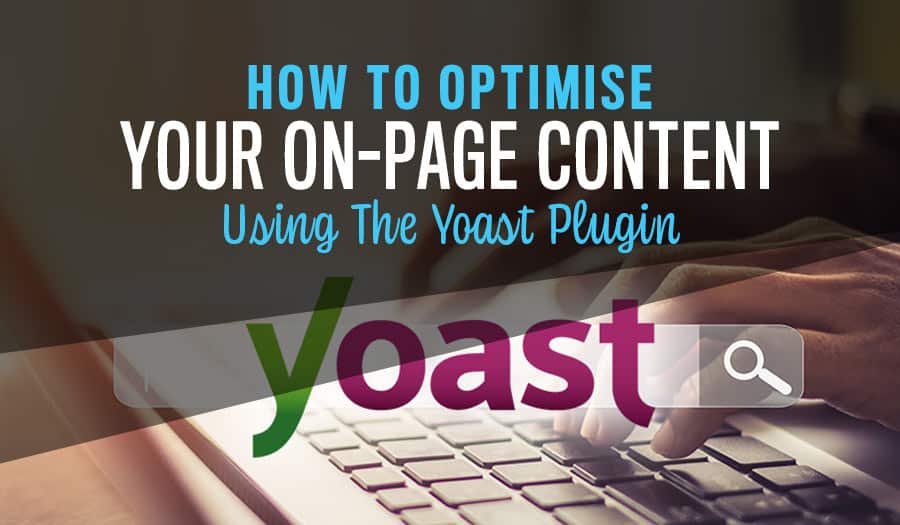Yoast SEO is a brilliant tool for optimising your site and its pages for Google, Yandex and Bing with little effort. However, that doesn’t mean it doesn’t require any effort at all. If you are new to the Yoast SEO plugin, let us guide you on how to best optimise your website with some beginner tips covering the essential features you should know about. Let’s explore How to Optimise Your On-Page Content Using The Yoast Plugin.
After you’ve installed the Yoast SEO plugin (or the Yoast SEO extension), navigate towards the SEO > Dashboard: and you will find the Yoast SEO configuration wizard, which is where we will start, so go ahead and click on the General > Configuration Wizard.
Yoast will guide you through every step of the process, and they use very easy-to-grasp colour codes, so you will immediately see if there are any problems, and it will even guide you through addressing those problems. For example, if you are going well, you’ll see the green light; if you could do better, you’ll get the yellow; if you really need to stop and take a second look, you’ll see the red stoplight.
There are 12 steps the configuration wizard will guide you through to configure the Yoast SEO plugin to your site. Every step will determine particular settings, and the videos included will detail even more options.
Yoast’s SEO knowledge has ensured the configuration wizard will configure most of the plugin’s basic settings for you, leaving you to focus on your content. There are a few things to be aware of as you start to write a post or page.
How to optimise your on-page content for the Yoast plugin
Let’s begin with Yoast’s content analysis controls. If you are using WordPress, you will see these controls right below the text area in the Yoast meta box as you begin to write your content. This little Yoast SEO box will come in handy, so take a note of the tabs:
- The first tab is where you can input the focus keyword, the keyword you’d like to optimise your page for. This tab also includes SEO analysis.
- The second tab is ‘Readability’. Yoast delivers a practical readability analysis that will assist you in ensuring your content is easy to read.
SEO analysis
Yoast will analyse your content, and there are a few things you should keep in mind about how Yoast will work for you:
You should optimise each of your pages with their unique keyword, otherwise, your pages will be competing against each other! You will see a warning from Yoast if you double up. If you have opted to go with Yoast SEO Premium, you should note it allows you to optimise for keyword synonyms. You can access many keyword research tools if you decide you want to take advantage of them.
Be sure to repeat your focus keyword within your URL. Google likes it, and it helps to solidify what your page is all about. Your focus keyword should also feature in your meta description. People searching Google will see this appear in search results, and the most pertinent meta description will likely get the click.
Using your focus keyword at the start of your page title is most effective, and it will jump out immediately when your page is shared. Add the focus keyword to your content early on, to help make it clear what your page is about. Remember that a shorter page title will let you trigger a visitor from Google to click on your website.
You will need to write more than 300 words on your subject if you want your page to rank in searches using a specific keyword. Content of 300 words or less is likely to be considered by Google as ‘thin content’.
When your site links to other websites, it opens up the web. Google looks for links to other websites to determine which websites relate to one another on certain subjects. We also recommend you include a link to at least one other site page relevant to your content. This helps visitors navigate your site and provides them with further related information.
When you add images relevant to your content, use the focus keyword in the ALT text to help Google connect your image to the keyword.
Readability analysis
Yoast is based in the Netherlands, which is relevant to their readability analysis as, in the Netherlands, it is a requirement that all government website text needs to be classified at such a level that it is deemed by every person (no matter age, background or education) can read, and comprehend the content.
Yoast’s readability analysis evaluates your content by looking at myriad factors. Yoast analyses:
Headings and sub-headings: correct usage online allows people to scan your content faster. Heading group topics and sub-topics, making it easier for readers to find the information they need.
Page flow: Yoast, look at how your transition words, such as ‘because’, ‘therefore’, ‘however’ and ‘in addition and gauge the flow of your page.
Readability: Yoast provides you with a guideline using the Flesch Reading Ease test, which will indicate how easy to understand your page’s content is. You know your audience, so you can choose how much attention you pay to their input.
Sentence and paragraph length: online content is easier to absorb if the sentences are about 20 words in length. Smaller paragraphs are also easier to digest.
The above tips will help you make the Yoast plugins the most. We highly recommend Yoast to our clients and have found it to be an extremely useful and powerful SEO tool.
Contact us if you want to learn more about optimising your website to grow your business.
Take your online store business to the next level with a Pixel Fish Ecommerce Website
Check out some of our latest Ecommerce Website Design projects.
Further Information
Understanding How Internal Website Links impact SEO
Top 10 WordPress Web Design Trends for 2022
Top 15 New WooCommerce Extensions Your Store Needs in 2022
Top 5 Highly Effective Customer Retention Strategies
Understanding The Importance of Web Design for Aged Care Organisations
Top 8 Advanced WordPress Features and Plugins to Beat Your Competition