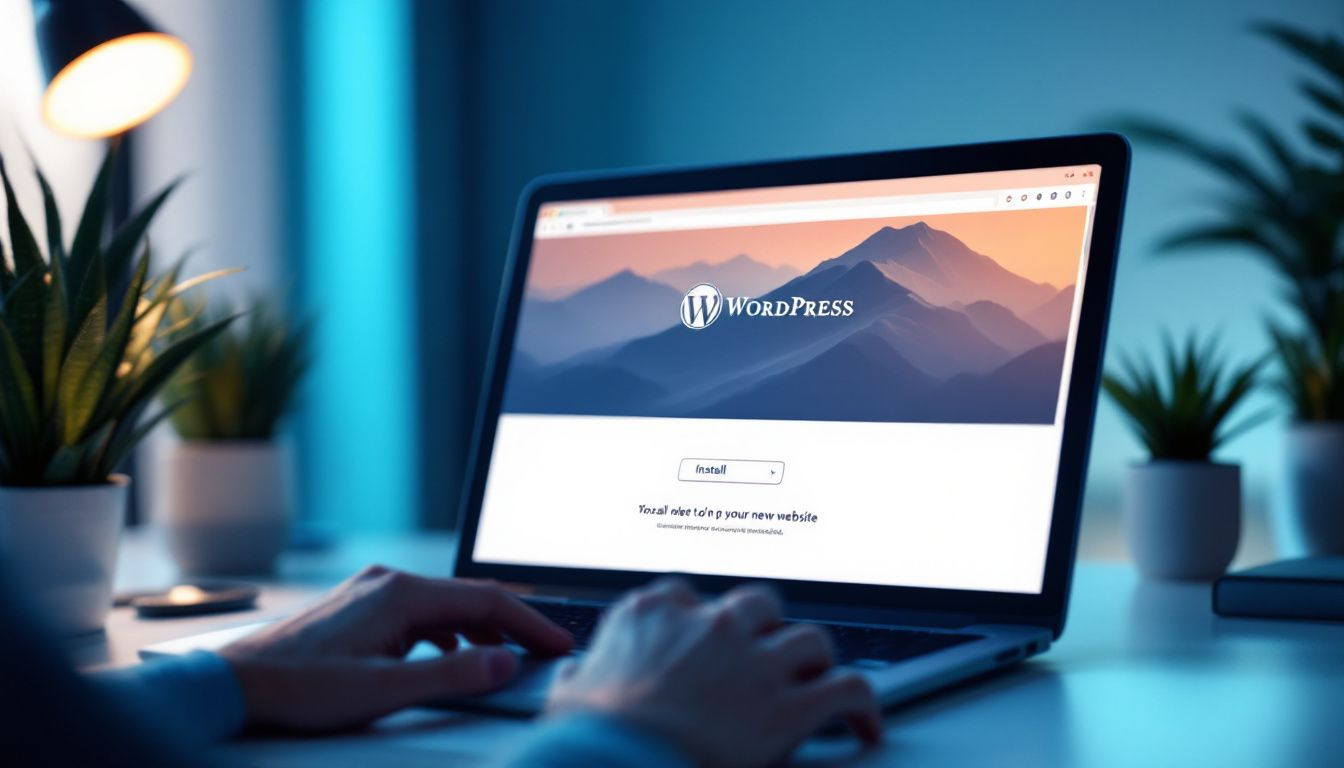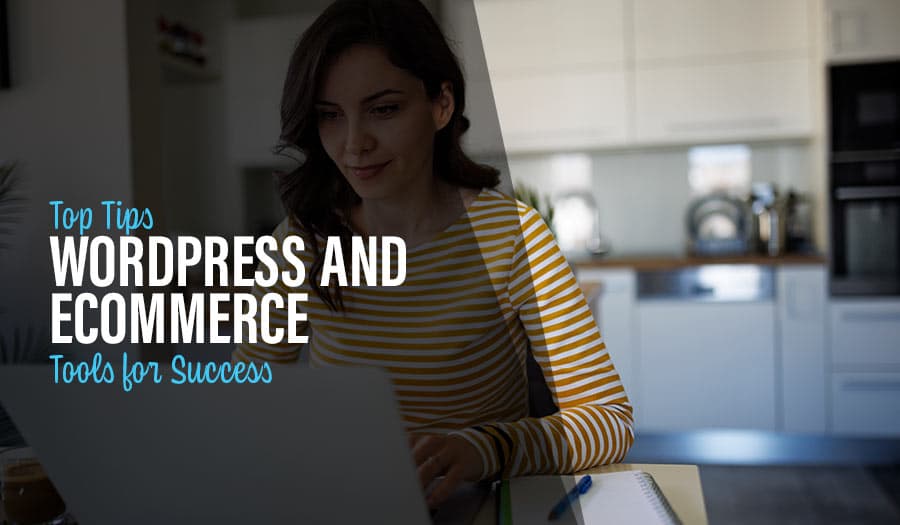WordPress is a widely used platform that makes building a website easy. Whether you’re starting a blog or creating a business site, this guide will help you set up, customize, and secure your WordPress site. Users can also install their own custom themes to enhance the customization of their WordPress site. Let’s explore Mastering WordPress.
Mastering WordPress: Key Takeaways
- WordPress powers around 45% of all websites, providing extensive customization through plugins and themes for varied user needs.
- Choosing between WordPress.org and WordPress.com depends on the desired level of control and technical knowledge, with WordPress.org offering more flexibility for advanced users. WordPress.org also allows users to create and install their own custom themes, enhancing website customization.
- Security and performance are crucial for WordPress sites; implementing regular updates and using the right plugins can enhance both user experience and site safety.
Understanding WordPress: An Overview
WordPress has come a long way since its inception. It all began with b2/cafelog, an early blogging platform that ceased development. On May 27, 2003, WordPress was born, transforming the landscape of content management systems. Initially designed to simplify blogging for non-technical users, a WordPress blog quickly evolved into a robust platform capable of powering any website.
In 2004, WordPress introduced plugins and themes, which enabled extensive site customization for users. Users can now create and upload their own custom themes to the WordPress directory. This innovation propelled its popularity, and by 2011, WordPress had firmly established itself as the most widely used content management system online. Today, it powers approximately 45% of all websites on the internet, a testament to its user-friendliness and versatility. With over 60 million websites relying on WordPress, it’s clear that this platform is a favourite among web creators.
The WordPress ecosystem has features, including integrated link management, a clean permalink structure, multiple categories for posts, tagging support, and automatic text formatting filters. This wide array of tools ensures that users can create and manage WordPress content efficiently.
Additionally, the availability of thousands of themes and plugins means that you can tailor your website to fit your exact needs. Whether you’re running a personal blog or a large e-commerce site, WordPress has the tools and flexibility to help you succeed.
Choosing Between WordPress.org and WordPress.com
When it comes to building your WordPress site, the first decision you’ll need to make is whether to use WordPress.org or WordPress.com. While both platforms offer robust solutions, they cater to different needs. WordPress.com is ideal for personal blogs and users seeking simplicity. It provides a managed environment, meaning that most of the technical aspects, such as updates and security, are handled for you. However, customization options are limited based on your subscription plan, which can restrict extensive modifications.
On the other hand, self-hosted WordPress offers unparalleled flexibility and control, making it the preferred choice for businesses and advanced users. With WordPress.org, you have access to thousands of themes and plugins, allowing you to customize your site to your heart’s content. Additionally, WordPress.org allows users to create and install their own custom themes for greater customization. This platform is free to use, but you will need to cover hosting costs. Additionally, you’ll be responsible for your site’s security and updates, which requires a bit more technical knowledge.
Both platforms are suitable for blogging, but WordPress.org provides greater control over monetization options. If you ever decide to switch from WordPress.com to WordPress.org, the migration process is straightforward, allowing you to retain your content without hassle.
Ultimately, the choice between WordPress.org and WordPress.com depends on your specific needs and how much control you want over your website.
Getting Started with WordPress
Starting your journey with WordPress involves a few foundational steps. From selecting your hosting provider to installing WordPress, each step is crucial to building a solid WordPress foundation for your website. Whether you’re using WordPress.org or WordPress.com, understanding these initial stages will set you up for success. Users can also install their own custom themes to personalize their site further.
Let’s dive into the details of choosing a hosting provider and installing WordPress.
Selecting Your Hosting Provider
Selecting the appropriate hosting provider is vital as it significantly impacts your website’s speed, security, and reliability. WordPress hosting primarily comes in two types: shared WordPress hosting and managed WordPress hosting. While shared hosting is generally more cost-effective, managed hosting provides superior performance, automatic updates, and enhanced security features. When choosing a hosting provider, consider factors like uptime guarantees, customer support, and scalability options.
Some popular WordPress hosting services include:
- WP Engine
- Bluehost
- Rocket.net
- Kinsta
These providers meet WordPress’s basic hosting requirements and offer various plans to suit different needs. Starting costs for quality WordPress hosting are around $25 per month, but investing in a reliable hosting provider can significantly optimize your site’s performance.
Make sure to choose a provider that aligns with your website’s goals and budget.
Choosing the Right Domain Name
Choosing the right domain name for your WordPress website is crucial for establishing your online identity and attracting visitors. Here are some tips to help you choose the perfect domain name:
- Make it unforgettable: Opt for a domain name that is simple to remember and spell. An unforgettable name will encourage visitors to recall your site and revisit it.
- Keep it short: A shorter domain name is more straightforward to type and remember. Aim for a name that is concise and to the point.
- Make it relevant: Choose a domain name relevant to your website’s content and niche. This helps visitors understand what your site is about at a glance.
- Avoid numbers and hyphens: Numbers and hyphens can make your domain name harder to remember and type. Stick to letters for simplicity.
- Check availability: Make sure the domain name you choose is available and has not been taken by someone else. You can use domain search tools to check availability.
You can register your domain name through a registrar such as GoDaddy or Namecheap or through a managed WordPress hosting service like WordPress.com. These services often provide additional features like domain privacy and email hosting, making it easier to manage your online presence.
Installing WordPress
WordPress can be installed manually or through one-click options offered by most hosting providers. One-click installer tools simplify the process, making it accessible even for beginners. For instance, if you’re using Bluehost, you can log into your account, select “Hosting,” and follow the prompts to install WordPress. Once the installation is complete, clicking “Log Into WordPress” will take you directly to the WordPress dashboard.
Some hosting providers even offer pre-installed WordPress as part of their setup. This means that as soon as you purchase your hosting plan, WordPress is ready to go, saving you time and effort.
No matter which method you choose, the key is ensuring smooth installation, allowing you to focus on building and customizing your site.
Customizing Your WordPress Site
Once your WordPress site is up and running, the next step is to make it uniquely yours. Customization options in WordPress are vast, allowing you to tailor your site to reflect your brand and style. Users can also create and upload their own custom themes to achieve a unique look and feel for their site.
From selecting the perfect theme to using the block editor for content creation, let’s explore how you can customize your WordPress website effectively.
Picking the Perfect Theme
To operate effectively, every WordPress website needs at least one theme. A theme is essential for its functionality. Themes can be categorized as free or premium, and it’s recommended to start with a lightweight multipurpose theme like Astra, Kadence Theme, or GeneratePress for better performance. These themes provide various customization options, including layouts, colours, fonts, and formatting styles, allowing you to create a visually appealing site that matches your vision using a template system. Users can also create their own custom themes and upload them to the WordPress directory for enhanced customization.
Customizing your theme is straightforward. Navigate to the ‘Appearance’ section in your WordPress dashboard and select ‘Customizer’ or ‘Editor’ for full-site editing themes. Here, you can adjust your site’s title, menus, and other components.
Checking your website on mobile devices helps catch design-related issues and ensures a smooth user experience.
Using the Block Editor
The Gutenberg editor, also known as the WordPress block editor, revolutionizes content creation with its block-based system. Each piece of content, such as paragraphs, images, and videos, is treated as a block, which can be easily moved, edited, and customized. This modular approach provides more flexibility and control over your site’s layout and design.
Using the block editor is intuitive and user-friendly. Simply add the desired blocks to your page or post, customize them to fit your needs, and rearrange them as necessary.
This system not only streamlines the content creation process but also empowers you to create dynamic and visually engaging pages without needing extensive coding skills. The block editor is a powerful tool in your WordPress arsenal, enabling you to bring your content to life effortlessly.
Enhancing Functionality with WordPress Plugins
WordPress plugins are essential for enhancing your site’s functionality and user experience. With over 59,000 free plugins available in the WordPress directory, you can find a plugin for almost any feature you need.
Here are some must-have plugins and tips on installing and managing them effectively.
Must-Have Plugins
Plugins can significantly enhance your site’s functionality without altering its design. There are approximately 1,500+ premium plugins and 59,756 plugins available on WordPress.org. Some essential plugins to consider include WP Rocket for improving website speed through page caching and code optimization and Contact Form 7 for creating customizable contact forms. These plugins are designed to boost your site’s performance and user engagement.
Another category of must-have plugins includes:
- Security plugins like Wordfence and Sucuri, which monitor and block potential security threats
- SEO plugins like Yoast SEO, which can help optimize your content for search engines, improving your site’s visibility and ranking
- Image optimization plugins like Smush or Imagify, can enhance your site’s loading times without sacrificing image quality
Choosing the right plugins can transform your WordPress site into a powerful tool that meets your specific needs. The key is to select plugins that are compatible with your theme and regularly updated to ensure they work properly with the latest WordPress version.
Installing and Managing Plugins
Installing and managing plugins in WordPress is a simple process. To add a plugin, go to the ‘Plugins’ section in your WordPress dashboard and click on ‘Add New’. Search for the plugin you want, hit ‘Install,’ and then click ‘Activate’ to turn it on for your site.
It’s important to regularly update your plugins to ensure they work properly and to take advantage of new features and security patches. If you encounter any compatibility issues, check if the plugin is compatible with the latest WordPress version and consider reaching out to the plugin’s support for assistance.
Managing your plugins effectively will help maintain your site’s performance and security.
Building and Growing Your Website
Building and growing a successful WordPress website requires ongoing effort and optimization. Here are some tips to help you build and grow your website:
- Plan your content: Develop a content strategy that aligns with your website’s goals and target audience. Consistent, high-quality content will keep visitors coming back.
- Optimize for SEO: Use keywords, meta tags, and other SEO techniques to improve your website’s search engine rankings. Tools like Yoast SEO can help you optimize your content effectively.
- Engage with your audience: Respond to comments, answer questions, and build a community around your website. Engaging with your audience fosters loyalty and encourages repeat visits.
- Monitor analytics: Use analytics tools to track your website’s traffic, engagement, and conversion rates. Google Analytics is a powerful tool that provides insights into your site’s performance.
- Stay up-to-date: Regularly update your website’s software, plugins, and themes to ensure security and performance. Keeping everything current helps protect your site from vulnerabilities and improves user experience.
By following these tips, you can build and grow a successful WordPress website that attracts and engages your target audience. Continuous improvement and adaptation are key to maintaining a thriving online presence.
Creating Engaging Content
Creating engaging content is critical for attracting and retaining visitors to your WordPress website. Here are some tips for creating engaging content:
- Know your audience: Understand your target audience’s needs, interests, and preferences. Tailor your content to address their specific concerns and interests.
- Use compelling headlines: Craft headlines that grab attention and encourage clicks. A strong headline can make the difference between a visitor reading your content or moving on.
- Use high-quality images: Use high-quality images that are relevant to your content and help to break up text. Visuals can make your content more appealing and easier to digest.
- Optimize for readability: Use clear and concise language and format your content for easy reading. Short paragraphs, bullet points, and subheadings can help make your content more accessible.
- Use calls-to-action: Encourage visitors to take action by using calls-to-action such as “Sign up for our newsletter” or “Download our e-book.” Effective calls-to-action can drive engagement and conversions.
By creating engaging content, you can attract and retain visitors to your WordPress website and build a loyal following. Engaging content is the cornerstone of a successful online presence, helping you connect with your audience and achieve your website’s goals.
Ensuring Security and Performance
Security and performance are critical aspects of maintaining a successful WordPress site. Ensuring that your site loads quickly and is protected from potential threats will enhance user experience and build trust with your visitors.
Here are some strategies for improving website speed and securing your WordPress site.
Improving Website Speed
Website speed is crucial for user experience and SEO, as it influences bounce rates and search rankings. Implementing caching and optimizing images can lead to a significantly faster website, improving the overall user experience. Plugins like LiteSpeed Cache can enhance site speed by caching static page versions, while image optimization plugins like Smush or Imagify can improve loading times without sacrificing quality.
In addition to these tools, choosing a reliable hosting provider and minimizing the use of heavy plugins can further optimize your site’s performance. Regularly monitoring your site’s speed and making necessary adjustments will ensure that your WordPress site remains fast and efficient, keeping your visitors engaged and satisfied.
Securing Your WordPress Site
Securing your WordPress site is essential to protect it from potential threats and vulnerabilities. Regular updates of WordPress core, themes, and plugins help fix vulnerabilities and protect your site. Using an SSL certificate encrypts data between your site and its visitors, enhancing security.
Employing security plugins like Wordfence or Sucuri can monitor and block potential security threats. These plugins offer features such as firewall protection, malware scanning, and login security, providing comprehensive security for your WordPress site.
By implementing these measures, you can ensure better security for your site and safeguard sensitive information.
Advanced WordPress Features
As you become more comfortable with WordPress, you can explore its advanced features to take your site to the next level. From multi-site capabilities to integrating third-party services, these features offer greater flexibility and functionality, especially with WordPress VIP.
Here are some of these advanced options.
Multi-Site Capabilities
WordPress Multisite functionality enables the creation of multiple individual sites under a single WordPress installation. Each site shares the same WordPress core files but can have its own theme and plugins, providing flexibility in design and functionality. A Super Admin in a Multisite network can manage all subsites’ settings and permissions from a single dashboard.
This setup is particularly useful for organizations, educational institutions, or anyone looking to manage multiple sites efficiently. Users registered on a Multisite network automatically gain access to all subsites without needing separate login credentials, simplifying user management.
Integrating with Third-Party Services
Integrating third-party services with WordPress can significantly enhance your site’s functionality and audience engagement. WordPress supports seamless integration with various email marketing services, allowing you to manage subscriptions and campaigns directly from your site. This can help you build a loyal audience and keep them informed about your latest updates and offers.
Additionally, plugins are available to connect your WordPress site with social media platforms, enabling content sharing and engagement tracking. Many popular social media platforms offer plugins that allow you to share content directly from your site, improving your reach and engagement.
These integrations can make your WordPress site a powerful hub for your online presence, enhancing marketing effectiveness and overall functionality.
Leveraging the WordPress Community
One of the greatest strengths of WordPress is its vibrant and supportive community. With over 835 million websites utilizing WordPress, you’re never alone in your journey. The WordPress community is a treasure trove of resources, support, and networking opportunities.
Here’s how you can leverage this community to enhance your WordPress experience.
Utilizing Support Resources
WordPress.org serves as the main hub for support resources, offering extensive documentation and community forums. These resources are invaluable for troubleshooting issues, learning new techniques, and getting advice from experienced users. Whether you’re a beginner or a seasoned professional, the support resources available can help you navigate any challenges you encounter.
In addition to the official forums, there are countless blogs, tutorials, and third-party forums dedicated to WordPress. These platforms provide a wealth of knowledge and best practices, ensuring you have access to the latest tips and tricks to optimize your WordPress site. Utilizing these resources can empower you to manage and grow your site effectively.
Attending WordCamps and Meetups
WordCamps and meetups are fantastic opportunities to network with other WordPress users and developers. These events, which have been held since 2006, provide valuable workshops, sessions, and discussions that can enhance your technical skills and knowledge. Engaging with the WordPress community through these events can lead to personal growth and a deeper understanding of the platform.
Participating in WordCamps offers more than just learning; it fosters a sense of community and collaboration. You’ll meet like-minded individuals, share experiences, and build relationships that can support your WordPress projects. Whether you’re looking to improve your skills, find inspiration, or simply connect with others, WordCamps and meetups are invaluable resources.
Mastering WordPress Summary
From understanding the basics of WordPress to exploring its advanced features, this guide has equipped you with the knowledge to build and manage your perfect website. We’ve covered the differences between WordPress.org and WordPress.com, the importance of selecting a good hosting provider, and the steps to install WordPress. Customizing your site with themes and the block editor, enhancing functionality with plugins, and ensuring security and performance have all been discussed in detail.
As you continue your WordPress journey, remember to leverage the support resources and the vibrant community around you. Engage in WordCamps and meetups to expand your network and knowledge. With these tools and insights, you’re ready to create a WordPress site that not only meets your needs but also exceeds your expectations. Happy building!
Mastering WordPress: Frequently Asked Questions
What is the difference between WordPress.org and WordPress.com?
The key difference is that WordPress.com offers managed hosting and is more suitable for personal blogs, whereas WordPress.org allows for extensive customization but requires you to self-host your website. Choose based on your need for simplicity or control.
How do I choose a good hosting provider for my WordPress site?
To choose a good hosting provider for your WordPress site, prioritize those that offer reliable performance, automated updates, and strong security features. Consider reputable options like WP Engine, Bluehost, Rocket.net, or Kinsta.
What are some essential plugins for a WordPress site?
For a successful WordPress site, essential plugins are WP Rocket for speed optimization, Contact Form 7 for customizable forms, and security plugins like Wordfence or Sucuri. Implementing these will significantly enhance your site’s performance and security.
How can I improve my WordPress site’s speed?
To improve your WordPress site’s speed, utilize caching plugins such as LiteSpeed Cache, optimize images with tools like Smush or Imagify, and select a dependable hosting provider. These steps will enhance your site’s performance effectively.
What resources are available for WordPress support?
For reliable WordPress support, leverage WordPress.org’s documentation and community forums, along with various third-party blogs and tutorials. These resources can provide the guidance you need to troubleshoot and enhance your WordPress experience effectively.
Take your business to the next level with a Pixel Fish Website.
Check out some of our latest Website Design projects.
Further Information
WordPress.org vs WordPress.com: Which one should you use?
What is business website hosting and why do I need it?
Top 5 Learning Management WordPress Plugins
WordPress Still the Best Website Builder in 2024: Why It Reigns Supreme
Unbeatable Benefits of WordPress for Business Owners