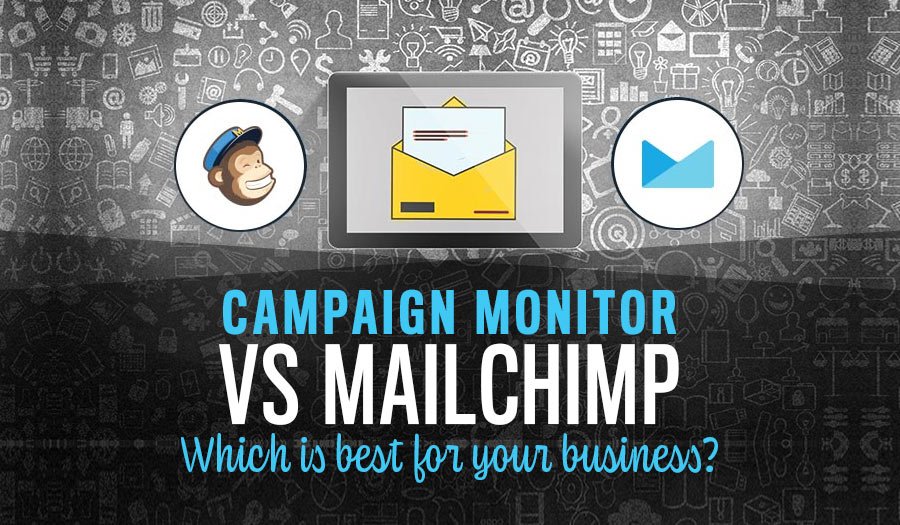You may be aware by now that MailChimp and Campaign Monitor are both robust e-marketing solutions for small businesses. But how do you decide which one is right for your business? Let’s explore Campaign Monitor vs MailChimp: Which is best for your business?
Connecting with your customers and leads shouldn’t be challenging, expensive or complicated. As a small business owner, your email list can be one of your most valuable assets. Your email marketing should improve and sustain existing client relationships while creating and nurturing relationships with potential clients. Even a somewhat successful email campaign can result in a significant uptick in traffic to your website.
MailChimp and Campaign Monitor are likely on the table when considering email marketing for growing your small business. Both options have great features, are easy to use and affordable. Both integrate with third-party apps, provide email personalisation and deliver a drag-and-drop template editor to help you design your campaigns, making them popular options for small business owners.
Regarding their differences, consider what features and tools you will value most.
Campaign Monitor vs MailChimp: Which is best for your business?
Introducing MailChimp
MailChimp’s Forever Free program appeals to email marketing beginners. However, this option locks you out of important features such as dynamic content and automated emailing, failing to provide chat or email customer support. Upgrading to a paid plan delivers these features and deletes MailChimp’s badge from your campaign footers.
What you need to know about MailChimp
On the other hand, MailChimp is widely considered market leader in customisation, with an e-commerce focus. Their A/B testing sees your most successful options pushed to your most unresponsive customers, increasing engagement. Mail Chimp automatically adjusts according to the customer’s time zone on paid plans. MailChimp’s automation can be set to specifically reach out to your customers based on their transactional history.
One thing is certain when it comes to email marketing for small businesses – you cannot afford to miss the opportunity to get it right. When compared to social media platforms, McKinsey reports that email marketing is nearly 40 times more effective in securing new customers than Facebook and Twitter combined.
Best Features of MailChimp
- Segmentation: MailChimp allows you to create segments of your customers and audience, making it easier to target specific types of people with tailored messages.
- Marketing Automation: With MailChimp automation features, you can set up automated emails that are sent out on a schedule or when certain conditions have been met. This makes it possible to send out emails quickly and easily without having to manually compose them every time.
- Analytics: MailChimp offers detailed analytics that show you how successful your campaigns have been, which can help you refine your approach for future campaigns. It also allows you to track the performance of specific elements such as subject lines or images, so you can see what works best.
- Integration: MailChimp integrates with a range of other platforms, allowing you to connect your store or website and synchronize customer data between them. This makes it easy to keep your contacts in one place and send out personalized emails based on their behavior across multiple channels.
- Support: MailChimp offers a wealth of resources to help you get the most out of their platform, including tutorials, FAQs, and live chat support. There’s also an active community of users who can provide additional tips and advice.
- Templates: MailChimp has a wide range of pre-made templates that can be customized with your own branding and content. You can also create your own from scratch with their drag-and-drop editor. Plus, they offer design services if you’d like some extra help creating the perfect look for your emails.
- Pricing: With MailChimp, you get a lot of features at an affordable price point. They offer both free and paid plans, with the latter being tiered according to your list size. This makes it easy to find a plan that meets your budget and email needs.
Mail Chimp Pricing Tiers and Offerings
MailChimp offers four pricing tiers.
- Free Plan: The email marketing solution free plan allows you to send up to 12,000 emails per month to a maximum of 2,000 subscribers.
- Essentials: For larger lists, the Essentials Plan starts at $9.99/month for 500 subscribers and goes up depending on list size. It includes additional features like automated email campaigns, split testing and detailed analytics for a more comprehensive email marketing experience.
- Standard: The Standard Plan is best suited to larger lists and starts at $14.99/month for 500 subscribers. It includes additional features like advanced segmentation, automated campaigns and customer journey tracking.
- Premium: For the most comprehensive MailChimp experience, the Premium Plan starts from $24.99/month for 500 subscribers and offers all the features of Essentials and Standard with some additional benefits such as unlimited automation, detailed customer analytics and integration into Salesforce CRM.
- Enterprise: If you have a large list size or need advanced email marketing features, such as API access, dedicated IPs and account management, then the Enterprise plan is for you. It starts at $199/month with custom pricing available depending on your list size and requirements.
Introducing Campaign Monitor
Campaign Monitor’s free account allows you to explore their platform, but you need to select a plan to send your first campaign. Campaign Monitor’s basic plan is low cost, automation, and 24/7 email support (chat support is included with the Premier plan). Ensure you keep in mind it is always valued rather than the lowest price that you are after.
What you need to know about Campaign Monitor
Campaign Monitor offers a choice of hundreds of professionally designed email templates, yet MailChimp’s selection is even larger. You will find MailChimp integrates natively with fewer apps than Campaign Monitor, who offer over 250 third-party integrations through their own App Store, such as SalesForce and QuickBooks. In addition to their own API, Campaign Monitor integrates with Zapier, connecting Campaign Monitor to almost every available app.
Campaign Monitor makes confidently tailoring emails for specific customers so easy a novice can do it. You can use the subscriber’s actions within each email to tailor their customer journey, personalising their emails with the information you have garnered, such as gender, age, transactional history and geo-location, producing a fantastic ROI for those implementing it. Campaign Monitor’s custom templates are mobile-ready, which is essential to note, considering almost 45 per cent of all marketing emails are accessed via mobile devices.
Best Features of Campaign Monitor
- Drag and Drop: Campaign Monitor’s email marketing software drag-and-drop user interface allows you to design beautiful campaigns quickly.
- Segmentation: You can easily segment your lists and gain valuable insights about customer behaviour.
- Email marketing automation: Their powerful tools enable you to send timely and relevant emails at the right time, increasing conversions.
- Analytics: Campaign Monitor provides detailed reporting that gives you an in-depth understanding of your campaigns’ performance.
- Integrations: Their integration options allow you to connect with the tools and services you already use, making your email marketing even more powerful.
- Customer Support: They offer a range of customer support options, from live chat to phone and email, so you can get the help you need when needed.
- Security: Their secure servers ensure that all data is kept safe and secure, ensuring your customers’ information is always protected.
- Multi-language campaigns: Create multi-language campaigns to engage international customers in their own language.
Campaign Monitor Pricing Tiers and Offerings
Campaign Monitor email marketing software offers a range of pricing tiers to suit your business needs, from basic to enterprise. They also have an extensive range of features and options available for each tier.
- The Basic Plan: Get started quickly with our core features. $9AUD/month
- Unlimited Plan: Unlimited emails for the frequent sender. $39AUD/month
- Premier Account: Advanced segmentation plus premier support. $199AUD/month
Campaign Monitor vs MailChimp: And the winner is…
If you’re starting, email marketing platform MailChimp is free and will help you grow your email list using the basic tools you will need to send email campaigns.
If you want a few more powerful tools than MailChimp’s free plan – with the added benefit of dedicated customer success reps from an award-winning 24/7 customer support service – Campaign Monitor is a great low-cost solution and maybe your best option.
Every email marketing solution has pros and cons, and when comparing MailChimp and Campaign Monitor, it all comes down to your needs, budget and business.
Email marketing puts the small business owner in the driver’s seat.
You decide what to send, when, and how frequently your subscribers will hear from you. Sending campaigns in sporadic spurts can be as disengaging and ruinous as sending too much, too often.
Professional advice can prevent you from falling into common potholes. Effective email marketing should lead subscribers back to your website: an email is often the prompt that converts prospects into customers and customers into repeat customers.
PixelFish are expert in delivering well-crafted e-marketing and can tailor your business’ e-marketing, maximising your Campaign Monitor email list’s potential. Please get in touch and have a chat about the possibilities for your business.
How to integrate your website landing pages with Campaign Monitor or Mail Chimp
One of the greatest benefits of using email marketing platforms like Campaign Monitor or Mail Chimp is the ability to integrate your website landing pages with your email campaigns. They allow you to create customisable forms on your landing pages, automatically populated with data from within Campaign Monitor or Mail Chimp when a subscriber signs up. This is an extremely effective way to quickly collect valuable customer data that can be used for campaign optimisation.
Other Email Marketing alternatives to Campaign Monitor and Mail Chimp
There are many great alternatives to Campaign Monitor and Mail Chimp, each with their own strengths and weaknesses. Some of the most popular on the market include Aweber, Constant Contact, Benchmark Email and GetResponse.
They all offer similar features, such as automated campaigns and customer segmentation, allowing you to target specific segments for maximum relevance. Additionally, most of these services have mobile-friendly email templates and easy integration with social media. Some even provide spam filtering and detailed analytics to track the success of your campaigns.
Ultimately, you should choose the best solution for your business needs. Consider carefully how each service can help you reach your goals before making a decision – the right Email Marketing platform can make all the difference.
Once you’ve chosen your platform, the next step is to create compelling content for your campaigns. This involves coming up with creative ideas for subject lines, designing attractive visuals and writing engaging copy that will drive clicks and conversions. It also requires testing different versions of emails to determine which ones perform best.
Let Sydney’s leading Web Design Agency take your business to the next level with a Pixel Fish Small Business Website.
Check out some of our latest Website Design projects and Testimonials.
Further Reading on E-Marketing
What Should Know About Digital Marketing Automation
How to Nurture Your Leads and Boost Engagement
5 Ways E-marketing Can Drive Ecommerce Website Sales
Email Marketing Tips: 5 ways to Craft the Perfect Message
Further Information:
Top 10 Tips to Create The Perfect Website Call to Action
Tips for Creating and Marketing a Financial Services Business Website
Top 10 Unbeatable WordPress Website UX Tips for your business
How to Drive Website Traffic with Podcasting for your business
Digital Branding: How to Create a Logo for your Digital Space
Top E-Commerce Shipping Options to Maximise Sales & Reduce Complexity
10 Social Media Publishing Tools To Streamline Your Content Marketing
The 8 Best Free Online Photoshop Alternatives