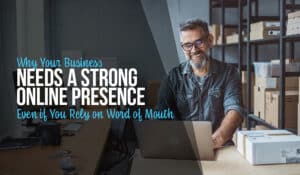With most venue stores closed or delivery-only and those open allowing only distanced shopping, the population has had to take their shopping online. Brands both focused on e-commerce and those recently moved to the online selling have a huge demand to meet. Ltes look at the 10 WordPress Plugins to Speed Up Your Ecommerce Website
This year, millions of shoppers who would normally conduct their shopping in-person are taking their business to the online e-commerce market instead. Whether your website already has an online following or this is your first big year in e-commerce. The most important thing to keep up with the growing e-commerce demand is to keep your website functioning. With the sudden slam of traffic, it’s common for smaller e-commerce businesses to accidentally DDOS (denial of service from too much traffic). Don’t let that happen to you.
This year, we’re spotlighting 10 WordPress plugins that you can use to keep your site not only responsive and ready for traffic, but also boost your site’s position as the at-home population demand for e-commerce continues to grow. Let’s dive into the top plugins to choose from to optimise, compress, and otherwise speed up your website.
10 WordPress Plugins to Speed up Your ECommerce Website
- WP Rocket
- Lazy Load by WP Rocket
- WP User Avatar
- Perfmatters
- WP Super Minify
- WP Super Cache
- ShortPixel
- NitroPack
- WP Hosting Performance Check
- Autoptimize
10 WordPress Plugins to Speed up Your ECommerce Website
1. WP Rocket
- All-in-One
- Delayed JS
- Cache and Pre-load
- Google Analytics
- Version Rollback
- Lazy Load Images
WP Rocket is the leading plugin for optimising WordPress websites. A polished and trusted brand, WP Rocket has a number of plugins available representing part or all of this feature set. We like WP Rocket because it’s a one-stop-shop including almost everything you could need to optimise a commercial WordPress website for performance and speed. WP Rocket offers delayed javascript, which can help to clean up and speed your page load for SERP PageSpeed score. It offers cached pre-loading ensures that will help return users load your pages much more quickly. It will help you optimise your Google Analytics strategy and results, as well as offering the safety-net of version roll-back.
The WP Rocket pack also includes image lazy-loading, a feature you’ll see a few times in this list. What is notable is that WP Rocket also offers a separate Lazy Loading plugin that you can use on its own, if the all-in-one pack isn’t for you. We’ll take a look at that, next.
2. Lazy Load by WP Rocket
- Lazy Load Images
- Youtube Thumbnails
Lazy Loading is a form of image management that allows the web page to load before the image. You’ve likely seen the effect before, where the image looks frosted and then becomes defined as the page loads. Because the rest of the page is loaded and Lazy-loading does not send an ‘unfinished’ signal, your page speed is officially much faster than some high-definition images would allow under normal circumstances. The frosty-to-defined style of lazy loading is also aesthetically pleasing to website visitors who like a homogenous page much more than images that take forever and/or rearrange the page as they load in.
While lazy loading is already a part of the WP Rocket plugin set, you might not want the whole package. If you all need a high-quality, trusted lazy loading plugin, then Lazy Load by WP Rocket is a great compromise. This plugin replaces all images and it replaces YouTube iFrames with preview thumbnails for page efficiency without taking away from the appeal or function
3. WP User Avatar
- Escape Gravatar
- User-Created Avatars
- Custom Default Avatars
Gravatars have become the universal online avatar option. Users set up their gravatar once and multiple sites across the internet can import that gravatar associated with their email address. This is handy across the board, but not always perfect for your specific website. Maybe accounts aren’t so general, and your users would prefer a unique avatar for the site.
Some combinations of plugins do not work with gravatars, and the errors caused can be hard to escape. Unless you have a user avatar addition instead. WP User Avatar gives you exactly that power.
Replace the default Gravatar with a WP User Avatar for your site using this plugin. Let users upload their own avatar and set alternate default avatars for member use. You can also set up your own default avatars, to let your users choose from or to assign fun, quirky starter avatars meant to inspire users to input their own or enjoy the default in the long-term.
4. Perfmatters
- Stop plugins from loading unnecessary HTTP code
- Pair with all other plugins
Perfmatters is a plugin that every WP website should likely be using. Instead of offering you specific optimising or UI management features, Perfmatters improves the performance of all other plugins. If you have even one plugin, much less the usual stack, then Perfmatters is a useful and necessary addition.
What it does is stop other plugins from loading unnecessary HTTP code. This means any code that isn’t necessary, that was put in for testing, that relates to a switched-off option, or connects to an uninstalled plugin won’t be run. All that junk that might be slowing down your website will be delayed or stopped entirely to only run the HTTP code on each page that each user needs.
5. WP Super Minify
- Compresses JS HTML and CSS files.
- Reduces load time.
- Possible conflicts
WP Super Minify also helps to compress the rest of your site, but not just the plugins. Minify is a specific term used to talk about a form of compression for JavaScript (JS), HTML, and CSS. It makes these files smaller and more efficient so that they take up less space on the website. This can speed up code on your servers, but more specifically, it speeds up the client’s experience of your WordPress website.
If you’re looking to minify your website’s scripts, WP Super Minify is the leading plugin to make it happen.
6. WP Super Cache
- Caching plugin, widely used, multiple caching for Mod-rewrite, PHP and legacy. static HTML.
- Preload.
- CDN support
Caching is also essential in speeding up your website. Caching means that the user’s browser and computer store information about your website so that it loads faster. For example, images and other graphics that usually load the slowest will download to users just the first time. Every visit after that, these assets are loaded locally instead of called from your server. Not only does this cause users to load your pages faster, but it also reduces calls to your server – leaving your resources available to handle the increased traffic from many more users.
WP Super Cache does all this along with additional features that meant to enhance this function. The caching plugin is among the most widely used for caching. Multiple caching for Mod-Rewrite, PHP, and legacy are available. It caches static HTML code in addition to images, managed preload, and CDN support.
7. ShortPixel
- Adapts image sizes smoothly with lossy or lossless compression algorithms.
- Resize to max dimensions of choice.
Image resizing is a touchy issue in modern website management. Between differently sized screens, resizing windows, and mobile browsers, an image can be shrunk until it can’t be seen. Just so, TVs and monitors are getting bigger and images can look surprisingly bad when blown up too large on a big screen. ShortPixel helps take care of this without damaging your website pageload with contingency images.
ShortPixel allows for smooth image resizing and you can choose between lossy or lossless compression algorithms, or set your own max dimensions so that images never get too big to show.
8. NitroPack
- Optimisation platform, complete features.
- Does it all for you.
- Caching, CDN, modification compression, image optimisation, svg serving.
- All on NitroPack servers.
NitroPack is another heavy hitter for popular optimisation plugins. While the name is less clear, the idea of speed is undeniably in the title. NitroPack, like WP Rocket is an all-in-one optimisation feature set. It includes caching and CDN. You can modify your compression settings, and optimise your images to the point of serving modern SVGs in place of previous image file types.
The best part about the NitroPack feature set is that most of its functions run on the NitroPack servers, leaving your servers light on demand resources to better serve your clients.
9. WP Hosting Performance Check
- Shows overall performance with clear, easy to read graphs and dials.
- Highlights your slowest page, suggests updates.
Then there are tools that help you hunt down problems that a plugin can’t solve. Sometimes, the simplest dashboards are the most useful. WP Hosting Performance Check does just that. It provides a set of clear, colourful, and easy to read graphs. These graphs and dials show how well your site performs overall and page by page. These features also highlight your slowest page to guide you toward making the most important speed-related updates.
10. Autoptimize
- Optimises scripts and files.
- Minification, defers scripts,
- Lazy load images as bonus,
- Toggle some basic scripts
- Free
Last but not least is the Autopimize plugin. With a fun name, it also comes with an admirable list of optimisation features. Autoptimize allows you to optimise scripts and files and minify anything that can be compressed. You can quickly add lazy loading to your images, and the plugin also allows you to toggle a few basic scripts. Like only a few on this list, Autoptimize is also free to install.
If your e-commerce WordPress site needs a boost in performance for the growing shop-at-home market rush, we can help. You don’t have to guess the best plugins or the best ways to configure them for website performance. Count on WordPress experts, contact us today to optimise your website with the plugins, features, and settings that will give your users the best online experience and provide SERP-winning page speed.
Take your online store business to the next level with a Pixel Fish Ecommerce Website.
Check out some of our latest Ecommerce Website Design projects.
Further Reading
How to Choose The Best Payment Gateway for WooCommerce
15 Unbeatable SEO Tips for WooCommerce
Top 8 Advanced WordPress Features and Plugins to Beat Your Competition
10 Benefits of Using WordPress for Your Business Website
8 Top WordPress Security Plugins for Business Websites
12 Tactics to Increase WordPress Website Speed
Top Reasons Why Your Website Speed Impacts Your Business
How to Keep Your WordPress Website Running Fast