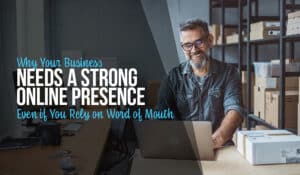Navigating a website is something that almost all modern consumers know how to do. They can find their way around your products and services pages, browse the ‘about us’ and peruse your news section but sometimes something goes wrong. Here’s What to Do With Your Website 404 Page.
Whether a URL has moved, a page has been deleted, or your visitor simply decided to type something into the address bar you don’t have a page for, visitors to your website will eventually see your 404 page. The only question is what you can do about it.
Website 404 Page Options: What to Do With Yours
Your Website 404 Page
Everyone who spends time on the internet is familiar with the 404 error, also known as “Page Not Found”. There are thousands of unique reasons why a page might not be available, from moving to never existing, and you can’t predict when or how a visitor to your website will fail to reach a page. However, you don’t have to dump your visitors out on the default blank white error display. Every website can have a completely customized 404 error page, and what you do with this page matters greatly to customer experience.
Somewhere to Go
First and foremost, it’s important that your customers not be ‘stuck’ because they tried for a URL with no waiting page. Left with the default error response, a visitor finds themselves on a blank white page with no links and only the back button to try again. In other words, they’ve been dumped completely out of your website, frustrated, confused, and likely to try somewhere else simply. If you want to keep your customers around, the first step is to copy your page structure into your custom 404 page simply. This gives them an attractive page design instead of that plain white along with your quick bar and search feature so visitors can quickly try to reach somewhere real to achieve their goals.
Make Them Laugh
Next, nothing relieves the frustration of a 404 error like laughter. There are many examples of funny and adorable ‘Oops, Something Went Wrong’ images designed for exactly this purpose and let us assure you, it works. One of the most popular ways to do this is with a picture of your mascot or logo character looking confused or doing something funny. Essentially, you want to represent your company sheepishly, apologizing to the user for your failure to render a non-existent page. The cuter and funnier the image, the more effective it will be at both diffusing any annoyance and endearing you to your wayward visitors. If you don’t have a mascot, a stock picture of a kitty making a mess will usually do the trick.
Offer Customer Support
If visitors to your website find themselves lost on the 404 error page, they either clicked a bad link or didn’t know how to get where they wanted to on your website. This is a golden opportunity for some incredibly quick-response customer service. Rather than leaving them to ponder the mistake or steam at the error, jump right in with some live chat or similar contact option. Ask if there’s anything you can do to help your visitor find the right page, as they were clearly searching for the wrong one.
If you haven’t customized your 404 page yet, there’s no time like the present! You could have a customer looking frustrated at a plain white error page, wondering whether or not to try another website instead. Even a simple template of your normal pages is better than nothing because it gives your lost customers something to look at and places to go.
For more great web design tips and tricks or to find a few talented developers to make a custom 404 page for you, please contact us today!
Let Sydney’s leading Web Design Agency take your business to the next level with a Pixel Fish Small Business Website.
Check out some of our latest Website Design projects and Testimonials.
Further Information:
Top 10 Tips to Create The Perfect Website Call to Action
Tips for Creating and Marketing a Financial Services Business Website
Top 10 Unbeatable WordPress Website UX Tips for your business
How to Drive Website Traffic with Podcasting for your business
Digital Branding: How to Create a Logo for your Digital Space
Top E-Commerce Shipping Options to Maximise Sales & Reduce Complexity
10 Social Media Publishing Tools To Streamline Your Content Marketing
The 8 Best Free Online Photoshop Alternatives