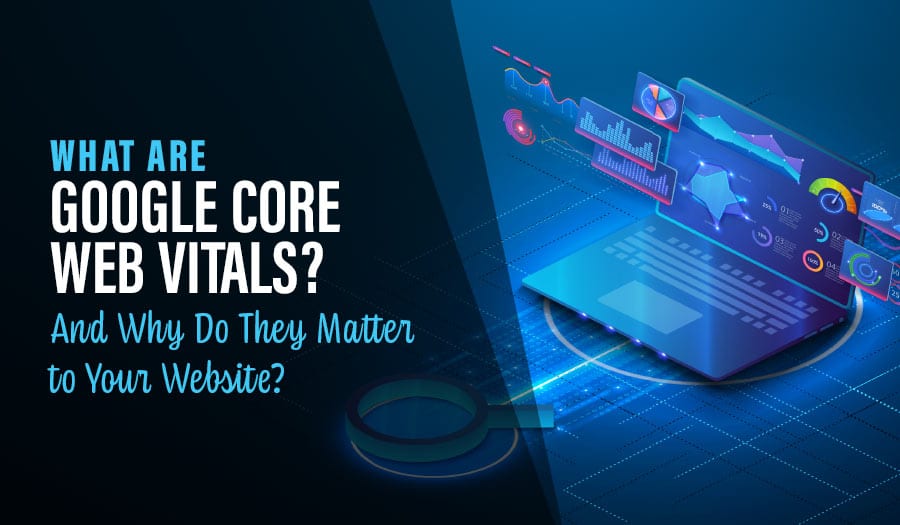In the past, the process of ranking web pages was mostly semantic. Google’s algorithm would find top-notch content and match it with a user’s query. It would also consider basic user experience signals like mobile friendliness.
Now, Google has taken the game to the next level. Including core web vitals as ranking signals means websites that won’t implement best practices will rank lower on search engine result pages (SERPs) and hurt their user experience.
So let’s dig into the big questions: What are core web vitals? Why should you care about them? And most importantly, how can you improve them on your WordPress website for higher ranking and better user experience?
Let’s dive in.
What are Google’s core web vitals?
Google core web vitals are a set of metrics that measure a web page’s user experience. The metrics comprise three components:
- Visual stability—Cumulative Layout Shift (CLS)
- Interactivity—First Input Delay (FID)
- Content loading speed—Largest Contentful Paint (LCP)
While relevant and original content is still essential for SEO, Google also evaluates these metrics to examine how load time impacts your site’s user experience. This article dives deeper into each metric. But first, let’s find out why Google’s core web vitals are crucial.
Why are Google core web vitals essential?
Google core web vitals are tied to your site’s user experience. They measure how well web visitors interact with your web pages. The more seamless the interaction, the more likely visitors are to inquire about your business, buy your products, or sign up for your newsletter.
On the other hand, you might frustrate web visitors and send them to competitors if your site loads slowly. Improving core web vitals helps optimise the user experience and engage your visitors.
That said, core web vitals aren’t only crucial for improving web page experience. Google uses them as ranking factors, meaning that poor core web vitals can negatively impact your position on search results.
Read on to identify how to improve your core web vitals to optimise the user experience and boost SEO ranking.
3 metrics that makeup core web vitals
Here’s a closer look at the three metrics that make up core web vitals: Cumulative Layout Shift (CLS), Largest Contentful Paint (LCP), and First Input Delay (FID).
While there are several tools you can use to measure these metrics, PageSpeed is the most common. It’s a powerful tool from Google rich in information about your site’s performance, including Google core web vitals. Using it is simple.
Just enter your URL on the search tab, and you will get a report for mobile and desktop, revealing whether you’ve passed or failed the core web vitals assessment. The best part is that you will access insights into how to improve core web vitals.
That said, here’s the deeper dive into the Google core web vitals:
1. Largest Contentful Paint (LCP): Content loading speed
LCP is the average loading time of the main content on a web page. The content can be an image, video, or text block. Think of it as the time between when a web visitor clicks a link and when the majority of content appears on the screen.
LCP is scored at the page level. Your web page’s content needs to load in 2.5 seconds or less to meet Google’s user experience standards,
LCP scale
A good LCP score is not only important for SEO but also crucial for the best user experience for your audience. The faster visitors access your content, the higher the chances of making them stay on a page and interact more with your content.
Here’s what to do to improve your website’s LCP:
- Remove huge page elements: PageSpeed will reveal elements slowing down your LCP.
- Remove unnecessary third-party scripts: A page speed study found that each third-party script slowed down a web page by 34ms.
- Take advantage of lazy image loading: This technique ensures images on your page load only when the visitor wants to see them. Instead of all loading at once, images load when a user reaches them when scrolling. This speeds up your website and improves your LCP score.
How your website hosting impacts your loading speed
Make sure your website is hosted on a reliable, secure and fast server. It’s important to keep in mind that different hosting services provide different levels of performance. If your page takes too long to load, visitors may abandon your site before it even renders in their browser window. In addition, consider using a Content Delivery Network (CDN).
How 3rd Party website plugins can impact your website speed
3rd party plugins, such as Google Analytics and social media sharing buttons, can slow down your website if they are not configured correctly. If you’re using a lot of plugins on your site, make sure to regularly audit them for performance issues. Furthermore, make sure that 3rd party scripts don’t block the critical rendering path.
Tips on how best to optimise your website images to help with loading speed
Optimising your website’s images is one of the most important aspects of site performance. Make sure to resize large images before uploading them, compress the file size and use an appropriate image format for the web (e.g. JPEG or PNG). Additionally, consider using lazy loading techniques so only images in view get loaded initially.
2. First Input Delay (FID): Interactivity
FID measures the time it takes a web page element to respond to a user’s command or input. These inputs include clicking buttons, pressing keys, and clicking links. Google says that websites need a First Input Delay of 100 milliseconds or less to provide a good user experience.
More than 300 milliseconds of FID can be bad news for your SEO performance. The faster your web page responds to action, the lower your FID score, and the happier Google and your web visitors are.
FID is important to the search engine giant because the metric reveals how real-life users interact with sites. That said, how do you improve FID scores?
- Use a content delivery network (CDN): A CDN ensures your website loads from servers closest to each visitor worldwide so that they can see your web content as fast as possible. This can improve your LCP and FID scores.
- Defer non-essential JavaScript: This ensures the JavaScript code that isn’t immediately required to run after the rest of the web page loads. This helps visual content load faster and improves LCP and FID scores.
3. Cumulative Layout Shift (CLS): Visual stability
CLS measures your web page stability as it loads content. If links and images shift up and down when your web page loads, Google gives you a high CLS score. This means your page elements are visually unstable.
Optimising Cumulative Layout Shift prevents web visitors from clicking links accidentally and getting to a page they didn’t intend to see. In short, visual stability improves your user experience and can boost overall SEO performance.
Here’s how to improve CLS scores: Set dimensions for embedded content, ads, infographics, video, and images. That way, you reserve their assigned space while the web page is loading and prevent layout shifts.
Top Tips for building a Google-friendly accessible website
- Design with accessibility in mind – make sure your site is easy to read, clickable and navigable for people with disabilities.
- Optimise page loading speed – reduce page size by compressing images and code, eliminate unnecessary plugins, etc.
- Use descriptive link titles – use meaningful text when creating links to other pages.
Top Audit tools to consider for the ongoing review of your SEO Optimisation
To maintain a top position on Google, you’ll need to audit your website’s SEO performance regularly. Fortunately, there are many tools available that allow you to measure and monitor your website’s search engine rankings.
Here are some of the top SEO audit tools:
- SEMrush – This popular platform allows you to analyse your website’s performance in keyword rankings, backlinks, traffic sources and more.
- Moz – Another popular choice for SEO auditing and tracking, Moz offers tools such as link building reports and SERP analysis.
- Ahrefs – Ahrefs provides users with powerful search engine optimisation (SEO) insights and analysis tools, including competitor analysis, keyword research, rank tracking and backlink monitoring.
- Google Search Console – This free tool from Google allows you to track your website’s performance in the SERPs as well as identify any potential problems with your website’s indexing.
- Screaming Frog SEO Spider – Screaming Frog’s SEO Spider tool helps you to identify and fix technical issues on your web pages, including coding errors and broken links.
- Google Analytics – Google Analytics is a powerful tool for understanding the behaviour of visitors to your website, as well as tracking performance metrics such as page views, bounce rate and conversions.
- GTmetrix – GTmetrix is a tool for testing the performance of your website and identifying any opportunities to improve its loading speed.
- Ahrefs – Ahrefs is an all-in-one SEO suite with powerful features such as keyword research, link building and competitor analysis.
- Moz Pro – Moz Pro offers a comprehensive suite of tools designed to help you optimise you site.
Building a Google-friendly website with WordPress
Statistics say that WordPress powers approximately 35% of the world’s websites. Use it to speak to the world, no matter your business type.
You don’t have to be an SEO expert to rank your WordPress website higher on Google. The reason? WordPress websites come with SEO-friendly built-in features and are compatible with multiple plugins that allow you to optimise your site for Google.
Need some help launching your WordPress website? Pixel Fish, a Sydney-based website design agency, can help you create an attention-grabbing and SEO-friendly WordPress site. Get in touch with us to build a website that ranks better on search engines.
Take your business to the next level with a Pixel Fish Website.
Check out some of our latest Website Design projects.
More Reading
WordPress for Small Business: A perfect match
Top 5 Website Design Tips to Defining Your Online Audience
5 Best Examples of Website Goals and How to Achieve Them
How to Run a Successful Business WordPress Website