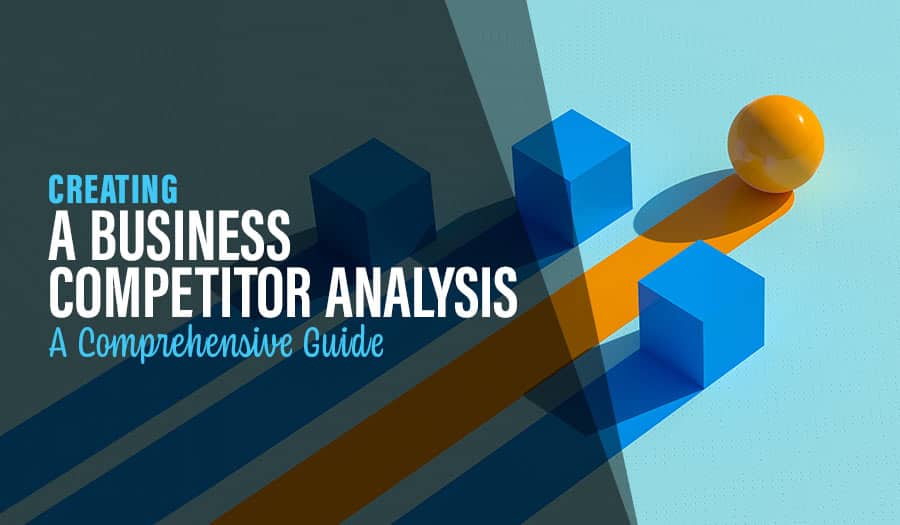As a business owner or marketing manager, you want to get your company’s name out there and reach potential customers. Social media can be a potent tool for driving visibility and engagement with your target market. Linkedin is one of the leading platforms for B2B activities in the digital world, so creating relevant posts designed to promote your business via this platform is essential.
In this post, we’ll discuss some essential tips on using Linkedin as a promotional channel and maximising results from each post. We’ll walk through using hashtags, sharing informative content, engaging with followers and more! Don’t miss this guide, jam-packed with helpful advice on utilizing Linkedin as an effective marketing tool for any business!
What is Linkedin?
Linkedin is a social media platform designed specifically for the professional world. It is an online networking site that enables users to find, connect, and engage with others in their industry. Linkedin allows you to join groups, follow companies and other professionals, share content, and network with like-minded individuals worldwide.
Quick Stats about Linkedin
- Over 660 million LinkedIn users
- 43% of marketers found customers through Linkedin
- 94% of B2B marketers use Linkedin for content marketing
What is a Linkedin Business Profile?
A Linkedin business profile is a great way to connect with potential customers and partners in your industry. It allows you to showcase your offerings, tell your story and make yourself visible on the platform. You can showcase your company’s thought leadership to other LinkedIn users through this LinkedIn social media page.
- Top features of a Successful Linkedin Business Profile
- Establish your brand with a custom cover image and logo
- Create engaging content for your company page that adds value to the conversation with timely updates.
- Use relevant images and visuals throughout your page, such as videos, photos and infographics.
- Engage with your audience regularly by responding to comments and inquiries.
What is a Linkein Personal Profile?
A Linkedin personal profile is your individual profile on LinkedIn’s publishing platform that you can use to network with other professionals and showcase your credentials. You can add information about yourself, upload photos, video, publish articles, connect with others and follow companies. With this personal Linkedin profile, you can brand yourself as an expert in your field or industry, gain visibility and attract recruiters and potential customers.
How to promote your business via LinkedIn posting
1. Establish your profile with a professional headshot and compelling biography
Having a professional headshot and a compelling biography on LinkedIn can make all the difference to business owners while they are expanding their networks. Establishing a well-crafted profile allows other professionals to understand better who you are, your qualifications and experiences, and what makes you an ideal contact in terms of networking. To optimize your LinkedIn profile, consider creating linkedin articles or LinkedIn posts that convey information about yourself and your business, as well as writing an article about LinkedIn or linking other LinkedIn posts you made to the profile. Doing so will show you have knowledge and experience with social media marketing strategies that could benefit others. Taking the time to craft an engaging profile is sure to set you apart from other businesses while allowing potential clients to connect with you easily.
Tips for selecting a great Linkedin Headshot
When selecting an image for your Linkedin profile, it is important to ensure that the photo you choose accurately reflects who you are as a professional. Avoid using photos that are too casual or unprofessional; instead opt for an image that looks professional and is of the highest quality possible. Having a headshot that looks similar to photos on your website and social media pages is also beneficial. This will help create brand consistency across all of your online presence, making it easier for potential customers to recognize you.
Additionally, consider the background of the photo; try to choose an image with a neutral background or one that reflects your industry if possible. Finally, ensure the photo is cropped to a square size as it will look much more professional on your profile page. With these tips in mind, you’ll be ready to select an image that accurately showcases your professional self on Linkedin!
2. Create and curate linkedin post content to share on your page, such as blog posts, infographics, or videos
Business owners can benefit significantly by creating and curating thought leadership content to share on their page. This could include blog posts, infographics, or videos to spark conversation and grab users’ attention. It’s essential to research industry-specific keywords that potential customers use when searching for your product or service to ensure your content is optimised for organic searches and resonating with your readers. Taking the extra step to create linkedin articles tailored around the topics most relevant to your target audience can be incredibly beneficial in not just engaging current followers but in helping you acquire more potential customers.
Top features of a successful Linkedin Article
- Engaging Headline: Whether you’re updating your profile or publishing a Linkedin Article, having an attractive headline is key because it’s the first thing that will draw readers in. Keep it brief and honest – avoid “clickbait” tactics as this can turn people away from your content.
- Relevant Visuals: Using visuals like infographics or diagrams to explain complex topics will make your content more engaging, and can even increase the likelihood of it being shared.
- Quality Content: It’s essential to provide your readers with quality content that is up-to-date and relevant. Focus on topics related to your industry, share personal experiences, or discuss trending news – this will help you stand out from the crowd.
- CTA (Call-To-Action): Don’t forget to add a call-to-action at the end of your posts. This encourages readers to take action, whether it be signing up for an email list, downloading a PDF, or checking out another blog post.
- Timeliness: In today’s digital world, having timely and up-to-date content is essential. Monitor what’s trending in your industry, and be sure to post content that is relevant when it matters most.
- Formatting: Don’t let formatting take a back seat when creating content. Pay close attention to the font size, style, headings, images, and paragraph length. All of these elements should enhance the reader’s experience.
3. Connect with other influential professionals in your industry
As a business owner, staying connected to the latest news and influential people in the industry is essential. LinkedIn is a great place to start. With over 600 million users across 200 countries and territories, members of the LinkedIn community have access to a vast network of professionals who share knowledge and experiences that can be incredibly helpful for your business. You can join relevant LinkedIn groups or follow linkedin users and find conversations related to topics that matter in your professional life. This will help you build meaningful connections with other linkedin members in your target audience who may one day become clients or partners. By investing time in connecting with other linkedin professionals, you’ll expand your network and improve the prospects of success for your business.
Tips on how to connect with influential people via Linked in
- Use Linked In’s search bar to find potential connections in your field or related fields. You can also use the advanced search feature to narrow down your results by industry, location and more.
- Connect with people who are actively contributing content that resonates with you or aligns with your business goals.
- Once you’ve built a connection with someone, invest in the relationship by engaging in conversations and offering advice or resources when possible.
- Use Linked In Groups to find related topics of interest, join the conversation and add value.
- Leverage a Linkedin article you ’ve written to showcase your expertise and build trust with potential connections.
- Follow influencers in your field and share their content to get their attention and start a conversation.
By following these tips, you can increase your brand’s visibility, create meaningful connections with influential people, and ultimately grow your business.
4. Join relevant groups to expand your reach and build relationships
It can be difficult to reach a wide audience as a business owner and build meaningful relationships between potential customers and company. That’s why it is important to join relevant groups that your target audience will spend time in, such as LinkedIn or Facebook. By writing a Linkedin Article or posts related to industry topics you can reach more people. You can also use the personal linkedin feed feature to keep tabs on what industry leaders are writing about and share useful content with their followers, which could result in them mentioning you in one of their linkedin posts. Joining relevant groups helps foster a sense of community while developing customer relationships. Keep up-to-date with the newest trends by closely examining various linkedin articles to stay one step ahead of your competition!
How to find groups on Linkedin
- First, search for groups related to your industry. Groups can be found in the left-hand menu when you are on the main linkedin page. Once you have narrowed down your list of potential groups, look at the size and level of engagement –Aim for active groups that already have a good following. Joining smaller groups can help you build relationships quicker and more effectively.
- You should also consider joining groups affiliated with your target audience, such as alumni networks or employee affinity groups. These types of groups can be especially beneficial if you are a B2B company looking to reach out to potential customers.
- Finally, consider what type of content you want to post on the group. Linkedin allows members to post articles, videos, and other content related to the group’s topic. Find topics that will engage the group’s members and spark interesting conversations. Be mindful of any rules or guidelines set by the group owners.
5. Participate in discussions within the group – offer advice, provide helpful links, LinkedIn posts and engage with others
Participating in discussions within a particular group can be an invaluable asset for entrepreneurs and business owners. Not only will status updates give the company visibility, but proactively engaging with relevant conversations can provide valuable advice to others while building up a repository of industry knowledge. Additionally, providing helpful links to resources like case studies or online tools can engage the conversation engagingly. With these tactics regularly used, interest in your company page is sure to rise as more readers feel comfortable conversing and interacting with you.
Tips for group discussions on Linkedin
- Use relevant hashtags: Adding hashtags to posts related to your industry and trending topics can draw in additional readers and help you stand out from the competition.
- Engage with questions: If other users are asking questions, provide thoughtful answers that offer useful information and showcase your expertise.
- Share valuable resources: Linkedin groups are an excellent platform for contributing helpful content and creating an industry leader reputation. Consider sharing relevant articles, blog posts, or white papers with the group to get the conversation going.
- Promote your events: If you’re hosting a webinar or other event related to your business, be sure to share it in groups on Linkedin as well! This is a great
- React to posts: Responding to other users’ comments, questions, or shares is a great way to stay connected with members of the group and show that you’re actively engaged in the conversation
6. Post linkedin articles regularly and consistently to drive traffic to your page
If you’re a business owner looking to drive traffic to your page, one of the best things you can do is post consistently and regularly on social media such as LinkedIn. Posting text online—like a status update—can help direct users who search for relevant phrases or terms to your page. It’s also helpful to suggest hashtags that users can click on to find your post and other content related to yours. Doing this will ensure your content isn’t overlooked, giving viewers more options to find you, and making it easier for them to follow your business.
What is the difference between posting and publishing on LinkedIn?
Posting on LinkedIn is the act of submitting content into a text field so that other users can see it. Publishing, however, refers to making your post officially available to everyone who has access to view it. To publish a post on LinkedIn, select a category for it and click the “Publish” button. This will ensure that everyone who has access to view your post is able to do so. Posting and publishing on LinkedIn can help you reach a larger audience and make it easier for people to find your business. It also helps build brand awareness since more users are exposed to your content. Combining the two strategies can increase your reach and engagement even more.
Other Tips for Linkedin
Top Social Media Scheduling Platforms to use for Linkedin
Creating relevant and engaging content on LinkedIn can help you reach a wider audience and build relationships with potential customers or partners. Using the right social media scheduling tools when posting on LinkedIn is important, as this can maximize your results. Popular Publishing Platform tools such as Buffer, Hootsuite, and SproutSocial can help you schedule posts in advance across all of your social media channels, saving time and allowing you to focus more on content creation that directs users to your website. These tools can bring across your header image, headline field, shorter text paragraph, hashtags and blog article link. You can also save plenty of time by using the LinkedIn publishing tool to schedule several Linkedin articles at once through your personal LinkedIn feed.
Does Sharing articles help boost my profile?
Yes, sharing articles on LinkedIn can help boost your profile and reach more users. Engaging with current trends in your industry and posting relevant content will help you build trust, create relationships with other professionals, show off your expertise and increase brand awareness. Additionally, commenting on news within the industry can also help you get seen by other users and share your opinions on matters.
What are the benefits of a long-form article?
Long-form articles provide in-depth information on specific topics and allow you to showcase your knowledge. They also have the potential to reach more users, as long-form articles tend to appear higher up in search engine results than shorter pieces. Writing linkedin articles is also a great way to demonstrate your expertise and build trust with potential followers, who are more likely to view you as an expert in your field. Additionally, long-form articles allow readers to comment on them, which can effectively spark conversations and allow for meaningful discourse between professionals.
Will my LinkedIn articles appear on the Linkedin mobile app?
Yes, your LinkedIn articles will appear in the Linkedin mobile app. When you publish an article on Linkedin, it automatically creates a post that your followers and other platform users can view. Additionally, if you include relevant keywords in your article, it has the potential to show up in search results.
Will my new Linkein Post appear in my LinkedIn Feed?
Yes, your new Linkedin Post will appear in your LinkedIn Feed. Whenever you post content on Linkedin, it has the potential to be seen by anyone who visits your profile or is connected with you on the platform. Additionally, people may see posts from your connections that are related to topics mentioned in your post.
Tips for building up your LinkedIn connections
- Connect with people you know and trust: Reach out to industry colleagues, past coworkers, friends, and family members already on LinkedIn.
- Join relevant groups: Look for groups in your industry or related topics that interest you and join them. This will allow you to engage with like-minded professionals and build relationships.
- Use the “People You May Know” section: LinkedIn provides suggestions for people you can connect with based on your current connections.
- Post regularly: Keep your profile active by sharing content and engaging with other members to stay top-of-mind.
In Summary
To create a successful LinkedIn profile, building an excellent presence that grabs the attention of potential followers and partners is essential.
Strive for professional photos and educational/captivating bios to establish yourself as a leader in the business world.
To grow your network, share exciting content frequently and join groups relevant to your industry—participating in conversations and finding ways to collaborate with others. Managing a successful LinkedIn profile while also managing a business can seem daunting. But by keeping track of your LinkedIn activity and creating goals for yourself, you will be on your way in no time!
Finally, ensure that the website related to your profile is just as impressive! Showcase all your amazing work and impress those who may come across it. Don’t limit yourself—start upping your game on LinkedIn today!
Take your business to the next level with a Pixel Fish Website.
Check out some of our latest Website Design projects.
More Reading
WordPress for Small Business: A perfect match
How to Create the Perfect LinkedIn Profile
Facebook Reviews vs LinkedIn Reviews vs Google My Business Reviews
Twitter Vs Facebook Vs Instagram Vs LinkedIn: Which is Right for You?
Business Website vs Social Media Profile Page: Which is Right for You?
What are The Best Social Media Platforms for Ecommerce
Top 5 Best Ways to Upsell and Cross Sell in WooCommerce
7 Amazing Website Design Secrets Every Small Business Owner Should Know