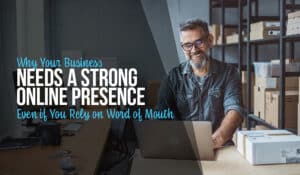With 89% of B2B marketers and 74% of B2C brands having a content marketing strategy, how can you separate your blog articles from the sea of content being shared online? As more companies are blogging now than ever before to get in front of new followers, what steps can you take to get your content noticed in a crowded space? So how do you Create Remarkable Blog Posts for your business?
The answer: publishing quality-rich, great blog posts that engage your reader, adds value and moves them to action. As a result, your content has the slight edge over competitors, helping you to create memorable experiences with you followers.
In this guide we’ll outline 7 clear steps to crafting a remarkable blog post to bolster your content marketing strategy. You’ll gain actionable tips to help you during the actual creation process and how to enhance it for engagement.
How to Create Remarkable Blog Posts that Attract New Followers
1. Converse with Your Readers
Blogging gives you a platform to connect and converse with your followers. You’re either offering advice, reporting trending news in the industry, or addressing common issues experienced by your market. It’s the opportunity to hone relationships to build trust with new and current customers.
You want to speak directly to your readers as if you were having a personal conversation with your audience. Doing so humanises your brand and makes you relatable.
Keep your persona in mind when creating your blog post. What tone will you use? How will you publish your post in a way that connects with your readers? Your responses will guide you in producing blog articles that resonate.
2. Craft a Compelling Headline
Your title gives the first impression of your blog post. It determines whether people will continue reading…or not. So taking the time to craft a good headline is vital to capture attention and pique user’s interest to move on.
Here are a few solid tips to writing a compelling title:
- Listicles (numbers), how-to’s, and questions make for great titles
- Keep it short, between 8-12 words to increase social shares and improve SEO
- Mention the benefit (if feasible) readers will gain from your post
- Add descriptive words to make your title appealing
- Use tools like CoSchedule’s Headline Analyzer to improve your titles
3. Optimise Using On-Page SEO Tactics
Enhancing your blog article with on-page SEO helps improve its visibility in search. You’ll attract new followers from Google and Bing, advancing your traffic and lead generation goals.
Use the following checklist to ensure your blog post is optimised for SEO:
- Go for a long-tail keyword phrase your audience is using in the search
- Mention your keyword within the first 100 words of your post
- Begin your title tag with the keyword
- Use SEO-friendly URLs, including your keyword
- Optimise your images too for SEO and better website performance
- Incorporate relevant outbound links from authoritative sources
- Don’t forget to add 2-3 internal links
- Include keyword for your image file name, alt tag, title, description and caption
- Long-form content performs better on Google. Aim for 1500 words or more
- Be sure that your website is mobile-friendly (this is a must in 2017)
4. Use Easy-to-Read Formatting
Many of your readers will be perusing your blog post from their mobile devices. If they find it hard to read, they will quickly click away, causing high bounce rates.
You don’t want your posts to appear cluttered or overwhelming with excessively blocked texts. Use subheadings to break up your key points, so your article flows smoothly.
Also, short paragraphs allow readers to scan through and get what they need. Bullet points and numbers are perfect formatting tools to achieve this goal.
5. Add Colorful Images
Hubspot shares that articles with an image once every 75-100 words receive double the number of social shares than posts with fewer images. Visuals increase engagement and help complement your text for easier understanding. Content such as infographics, photos, GIFs, memes, and charts are excellent additions to make your blog content come alive.
Include visuals in your blog articles to make it engaging and appealing to the eye. Sites like Pixabay and Pexelsoffer royalty-free images you can use for your visual strategy.
6. Include Interactive Content too!
Interactive content is said to be the future of content marketing (Source: Convince and Convert).
Surveys and polls, videos, audios, calculators, slideshows, and games gets readers actively involved in your post, significantly increasing engagement. You keep visitors on your website longer (dwell time), improving SEO ranking.
Interactive content also betters user experience (UX), a big ingredient to a successful content marketing strategy.
In addition to images, including an interactive content piece to enhance your article. Embed a video that supports your message or podcast audio where readers can listen to your blog via audio. You will find that these types adds tremendous value and encourages visitors to return for more.
7. End with Strong CTA
Each blog post published should have a clear goal on what you want it to accomplish for your inbound strategy. Are you seeking to increase awareness? Boost interaction from your audience. Does it capture leads?
Knowing your objective ensures your call-to-action supports the goal. With that said, it’s important to end your article with a strong CTA that tells your reader what to do next. Whether you want them to comment below, share it on their social site, or opt into your list, making your position clear helps move readers in this direction.
People who stay till the end are usually interested in your brand. They invested the time and may be more inclined to engage than they were at the beginning. Maximise this opportunity by deciding on one CTA the posting it at the conclusion.
Conclusion
With this checklist, you have a working blueprint for creating winning blog posts that draw readers to your content, keeps them in tune, and prompt engagement. Your strategy becomes increasingly effective as you generate results from your blogging.
Use this guide to attract new followers to your website during your blog creation process.
Are you looking for fresh and innovative ways to get your content in front of your target audience? We can help amplify your digital marketing to boost brand awareness and increase website traffic and lead generation. Reach out to us here, and let’s chat!
Let Sydney’s leading Web Design Agency take your business to the next level with a Pixel Fish Small Business Website.
Check out some of our latest Website Design projects and Testimonials.
Further Information:
How to Drive Website Traffic with Podcasting for your business
Top Tips for Selling Subscription Products Online
How to Use Instagram to Drive Website Traffic for your business
How to Create the Best Website Structure to Boost SEO
How to Use Your Website as a Recruiting Tool For Your Business
How to Create Effective Website Case Studies to Showcase Your Success
WordPress Divi Theme Best Features: What you need to know