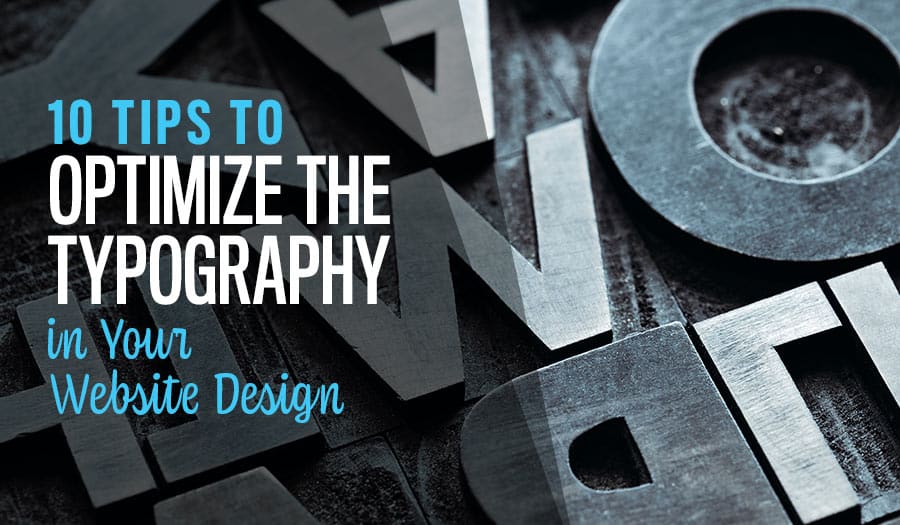It might be counterintuitive, but that doesn’t make it less true: the written word matters in web design. More specifically, the way the written word looks plays a crucial role in the overall effectiveness of your website, both in terms of how it looks and how successful it is to engage your audience.
You might not consider Web Design Typography an important or strategic part of the website design process. But maybe you should. As the user experience experts at Conversion XL put it,
Typography is body language. It’s what makes the first impression. Good typography enhances the character of the site and adds a tone of voice, which subliminally reinforces what the words say to influence how those words are perceived.
In other words, it’s much more than just an afterthought. Fortunately, it doesn’t have to be. As you think through your next web design project, keep these 10 typography tips in mind to optimise your online presence’s look, feel, and body language.
10 Tips to Optimize the Your Web Design Typography
10 Tips to Optimize the Your Web Design Typography
- Limit the Number of Fonts
- Build a Clear Typographic Hierarchy
- Focus on Standard Fonts
- Optimise Your Line Spacing
- Pick a Font to Scale Up and Down
- Line Up Your Web Design Typography With Your Brand
- Avoid Fancy Font Colours
- Limit Your Line Lengths
- Choose Fonts With Recognisable, Distinguishable Letters
- Test Your Web Design Typography on Yourself and Others
1. Limit the Number of Fonts
It’s easy to go overboard. There are so many fonts out there, and many of them offer different nuances that seem like they’re worth trying out. However, too many fonts can make your website look like it’s trying too hard and even hurt readability.
Instead, limit your font usage to a single font family, or two at most. You can use different variations within that family for headlines, outlined text, hyperlinks, captions, and so on. Staying within a family or two ensures that your audience doesn’t get confused, and it also happens to help with the second tip below.
2. Build a Clear Typographic Hierarchy
A typographic hierarchy structures the text throughout your website to direct your audience’s attention and eye movements. As they scroll down a page and navigate from one page to the other, it helps them understand where to look first, what action steps they need to take, and where they can find helpful but non-essential information.
That hierarchy, intentionally or unintentionally, is made up of 6 distinct components:
- Font size. Bigger means more important, smaller the opposite. Try to stay within three or four size variations throughout your site.
- Font weight. Use bold for important headlines or to highlight specific words and phrases, but use it sparingly enough that its effect doesn’t vanish.
- Font colour. We’ll cover colour in more detail below, but different colours and even shades within those colours can help you direct eyesight.
- Contrast. That includes contrasts in any of the above. Ensure that your headlines are distinguishable enough from your body text to improve skimming.
- Case type. Uppercase headings can make headlines stand out, especially when trying to distinguish between page headers and sub-headers.
- Alignment. Centre-aligned type can stand out when used strategically, and moving beyond your regular margins can catch the reader’s eye.
Build clear rules within these six components that apply throughout your website. Then, take care to implement the rules for every page you build on your site.
3. Focus on Standard Fonts
Yes, some fonts you can find out there are certainly fun, if not always the most readable. They’re new, unexpected, and can distinguish you from other website. But they can also lead to some serious issues if you’re not careful.
For starters, not all fonts display equally well on all devices. And even if they do, fonts can become distracting to the degree that they actually take away from your design and content.
The best Web Design Typography works in subtle ways, increasing the changes your audience will read your content instead of distracting from it. To make that happen, limit yourself to standard fonts if you can.
4. Optimise Your Line Spacing
The leading, or space between the copy on your website, plays a subtle but important role in your typography. You might feel tempted to squeeze it tightly because you want to fit more text on a page without requiring scrolling. Alternatively, you’ve heard of whitespace’s importance and want to space it out.
The truth is in between those two options. Try to keep your leading around 25% higher than the height of your actual text. That ensures readability and skimmability, without spacing it out too much.
5. Pick a Font to Scale Up and Down
Based on the typographic hierarchy and font amount limit tips above, you’ll need to work with lots of scale. Headlines should be much larger than body copy or image captions. And of course, that scale matters even more when considering the difference between visitors experiencing your website on a desktop computer or mobile phone.
That automatically takes out many of the custom fonts mentioned above. But you can also take it as more general advice: make sure you take a look at the font(s) your considering in both large (30+ point) and small (6 point) sizes for ideal transformation, regardless of screen size.
6. Line Up Your Web Design Typography With Your Brand
Typography is a major component of many business brands. Fonts there are chosen intentionally to support the overall brand promise and value propositions, even if that happens in subtle ways.
If your business brand has a typography component, make sure your website can match that as closely as possible. Doing so builds your website’s cachet as an important brand communications vehicle. It also increases consistency between any printed materials that might showcase your brand and the website they likely lead to.
7. Avoid Fancy Font Colours
Let’s talk about those colours mentioned above. Again, it’s easy to get excited, and start using colours as a major piece in trying to distinguish between different parts of your text. However, there are a few rules you should always follow as you design your written content:
- Limit your colour choices. If you have defined business or brand colours, stick to those if you can and only work within nuances of the shading.
- Avoid red and green. Almost 10% of all men are colour blind, and see them as grey. Where you can, stay away from these colours.
- Use enough contrast. Grey on black background doesn’t tend to work out well. Every letter needs to stand out from its background and be easily distinguishable.
8. Limit Your Line Lengths
If your text lines are too long, your visitors will have difficulty paying attention and staying engaged. Too short, and the constant line breaks break the rhythm of the reader trying to follow along. Again, the key is to find the right balance in building the width of your content.
The Baymard Institute suggests a line length of 50 to 60 characters for body copy, which drops down to about 40 characters for mobile devices. Font type and size plays a role here as well, but stay within these markers where you can to optimise your visitors’ reading experience.
9. Choose Fonts With Recognisable, Distinguishable Letters
This is an often-overlooked part of typography, but it’s important nonetheless. For many fonts, some letters (most commonly capital “i” and lowercase “l”) are easy to confuse when written in isolation. That’s especially the case for sans-serif fonts, and it can make things difficult for your audience.
This is not an endorsement of serif fonts, although some studies have shown them to increase readability. In reality, font families from both groups can be effective. But you should make sure that every letter can be easily understood as its own, not to be confused with others regardless of the context.
10. Test Your Web Design Typography on Yourself and Others
Finally, and as is the case with every other part of web design, testing is an important component of getting the typography right. Rather than build any rules based on the above tips in isolation, start implementing them on your website and examine their look.
Are they accomplishing what you’re looking to accomplish? Do they allow you to focus on the right pieces of the text, guiding your eyes along without becoming distracting?
Don’t limit these questions to yourself, either. Instead, put early versions of your website with your typography in place in front of others, in your company or otherwise knowledgeable about your business. Ask them specifically about aspects like readability and how easily they can find the most important parts of the page. That can give you crucial insights into the effectiveness of your typography.
Ready to Optimise Your Web Design?
Web design is a complex topic. That’s only increased by seemingly small components like typography, which actually require significant attention. Optimising your website design process means making sure that each of these areas, especially but not only typography, are considered strategically and within the context of the larger process.
The good news: you don’t have to do it alone. In fact, the right web design expert can help you build the right typography for your business and website as part of the overall project. Contact us to learn more about our process, examples of past websites in which we’ve successfully leveraged some of these tips, and to jumpstart your own web design process.
Take your business to the next level with a Pixel Fish Website.
Check out some of our latest Website Design projects.
Further Reading
10 Plugins that Showcase the Versatility of WordPress Website Design
10 Signs Your Outdated Website Should Be Upgraded to WordPress
9 Website Features Now Essential for Remote Users
3 Ways to Improve Your WordPress User Experience
8 Ways to Improve Your About Us Page
10 Best Practices for a Successful WordPress Website Design Project
The Top ECommerce Web Design Trends you need to know
Top 10 WordPress Web Design Trends for 2022
Web Design Fonts: How To Choose Fonts for Your Website
8 Successful WordPress Website Design Best Practices
7 Steps to Build Your Brand Using Strategic Web Design