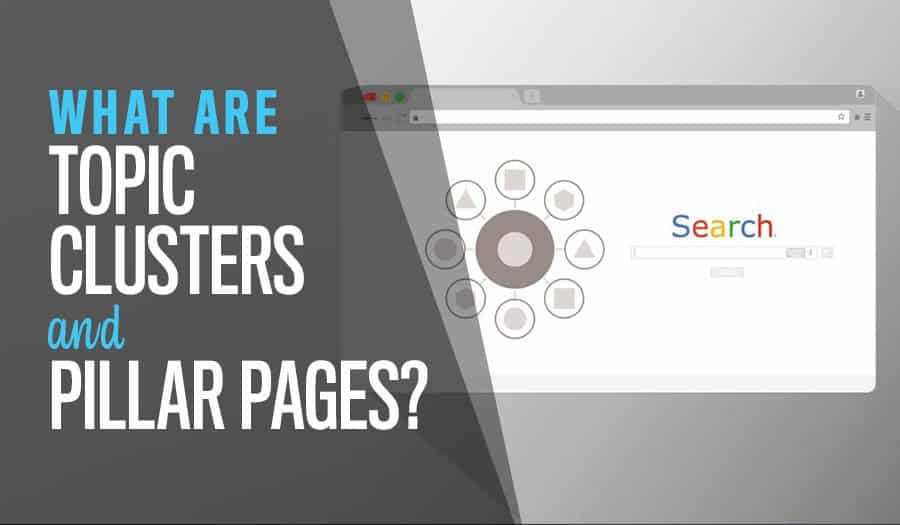Everyone wants higher rankings, more traffic and extra conversions, but without a deliberate content strategy, achieving these goals is all too hit-and-miss. You already know you need to adopt SEO tactics to help you rank highly on search engines, but did you know topic clusters and pillar pages can be the keys to helping you boost your traffic? So… What are Topic Clusters and Pillar Pages?
You may not have heard of topic clusters or pillar pages before or how you can use them to leverage your brand. Before diving in, you need to know that topic clusters are the next level in SEO strategy. Topic clusters focus on fleshing out a topic and building relationships between the topic’s keywords, and pillar pages tie the topic’s content together.
The battle to appear in search engine results these days is intense, let alone the scramble to achieve a higher ranking in these search engine results than your competitors. The future of SEO is in using the topic cluster model to organise a website’s content pages so that the topic’s main page may rank higher in search results for the topic it covers.
For Google to see you as a reliable and trusted source on a specific topic, you must construct topic clusters on your website.
What are Topic Clusters and Pillar Pages?
Topic Clusters
A topic cluster is a term used to describe a group of interlinked web pages. As the name suggests, these web pages are clustered around a broad topic.
How does implementing topic clusters improve my SEO?
SEO practices have evolved to a new topic cluster model in response to the current shift away from keywords toward topics. Search engines like Google have changed their algorithm to associate past searches with similar phrases, questions and subjects to find the best results for you. These new algorithms show a strong preference for topic-based content. To rank well in searches, you must show search engines how your topic and subtopic content relate.
So how does the cleaner, more considered site architecture achieved using topic clusters help your SEO? The key is the links between your pillar pages and the multiple content sub-topic pages. Each sub-topic page should answer one specific question related to the core topic of the pillar page. Preferably, each sub-topic page should be linked back to the pillar page, and where possible, these sub-topic pages should also be linked. These vital links between the pillar page, and the multiple content pages that relate to it, indicate to search engines that your pillar page is an authority on the subject. Over time, this pillar page may rank higher and higher in searches related to the topic it addresses.
What do I need to know about Topic Clusters?
Keeping in mind that a topic cluster is made up of a pillar page and the subtopic content that relates to your pillar page’s content, your aim should be to offer consistent, high-quality content throughout.
Ideally, a topic cluster contains around 6-8 subtopics that address any questions your users may have relating to the content of your pillar page. Each subtopic should answer a specific question pertaining to the core topic of your pillar page, and be a shorter piece of content than your pillar page.
Remember, the more internal links between the pages in a topic cluster, the better placement in search engine results pages (SERPs). Links are imperative for search engines such as Google, Yandex or Bing to quickly identify the semantic relationship between the content of the various pages. Multiple links flag the content to search engines as having real depth and breadth. Google’s RankBrain algorithm, for example, rewards this systematic linking with a higher search placement automatically.
Pillar Pages
The pillar page is one comprehensive resource page that covers the broad topic’s content in depth – the core of the topic cluster. The pillar page links to many related, but more narrowly focused, high-quality content pages that provide supporting subtopic information. These subtopic pages should ideally link back to the pillar page as well.
What do I need to know about Pillar Pages?
A pillar page should cover a specific topic, offering comprehensive information and links to supporting sub-topics. Your pillar page should also have several quality inbound links directed from your subtopic content.
When a page’s topic content is too narrow, it fails to serve as the umbrella page under which multiple subtopic pages will fit, and therefore does not work as a pillar page. Ideally, a pillar page will be a wide-ranging exploration of the chosen topic, with each sub-topic highly relevant to the pillar page it is linked to. When deciding on a topic for a pillar page, you should ask yourself whether the topic and content will be broad enough for 20 – or more – sub-topic posts to flow from it.
A pillar page should offer high-quality content and apply SEO best practices consistently, referring to the core topic in the H1 tag, URL and page title. The content on a pillar page should be purposed for converting visitors to leads. Accordingly, it should sit on the top level of your website, where it should organically receive substantial user traffic.
Your pillar page should not have any locked content (think of content sitting behind forms or passwords). With no locked content, the whole of the page can be crawled by SEO engines.
What does this mean for my website?
The shift towards topic clusters means that the conventional website structure, where a master URL hosts the homepage and links to subdomains or subdirectories, has become out-dated. This established website structure typically sees web pages, such as blogs, added within the subdomains as the website content grows. Usually there is no uniform linking structure or strategy in place, making the content harder for search engines to crawl through quickly.
If you have not built topic clusters on your website, your pages end up competing against each other to appear in search results. For example, in search results, a topic cluster works as one, with all the pages supporting one another, giving the pillar page clout – and priority. Whereas a website that has not built topic clusters (but has several pages of content covering similar topics) guarantees its pages have to compete against each other to be found by search engines.
In a nutshell, topic clusters rearrange your website’s architecture to work best with the new algorithms used by search engines. Topic clusters provide an orderly arrangement of your website’s content and tell search engines which pages have authority on a topic and are to be given precedence in search results. In addition, when one of the pages within your topic cluster performs well on search, it boosts all the other pages within your topic cluster because of the integral links built around your core topic.
Moving forward…
There’s no avoiding the fact that topic clusters now rule regarding search engine optimisation. Google (and other search engines) aim to provide reliable, authoritative and accurate results for their users and, accordingly, the focus as moved from keywords to topics. Offering useful, quality content is key if you wish to continue to appear highly in search results. The topic clusters centred on your core pillar pages will be your content assets. So, rather than focusing on keywords, you need to start thinking about the topics you want to own.
If you are ready to optimise your website around topic clusters or would like advice on best SEO practices, why not click here and get in touch with Pixel Fish today – we’re here and ready to help.
Let Sydney’s leading Web Design Agency take your business to the next level with a Pixel Fish Small Business Website.
Check out some of our latest Website Design projects and Testimonials.
Further Reading
5 Ways to Drive Traffic to Your Website Offline
How to Create a Saleable Business Using Your Website
Top 5 Online Learning Platforms to Help You Grow as a Business Leader
10 Tips to Becoming a Thought Leader in Your Industry
Top 10 Ways to Use QR Codes to Promote Your Business and Your Website
Top Reasons Why Your Website Speed Impacts Your Business
Top 20 Website Accessibility Tips for Creating a W3C Website
How to Set Up Your Home Office for Video Meetings
Top 5 Web Browsers for WordPress Website Editing
Website Platform Review: Squarespace vs WordPress