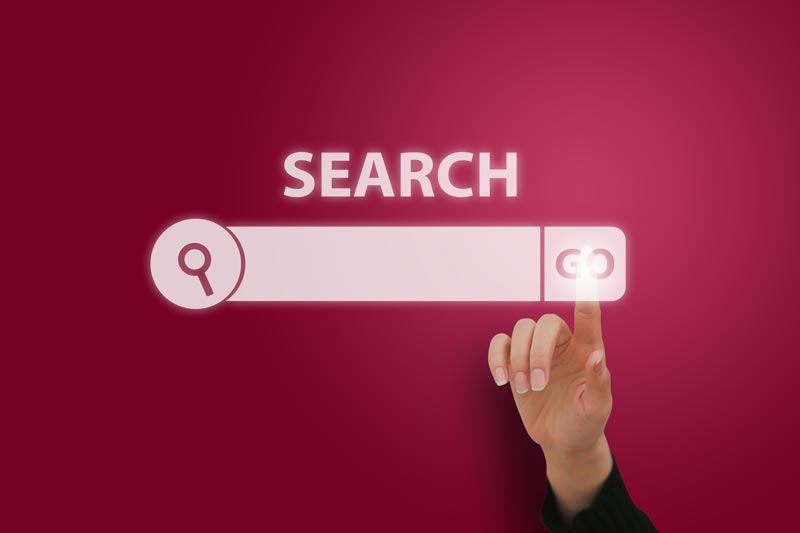You’ve built an attractive and engaging website for your business. Now you have to ask yourself if people can find it.
Although Google isn’t the only search engine around, it’s by far the most widely used. Internet Live Stats reports that Google handles over 40,000 searches every second, and billions of searches every day. If your business website doesn’t perform well in Google searches, you miss out on many opportunities for potential customers to find you.
Business SEO: How to get your website found on Google
The following are several SEO (search engine optimisation) tips for making sure your website appears on Google and for improving its performance in search results.
-
Use Google Search Console.
Formerly referred to as Google Webmaster Tools, this valuable free service gets Google to pay attention to your site. Once you’ve signed up for Google Search Console and have verified your site, Google will crawl your site and give you feedback on its performance. For example, it will detect site errors and provide insights about the queries that drive traffic to you.
-
Make strategic use of the appropriate keywords.
You want Google to pick up on words and phrases in your site that will help you perform better on relevant search queries. For example, if you operate in a specific geographic area, your keywords should include your location. Keep in mind that stuffing your site indiscriminately with keywords can cause Google to penalise you. Use keywords judiciously and as a natural part of your site’s content (including your meta content). Google offers a Keyword Planner tool that helps you research keywords, check their strength, and predict their performance.
-
Don’t let your site become inactive.
Google will stay interested in your site if you keep updating it in meaningful ways. An excellent way to keep your site current and regularly updated is to maintain a blog. Blog posts also offer the opportunity to make good use of keywords and attract visitors with engaging content.
-
Keep your URLs informative and readable.
Make sure that the URLs for each of your pages and blog posts are readable to both site visitors and search engines. Avoid using unintelligible strings of numbers and characters. Ideally, the URLs will contain keywords relevant to the page or post.
-
Broaden your online presence.
Your site will perform better in Google results if other reputable sites link to it. For starters, link to your site from each of your social media pages, including Facebook, Twitter, Instagram, YouTube, and Pinterest. Check that your site appears on your Yelp page and various business directories, including your contact information for Google Maps. Post content to your site that other people will want to link to and share on social media. Practical tips, how-to guides, discussions of the latest trends and news, engaging videos, and creative graphics and photos all tend to be popular types of content.
-
Use a powerful Content Management System (CMS).
Wordpress.org is the best example of a high-quality CMS. Various Wordpress features, including its professional-looking templates, widgets, and plugins, can help you build a site that’s friendly to Google and other search engines. For example, one plugin you can use for your site is Yoast SEO. Even in its free version, it can significantly improve your site’s search engine performance and give you SEO feedback for the content you post on your pages and blog. This feedback includes advice on keyword density and positioning, text readability, and meta description content.
We trust you now have some more confidence in knowing how to get your website found on Google.
Be sure to contact us for further assistance with improving your search engine rankings and strengthening your online presence. As your web partner, we’ll apply our expertise and dedication to helping your business website stand out in Google search results – and on other search engines as well, such as Yahoo and Bing.
Read More
Maintaining Your WordPress Site: What You Need to Know
Why You Need To Optimise Your Website Design and How to do it
Website 404 Page Options: What to Do With Yours
Increase E-Commerce Conversions by Using Google Analytics