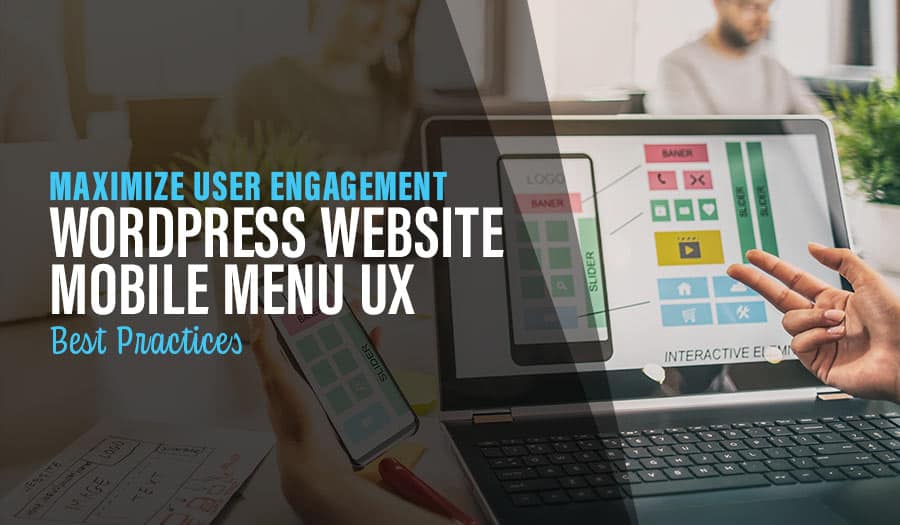Struggling with your WordPress mobile menu? Revamp it using “website mobile menu UX best practices” that are the game-changer for visitor retention on your site. In this article, we distill the essentials: picking the right theme, crafting a user-friendly menu layout, and utilizing the right plugins. Stay tuned for practical steps to create a mobile menu that elevates your WordPress website without overwhelming users with excessive detail too early. Let’s tackle WordPress Website Mobile Menu UX Best Practices.
Key Takeaways
- Optimize your WordPress mobile menu by selecting a responsive theme, customizing layout and branding, and prioritizing items based on user needs for a seamless and efficient user experience.
- Ensure your mobile navigation is user-friendly by incorporating recognizable menu icons like the ‘hamburger’, using sticky menus for accessibility, and making touch targets large and well-spaced to avoid accidental taps.
- Enhance mobile user experience with plugins that cater to responsive design, speed optimization, and accessibility, and utilize advanced techniques like A/B testing and user behavior analysis to continuously refine and improve menu functionality.
Optimizing Mobile Menus for WordPress Websites
Just as a well-designed car dashboard makes driving enjoyable, a well-designed mobile menu enhances user experience on your WordPress site. Mobile users expect a seamless navigation experience, one that allows them to find what they need quickly and efficiently. Imagine having a high-performance car but with a confusing dashboard – you wouldn’t know where to find the speedometer or how to adjust the air conditioning. It’s the same with mobile menus; if users can’t navigate your site with ease, they’re likely to bounce off.
So how do you create a mobile menu that not only looks good but also performs well? The answer lies in three steps:
- Choosing a responsive theme: It’s the foundation that ensures your website can adapt to various screen sizes, just like a versatile car model can perform well in different driving conditions.
- Customizing the menu design: This step involves customizing your mobile menu, akin to fine-tuning your car’s dashboard to suit your preferences.
- Prioritizing menu items: This step is like arranging your car’s dashboard elements based on their importance and frequency of use.
By following these steps, you can create a mobile menu that is both visually appealing and user-friendly.
Let’s dive deeper into each of these steps. We’ll start by exploring how to choose a responsive WordPress theme for your WordPress website.
Choosing a Responsive Theme
The process of picking a responsive WordPress theme closely resembles the selection of a versatile and high-performing car model. It’s not just about aesthetics; it’s about how well the theme can adapt to different screen sizes, ensuring your site looks visually appealing and functions optimally on mobile devices. With most WordPress themes focusing on responsiveness, remember that mobile internet usage is on the rise, and if your site doesn’t look good or work well on mobile, you’re likely to lose potential customers.
What are the key factors to consider when selecting a responsive theme? Firstly, look for themes that are specifically designed to be responsive. This means they’re built to automatically adjust the layout and design to fit different screen sizes. You can find such themes on the WordPress theme directory or on third-party marketplaces.
Secondly, test the theme before you install it. Use tools like Google’s Mobile-Friendly Test to see how the theme performs on mobile devices.
Lastly, consider the theme’s customization options. A good responsive theme will allow you to tweak the design elements to suit your brand and audience.
Keep in mind, the journey doesn’t end at selecting a responsive theme. Upon choosing the appropriate model, your next focus should be on customizing the mobile menu, much like fine-tuning a car’s dashboard.
Customizing Mobile Menus
Just as you’d customize your car’s dashboard to suit your driving style and preferences, you should customize your mobile menu to fit your brand and audience. This involves incorporating brand elements, testing design features, and ensuring readability and touch-friendliness.
Brand recognition can be bolstered by incorporating brand elements into your mobile menu. For instance, keeping your company’s logo visible within the sticky menu can remind users of your brand as they navigate your site. Similarly, using your brand’s colors and fonts in the menu design can reinforce your brand identity.
As you customize your mobile menu, testing various design features is of paramount importance. For instance, using A/B testing to implement and evaluate features like ‘group by’ filters and images in search results can help determine if these additions increase user engagement.
Finally, it’s important to make sure your mobile menu is both readable and touch-friendly. After all, what good is a beautifully designed menu if users struggle to read the text or accidentally tap the wrong button? Use large, legible fonts and ensure there’s ample spacing between touch targets to prevent accidental taps.
After customizing your mobile menu, your next step should be prioritizing menu items. This is akin to arranging elements on your car’s dashboard based on their significance and frequency of use.
Prioritizing Menu Items for mobile devices
A well-organized mobile menu has the potential to enhance user experience, much like a well-arranged car dashboard simplifies driving. Prioritizing tasks and key pages in your WordPress mobile menus can make navigation simpler and more intuitive for users.
The trick lies in providing minimal options with clear and simple labels. Think of it like arranging the elements on your car’s dashboard. You’d want the most important controls, like the steering wheel and brakes, to be the most accessible. Similarly, your mobile menu should feature the most important pages or tasks upfront. To ensure effective navigation, limit the main navigation to four to eight items, each pointing to their respective landing pages.
How does one determine which items should be given priority? The answer lies in analyzing user needs and preferences. By understanding what your users are looking for, you can design your menu to cater to those needs, thereby improving the user experience and your site’s return on investment (ROI).
Techniques such as navigation path analysis and A/B testing can be employed to optimize your menu’s structure further. These methods can help identify design flaws or areas of user confusion, allowing you to fine-tune your menu for a more intuitive user journey.
Upon optimizing your mobile menu, the next step involves enhancing your mobile navigation using design elements that are user-friendly.
Enhancing Mobile Navigation with User-friendly Design
A sleek car with a user-friendly dashboard makes for an enjoyable drive. Similarly, a WordPress site with user-friendly mobile navigation results in an engaging user experience on your blog page. In the realm of web development, enhancing mobile navigation involves incorporating design elements that make it easy for users to find what they’re looking for, such as hamburger menus, sticky menus, and touch-friendly targets.
Maintaining a consistent visual theme between your mobile and desktop sites is also crucial. Just like the exterior and interior design of a car should complement each other, your mobile and desktop sites should have a consistent look and feel. This not only helps visitors feel confident that they’re in the right place but also reinforces your branding.
Ensuring a user-friendly mobile navigation also necessitates avoiding potential irritants such as aggressive pop-ups, particularly on the initial pages. Imagine if your car’s dashboard kept flashing unnecessary alerts while you’re driving. It would be distracting, right? The same goes for your mobile site. Aggressive pop-ups can deter users and hamper the user experience.
Let’s now delve into the specifics of design elements that can augment mobile navigation, commencing with the hamburger menu.
Implementing Hamburger Menus on your wordpress site
Akin to an expandable car dashboard that reveals more controls and features, a hamburger menu provides comprehensive navigation options without crowding the screen. Recognized universally, the hamburger icon signals the existence of a menu, aiding users in navigation on mobile devices.
Implementing a hamburger menu involves:
- Maintaining functionality
- Ensuring clear navigation
- Facilitating easy exits
- Employing customizable styles with entrance animation effects
Think of it as customizing your car’s expandable dashboard – you’d want to ensure the controls are easy to use, the labels are clear, and the design is visually appealing, just like when setting up a custom domain.
Hamburger menus can also enhance navigation ease by being sticky, remaining in place while users scroll. They can also feature touch-friendly design elements like large arrow pointers and return buttons.
Lastly, full-screen navigation offered by hamburger menus can accommodate numerous items while conserving valuable screen space. This is especially beneficial for websites with many items, such menus where vertical orientation can be activated from the menu icon.
Having established the hamburger menu, we can now explore the next effective design element – the sticky menu.
Utilizing Sticky Menus
Imagine driving a car where the speedometer or the fuel gauge disappears as you drive. Sounds inconvenient, right? Similarly, when users scroll through your site, they shouldn’t lose sight of the navigation menu. That’s where sticky navigation menus should come in. They remain visible at the top of the webpage as a user scrolls, allowing quick and easy access to key pages and improving the speed of navigation.
Sticky menus often pair the most important web pages with icons or short labels for consistent accessibility. Just like the most important controls on your car’s dashboard are always visible, the key pages on your site should always be within the user’s reach.
Creating sticky menus on WordPress sites can be achieved in two ways. You can either use WordPress themes that offer built-in sticky menus or widgets for creating sticky menus. Alternatively, you can add custom CSS code to your theme or use plugins specifically designed to create sticky menus.
Keep in mind, sticky menus for mobile browsers should be personalized to cater to smaller screen sizes and facilitate touch-friendly navigation.
Having discussed sticky menus, we can now turn our attention to another significant facet of user-friendly web design – touch-friendly elements.
Incorporating Touch-friendly Elements
Much like the expectation of easy handling and touch for controls on a car’s dashboard, a mobile menu should also be touch-friendly. This means creating touch targets that are large enough for fingers to comfortably tap, spaced apart to prevent accidental taps on adjacent targets.
The design elements should be readable, with appropriate fonts and contrast to ensure legibility without the need for zooming. Imagine if the labels on your car’s dashboard were too small to read or lacked contrast – it would make driving difficult, right? The same principle applies to your mobile menu.
Some responsive menu plugins enhance mobile friendliness by including accessibility features like smooth scroll and touch-friendly interfaces. Additionally, you can use tools like touch heatmaps to analyze user interactions within apps. This can highlight areas of frequent contact and indicate potential usability issues, helping you further optimize your mobile menu.
Now that these user-friendly design elements have been established, we can investigate how plugins can be utilized to enhance mobile UX.
Leveraging Plugins for Improved Mobile UX
Plugins can significantly improve the mobile user experience on WordPress websites, analogous to the way accessories enhance a car’s performance and comfort. Some plugins that can enhance menu functionality and design, making your site more engaging and user-friendly, include:
- WP Mobile Menu
- Max Mega Menu
- UberMenu
- Responsive Menu
Consider adding these plugins to your WordPress site to enhance the mobile user experience.
But with so many plugins available, which ones should you use? The answer depends on your specific needs, but generally, there are three types of plugins that can significantly enhance your mobile UX – responsive menu plugins, speed optimization plugins, and accessibility plugins.
Let’s begin with responsive menu plugins, similar to performance upgrades for your car. They help the navigation elements of your site run smoother and faster, ensuring a seamless navigation experience for your users.
Responsive Menu Plugins
Responsive menu plugins can enhance the fluidity and user-friendliness of your mobile menu, much like performance upgrades can boost your car’s speed and efficiency. They adapt the menu’s design and layout to the device’s screen size, ensuring a seamless navigation interface. Some popular responsive menu plugins include:
- Responsive Menu
- WP Mobile Menu
- Max Mega Menu
- UberMenu
These plugins offer a range of features and customization options to help you create a mobile menu that meets your specific needs.
Responsive menu plugins like Crocoblocks JetMenu, WP Mobile Menu, and QuadMenu provide capabilities like multi-level menus, social media integration, and overlay masks. This caters to a variety of mobile menu design requirements, much like how different performance upgrades can enhance various aspects of your car’s performance.
Other plugins that offer enhanced functionality for WordPress mobile menus include:
- WP Mega Menu
- Superfly Responsive Menu
- UberMenu
- Max Mega Menu
- AP Mega Menu
These plugins provide features such as one-click installation, draggable widgets, various menu modes, and support for touch events. By using these plugins, you can enhance the overall mobile user experience on your WordPress site, including the WordPress admin dashboard and the overall functionality of the WordPress dashboard.
Responsive menu plugins are particularly useful for website owners whose themes are not natively responsive. They ensure that mobile users still have a seamless navigation experience, much like how a performance upgrade can enhance a car’s performance even if it’s not a high-performance model.
Having discussed responsive menu plugins, we can now shift our focus to speed optimization plugins.
Speed Optimization Plugins
Just as a car requires regular tune-ups to uphold its speed and performance, the fast load times of your WordPress site call for speed optimization plugins. This is crucial for mobile users who are often on the go and expect websites to load quickly.
There are several speed optimization plugins available, each offering unique features. For instance, NitroPack offers an all-in-one solution including CDN services, lazy loading, and extensive CSS and JavaScript optimization. This is like getting a comprehensive tune-up for your car, ensuring all parts are working optimally, and choosing the right hosting provider can further enhance your website’s performance.
Other plugins like WP Rocket provide advanced caching functionality with a user-friendly interface. This is ideal for non-technical users who want to improve their site’s speed without getting into the nitty-gritty of website optimization.
WP-Optimize, on the other hand, combines database cleanup with advanced caching and image compression features. This is like getting a thorough cleanup and tune-up for your car, enhancing its performance and efficiency.
After ensuring a smooth and fast operation of your site, our next point of focus should be accessibility plugins.
Accessibility Plugins
Imagine if your car was equipped with features that made it accessible to people with disabilities. It would not only make your car more inclusive but also broaden its appeal to a wider audience. The same principle applies to your WordPress site. Accessibility plugins can ensure your mobile menus are usable by people with disabilities, broadening your audience and improving overall UX.
Plugins like WP Touch, WP Mobile Menu, and JetPack enhance mobile UX through features like lazy loading images, CDN for speed improvement, and automated backups. These features make your site more accessible and user-friendly, much like how accessibility features in a car can make driving easier and more comfortable for people with disabilities. Opting for reliable WordPress hosting services can further improve your site’s performance and user experience.
Plugins such as Smush optimize images for mobile by compressing them, avoiding any visible loss in quality. This reduces load times, ensuring a smoother browsing experience for your users.
And finally, plugins like AMP for WP format your own website pages to be more mobile-friendly, following Google’s Accelerated Mobile Pages (AMP) project guidelines. This is like adopting universal design principles in your car’s design, ensuring it’s usable and comfortable for all users, regardless of their abilities.
Having enhanced your mobile UX with these plugins, we can now delve into some advanced techniques for further optimization of your mobile menu.
Advanced Techniques for Mobile Menu UX
Advanced techniques can be employed to enhance your mobile menu UX, similar to how a professional race car driver uses advanced techniques to maximize car performance. These techniques include A/B testing, user behavior analysis, and search functionality integration. They can help you understand your users better and tailor your mobile menu to their needs.
We’ll start with A/B testing, a technique resembling the test-driving of various car models to determine the best performer.
A/B Testing
A/B testing, akin to test-driving different car models before purchasing, enables the evaluation of performance across various mobile navigation menus. You can test different menu designs, layouts, and features, and see which ones your users prefer. This ensures a consistent user experience across various platforms and devices.
A/B testing can also help you understand user behavior better. By focusing on initial user interactions, you can uncover triggers for abandonment and devise strategies to enhance user retention. For instance, if you find that users are leaving your site after encountering a specific menu item, you can redesign that item to make it more engaging.
Sticky menus that increase engagement and customer satisfaction can be further optimized for conversion through A/B testing. For instance, you can adjust the visibility of call-to-action buttons within sticky menus and measure their effectiveness in improving conversion rates.
A/B testing platforms like VWO support mobile app experiments, allowing the creation of versions, setting conversion goals, analyzing results, and running mutually exclusive tests. This gives you a comprehensive toolkit for optimizing your mobile menu UX, much like a professional race car driver has a team of engineers and mechanics to fine-tune their car’s performance.
Having discussed A/B testing, we can now proceed to another advanced technique – analyzing user behavior.
Analyzing User Behavior
Analyzing user behavior and user feedback can aid in enhancing your mobile menu design, much like a race car driver studies past races to improve performance. Understanding how users interact with your menu can provide valuable insights into their needs and preferences, allowing you to tailor your menu to meet those needs.
For instance, if you find that users are frequently accessing a specific page from your menu, you might consider making that page more prominent in your menu design. Similarly, if users are struggling to find a particular item in your menu, you might need to reorganize your menu items or improve your menu labels.
Analyzing user behavior can also help you identify potential issues with your mobile menu. If users are leaving your site shortly after accessing your main menu again, it could indicate that your menu is confusing or overwhelming. By addressing these issues, you can improve user engagement and the overall UX.
With a better understanding of your users and their behavior, you can design a mobile menu that caters to their needs and enhances their experience. This is like a race car driver adjusting their driving style to suit the race track and conditions, ensuring optimal performance.
Finally, we’ll examine the last advanced technique – integrating search functionality.
Integrating Search Functionality into your wordpress theme
Similar to how a car’s navigation system facilitates quick and easy destination finding, search functionality in your website files mobile menu enables users to rapidly access specific content. This is particularly useful for sites with extensive catalogs or numerous options, where navigating through menu items can be time-consuming.
Search functionality can be integrated into WordPress mobile menus through plugins such as Responsive Menu, which allows for customization including adding search bars. This is like adding a GPS system to your car, making it easier for you to find your way.
Optimization of your mobile menu’s search functionality can be achieved by monitoring metrics such as search exit rate and the count of searches yielding no results. These metrics reflect user engagement with search engine optimization and the effectiveness of your search integration. If your search exit rate is high, it could indicate that users are not finding what they’re looking for, prompting you to improve your search functionality.
Analyzing user interactions with the search function can also provide valuable insights. Tools like heatmaps and session recordings can show how users interact with the search function, helping you tailor your search integration to user needs and enhance their experience.
Having furnished your toolkit with these advanced techniques, we can now proceed to examine some real-world examples of successful mobile menu UX.
Case Studies: Successful Mobile Menu UX in WordPress Websites
Studying successful mobile menu UX can offer valuable insights and inspiration, much like examining the design of award-winning cars. Take Amazon, for example. The ecommerce giant has optimized its mobile menu UX for its online store by featuring a prominent simple ‘Search’ box at the top of the mobile view for direct product access.
The key takeaway from Amazon’s mobile UX strategy is the emphasis on immediate searchability. By making it easy for users to search for products directly from the mobile menu, Amazon facilitates user navigation and access to information. This is similar to how a well-designed car dashboard makes it easy for the driver to access the vehicle’s features and controls.
In conclusion, the process of optimizing your WordPress mobile menus involves:
- Choosing a responsive theme
- Customizing the menu design
- Prioritizing menu items
- Enhancing mobile navigation with user-friendly design elements
- Leveraging plugins for improved mobile UX
- Employing advanced techniques like A/B testing, user behavior analysis, and search functionality integration
By following these steps, you can create a mobile menu that not only looks good but also performs well, ensuring a seamless and engaging user experience.
WordPress Website Mobile Menu UX: Summary
In the fast-paced digital highway, ensuring a smooth ride for your mobile users is crucial. By optimizing your WordPress mobile menus, you can ensure that your users have a seamless, enjoyable journey through your website. Whether it’s choosing a responsive theme, customizing your sidebar menus, or leveraging user-friendly design and advanced techniques, each step brings you closer to delivering an exceptional mobile user experience. So, buckle up and start your engine – it’s time to take your mobile UX to the next level!
Frequently Asked Questions
What is a responsive theme and why is it important?
A responsive theme is essential for ensuring your website looks great and works well on all devices, adapting to various screen sizes. It’s important for providing a positive user experience, especially with the increasing use of mobile devices for internet browsing.
How can I customize my mobile menu?
To customize your mobile menu, incorporate brand elements, test design features for readability and touch-friendliness, and prioritize menu items based on user needs and preferences. This helps create a more user-friendly and branded mobile experience for your audience.
What is a sticky menu and how can it enhance mobile navigation?
A sticky menu remains visible at the top of the webpage as you scroll, providing quick access to key pages and enhancing mobile user experience. This can greatly improve navigation on mobile phones.
How can plugins improve mobile UX?
By incorporating plugins like mobile responsive menu, speed optimization, and accessibility, you can greatly improve mobile UX by enhancing menu functionality and design, adapting to screen sizes, and ensuring navigability for all users. Try incorporating these plugins to see a significant boost in user experience!
What is A/B testing and how can it improve mobile menu UX?
A/B testing is a valuable technique for evaluating different mobile menu designs and improving user experience. It helps understand user behaviour and preferences and optimize the menu accordingly. Try it out to see the impact on your mobile UX!
Take your business to the next level with a Pixel Fish Website.
Check out some of our latest Website Design projects.
View some case studies of our website design work:
Talent Development Project
People + Partners
The Styling Project
Further Information
Why you should use Elementor for your new WordPress Website
Top 10 Ideas to Promote Your Website Offline
Business Web Design Checklist for a Perfect Business Website
Top 10 Unbeatable WordPress Website UX Tips for your business
10 Website Navigation Tips to Help You Improve User Experience
How to Successfully Balance UX and SEO for The Most Effective Website
5 Things You Should Do Before Starting A Blog
Top 10 Tips for Building a Website for a Small Business on WordPress
What Is Chat GPT? What You Need to Be Wary of When Considering Using It
Maximize Your Reach: Why Your Website Is the Perfect Partner for Your Social Media Marketing
Top 20 Video Meeting Solutions for Business