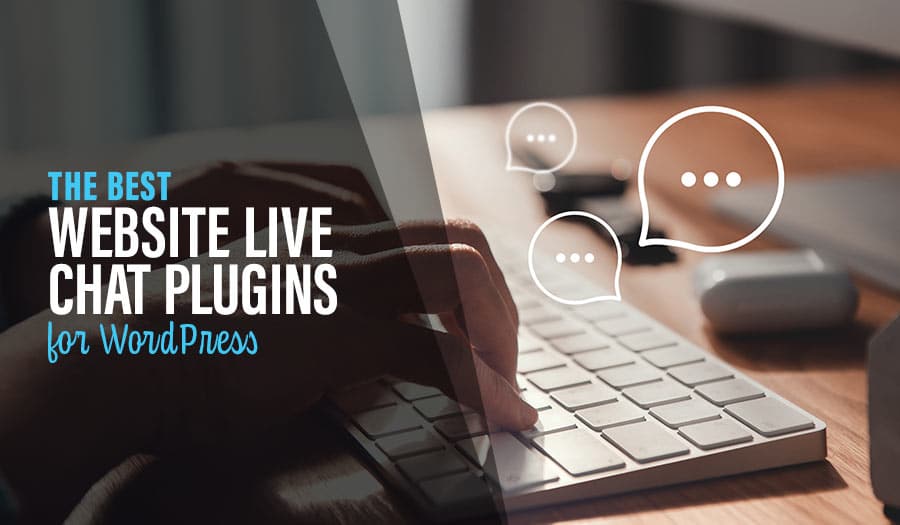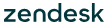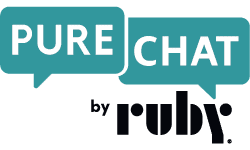The era of digitalization has revolutionized how businesses interact with customers – and live chat plugins are at the forefront of this transformation. As websites become customers’ primary point of contact, ensuring a seamless and efficient communication experience is vital. So, let’s dive into the world of WordPress’s best website live chat plugins and discover how they can elevate your customer support, sales, and user experience to new heights.
Short Summary
- Live chat plugins for WordPress can improve customer relationships, support and sales.
- Choose a live chat plugin based on customization options, integrations with CRM/tools, mobile responsiveness & AI capabilities.
- Test & refine the process, train your internal team, and monitor/optimize performance to maximize the effectiveness of your live chat plugin.
The Best Website Live Chat Plugins for WordPress
- Tidio
- Zendesk Chat
- LiveChat
- JivoChat
- Pure Chat
- Tawk.To be able to do so.
- HubSpot
- Olark
- Formilla Live Chat
Why Use Live Chat Plugins for WordPress
Incorporating a live chat plugin into your WordPress website can bring about substantial advantages, such as improved customer service, increased sales and conversions, and an enhanced user experience. Real-time assistance offered by live chat plugins enables website visitors to communicate with a support team member or a chatbot, providing a quick and efficient resolution to their queries.
So, why should you consider using a live chat plugin for your website? Live chat plugins can help you build customer relationships, provide better customer service, and increase sales.
Enhance Your Customer Support
One of the most significant benefits of live chat plugins is the real-time assistance they provide customers. Live chat plugins offer a comprehensive suite of tools, including:
- Customizable chat boxes
- Chat history
- Agent ratings
- Canned responses
- Offline messages
These features ensure a seamless customer support experience.
You can resolve customer queries efficiently by providing instant support, improving customer satisfaction and ultimately fostering long-lasting relationships with your audience.
Increased Your Sales and Conversions
Live chat plugins can also increase sales and conversions by providing immediate assistance to customers and guiding them through purchasing. When potential customers engage with your business through live chat, you can form a meaningful connection and address any concerns they may have, ultimately increasing the likelihood of a sale.
By providing real-time support, you can also enhance the customer’s lifetime value, leading to a more profitable relationship in the long run.
Improved Your User Experience
An effective live chat plugin can significantly enhance the overall user experience on your website. By offering personalized support and making it easy for customers to obtain assistance, live chat plugins contribute to a more enjoyable and satisfying browsing experience.
A positive user experience can lead to increased customer loyalty and repeat business, further solidifying your relationship with your audience.
Key Features to Consider in a Live Chat Plugin
When selecting a live chat plugin, there are several key features to consider.
- Customization options
- Integration with CRM and other tools
- Mobile responsiveness
- Chatbot and AI capabilities
Each factor plays a crucial role in determining the overall effectiveness and suitability of a live chat plugin for your website.
Customization options allow you to tailor the look and feel of the chat window to match your needs.
WordPress Live Chat Plugin Customization Options
The ability to customize your live chat plugin is essential for ensuring that it aligns with your website’s branding and design. Many live chat plugins offer a range of customization options, including changing the chat window’s appearance, adding custom messages, and setting up automated triggers.
By tailoring the live chat plugin to match your brand, you can create a more cohesive and visually appealing experience for your website visitors.
Integration with CRM and Other Tools
Integration with CRM and other tools is another crucial aspect to consider when selecting a live chat plugin. Integrating your live chat plugin with your existing business systems allows you to streamline your customer service processes, enhance the overall customer experience, and gain more comprehensive insights into customer behavior.
This seamless communication and data-sharing can result in more efficient and effective customer support, ultimately leading to increased customer satisfaction and loyalty.
Mobile Responsiveness
In today’s increasingly mobile world, your live chat plugin must be mobile-responsive. By ensuring that your live chat plugin works well on all devices, you can provide a consistent and enjoyable user experience for your customers, regardless of their device to access your website.
A mobile-responsive plugin also ensures that you’re catering to the growing number of mobile users, helping you stay ahead of the competition.
Chatbot and AI Capabilities
Finally, chatbot and AI capabilities can significantly enhance the efficiency and effectiveness of your live chat plugin. By incorporating chatbots and AI-powered responses, you can automate handling simple customer queries, freeing up your support team to focus on more complex issues.
This not only leads to faster resolution times, but also helps to ensure that your customers receive the assistance they need, when they need it.
Top 9 Live Chat Plugins for WordPress
Now that we’ve covered the essential features to consider when choosing a live chat plugin, let’s take a look at the top 10 live chat plugins for WordPress. These include:
- Tidio
- Zendesk Chat
- LiveChat
- JivoChat
- Pure Chat
- Tawk.To be able to do so.
- HubSpot
- Olark
- Formilla Live Chat
These plugins offer unique features and benefits, catering to a wide range of business needs and requirements.
Tidio
Tidio is a popular live chat plugin designed specifically for WordPress websites. It offers the following features:
- Customizable chat boxes
- Mobile app
- Notifications
- Live typing preview
- Page tracking
Furthermore, Tidio integrates with popular communication platforms like Facebook Messenger and Instagram and online marketing tools such as Mailchimp and Google Analytics.
With a quick installation time of approximately five minutes, Tidio is an excellent option for businesses looking to enhance their customer support and user experience.
Tidio Pros
- Easy to use: Tidio has an easy-to-understand interface and installation process, making it suitable for businesses of all sizes and skill levels.
- Affordable: Tidio offers great features at an affordable price, with prices starting as low as $15/month.
- Highly customizable: With a range of customization options, Tidio allows you to tailor your chatbot to fit the needs of your business.
Tidio Cons
- Limited features: While Tidio provides excellent customer support and user experience services, its feature set is limited compared to some other chatbot solutions.
- Limited integration capabilities: Tidio can only be integrated with a limited number of services, such as Facebook Messenger and Slack.
- No AI capabilities: Tidio does not offer any artificial intelligence-based features, meaning it cannot understand natural language. This limits its usefulness in certain situations.
Zendesk Chat
Zendesk Chat provides a powerful and flexible solution for businesses looking to improve their customer support and sales processes.
Zendesk Chat Pros
Zendesk Chat is another highly-rated live chat plugin for WordPress, offering a wide range of features and benefits, including:
- Customizable layouts and themes
- Cross-platform support
- Live chat
- Chat history
- Active visitor monitoring
- Analytics
- Real-time monitoring
- Integrations with existing systems and software
Zendesk Chat Cons
- Zendesk Chat does not offer any AI-based features, meaning that it cannot understand natural language. This limits its usefulness in certain scenarios.
- Additionally, Zendesk Chat can be expensive for businesses with large customer bases and may require additional customization or programming skills to use certain features.
- Finally, the user interface of Zendesk Chat is not as intuitive or user-friendly as some other live chat plugins.
LiveChat
LiveChat is a comprehensive live chat WordPress plugin designed for WordPress websites. Compatible with numerous WordPress site builders, LiveChat offers a seamless and intuitive setup process, making implementing the live chat feature on your website easy. Live Chat provides a wide range of features, including canned responses, proactive chat features, and group chat capabilities, ensuring that your support team can provide high-quality customer support.
Additionally, LiveChat partners with major e-commerce software such as WooCommerce and BigCommerce, making it an ideal choice for businesses looking to enhance their online sales and conversions.
LiveChat Plugin Pros
- Comprehensive list of features: LiveChat offers comprehensive features, making it an ideal platform for businesses looking to provide real-time support and customer service.
- Easy setup process: The setup process is intuitive and straightforward, making implementing the live chat feature on your website easy.
- Compatible with multiple WordPress builders: LiveChat is also compatible with popular WordPress builders such as Elementor, Beaver Builder, and Divi.
- Variety of customization options: LiveChat provides users with a wide variety of customization options to make the chat feature fully customized for their website.
- Support for multiple languages: The live chat feature is available in many different languages
LiveChat Plugin Cons
- Limited features: LiveChat is limited in terms of features and customization options, meaning that the plugin may not be suitable for larger businesses who need more complex customer service solutions.
- No free plan: There is no free plan currently available with LiveChat Plugin, though several subscription options exist.
JivoChat
JivoChat is a live chat plugin that enables communication with online visitors in real time across multiple channels, such as:
- live chat
- Telegram
- Viber
- Apple Business Chat
- phone calls
With a range of customization options, powerful analytics, and proactive chat triggers, JivoChat is an excellent choice for businesses looking to offer a seamless and efficient live chat experience for their customers.
JivoChat also provides integration with popular CRM systems and other tools, ensuring smooth communication and data exchange between your live chat plugin and your existing business systems.
JivoChat Pros:
- Easy to use and set up
- Multiple customization options
- Powerful analytics for better customer service
- Proactive chat triggers for an efficient live chat experience
- Integration with popular CRM systems and other tools
JivoChat Cons
- Limited features compared to other live chat plugins
- Some users report connection
Pure Chat
Pure Chat is a WordPress chat plugin specifically designed for WordPress websites. As a live chat plugin, it offers:
- Customizable chat boxes
- Powerful analytics
- Multi-chat management
- Proactive chat triggers
With a 30-day free trial of the PRO plan, Pure Chat caters to a wide range of business needs and budgets, making it a popular choice for small to mid-sized companies looking for unlimited chats.
By providing instant support and addressing customer queries efficiently, Pure Chat can help improve customer satisfaction and foster long-lasting relationships with your audience.
Pure Chat Plugin Pros:
- Easy to set up – no technical expertise required.
- Customizable chat boxes to fit your website’s design and branding.
- Automated triggers for proactive chat invitations.
- Detailed analytics reports to help you track customer behaviour and improve service delivery.
- Multi-chat management for efficient handling of multiple conversations
Pure Chat Plugin Cons:
- Limited customization options for chat window branding.
- No direct integration with other customer service tools.
Tawk.To
Tawk.To is an amazing live chat plugin to add to your website. It offers:
- Unlimited free conversations
- Real-time visitor monitoring
- Analytics
- Mobile responsiveness
- Canned messages
- Support for over 45 languages
With these features, Tawk.To greatly improve the overall user experience and is an ideal solution for small businesses looking to gain initial exposure to live chat.
Tawk.To can be easily configured in just 60 seconds, ensuring a quick and seamless implementation on your WordPress website.
Tawk.To Pros:
- Easy to set up and configure.
- Comprehensive analytics reports.
- Ability to handle multiple conversations at once.
- Unlimited free conversations.
Tawk.To Cons:
- Limited customization options for the chat window & interface.
- Relatively slow customer support response time.
HubSpot Live Chat
HubSpot is a comprehensive marketing suite that includes a live chat plugin for WordPress websites. Offering a user-friendly interface, compatibility with various platforms, and integration with chatbots, HubSpot’s live chat plugin is an excellent option for businesses already familiar with the HubSpot platform.
The plugin also offers core live chat features such as custom canned responses, proactive chat features, and group chat capabilities, ensuring your support team can provide high-quality customer support.
HubSpot Live Chat Pros:
- Easy to set up and use.
- Compatible with various platforms.
- Integration with chatbots.
- Offers many customization options for the chat window & interface.
HubSpot Live Chat Cons:
- Relatively high cost of subscription plans compared to other plugins.
- Limited customer support options available.
Olark
Olark is an all-in-one solution that provides a live chat widget for websites. It offers the following features:
- Integration with Salesforce, Zendesk, HubSpot, and more
- Ability to connect to the plugin from iOS or Android devices
- Powerful and flexible live chat solution for businesses of all sizes
With features such as real-time visitor monitoring, analytics, and a built-in ticketing system, Olark can help improve customer satisfaction and foster long-lasting relationships with your audience.
Olark Live Chat Pros:
- Easy to set up and use.
- Flexible, with the ability to integrate with a variety of other applications.
- Comprehensive customer support options are available.
- Provides detailed visitor analytics and insights into website performance.
Olark Live Chat Cons:
- It can be difficult to configure for complex websites.
- The interface can be slow or buggy at times.
- It doesn’t offer any advanced features such as automated chatbots or mass messaging options.
- It can’t integrate with email marketing platforms.
Formilla Live Chat
Formilla Live! Chat is a live chat software solution that offers unlimited customer interactions. It provides various features to make your website experience better, including:
- AI-powered chatbots
- Real-time visitor monitoring
- Analytics
- Mobile responsiveness
- Canned messages
Formilla Live Live! Chat can help improve customer satisfaction and foster long-lasting relationships with your audience by offering live chat support.
Additionally, Formilla offers a variety of pricing plans, including a free plan for small businesses with up to 30 chats per month, as well as premium plans starting from $17.49 per month.
Formilla Live Chat Pros :
- Offers unlimited customer interactions, AI-powered chatbots, real-time visitor monitoring, analytics, mobile responsiveness, canned messages.
Formilla Live Chat Cons :
- There is no live video or voice chat feature.
- It cannot be integrated with other third-party software.
Comparing the Top Live Chat Plugins
When comparing the top live chat plugins, it’s important to consider their features, pricing, and target audience to determine the best option for your website. Each of the plugins mentioned in this article offers a unique set of features and benefits, catering to a wide range of business needs and requirements.
For instance, Tidio is an excellent option for small businesses, offering a quick installation time and a variety of customization options. On the other hand, Zendesk Chat provides a more comprehensive solution, with a wide range of features and integrations, making it suitable for larger businesses with more complex needs.
Ultimately, finding the best live chat plugin for your WordPress website will depend on your business goals, budget, and the specific needs of your customers.
By carefully considering each plugin’s features, pricing, and target audience, you can decide and choose the plugin that will best support your business and enhance your customer experience.
Tips for Successfully Implementing a Live Chat Plugin
Implementing a live chat plugin on your website can be a game-changer for your business, but it’s crucial to ensure that it’s done correctly to maximize its potential.
Here are some tips to help you successfully implement a live chat plugin:
Test and refine your process
Before fully launching your live chat plugin, testing and refining your process to ensure that it meets your customers’ needs and expectations is essential.
By continuously monitoring and analyzing your live chat plugin’s performance, you can identify areas for improvement and make necessary adjustments to enhance its effectiveness.
Train Your Internal Support Team
To ensure that your support team is well-equipped to handle customer inquiries through the live chat plugin, it’s important to provide them with adequate training. This includes:
- Establishing clear goals and objectives
- Developing a training plan
- Providing hands-on training
- Utilizing role-playing exercises
- Encouraging feedback from your team members
Training should be tailored to the specific needs of your team and should include topics such as customer service.
Monitor and Optimize Performance
Finally, it’s essential to continuously monitor and optimize the performance of your live chat plugin to ensure that it continues to meet your business goals and provide a positive user experience.
Regularly reviewing chat history, chat performance, and visitor information can gain valuable insights into how well your live chat plugin is performing and identify areas for improvement.
By reviewing and analysing the data, you can make informed decisions about how to use it.
Summary
In conclusion, live chat plugins have become an integral part of modern WordPress websites, providing a platform for real-time customer support, increased sales and conversions, and an overall improved user experience.
By considering key features such as customization options, integration with CRM and other tools, mobile responsiveness, and chatbot and AI capabilities, you can choose the best live chat plugin for your website. With the right implementation and ongoing optimization, your live chat plugin can significantly enhance your website’s performance and help you build long-lasting relationships with your customers.
Frequently Asked Questions
Does WordPress have a chat plugin?
Yes, WordPress has a chat plugin – the Live Chat plugin. It is easy to set up and compatible with almost all WordPress themes and site builders.
What is the best chat plugin?
For the best chat plugin, LiveChat, HubSpot, Brevo (Formerly SendinBlue), Tidio, Olark, Freshchat, Pure Chat and Chaport are all great options. Choosing one of these top plugins will ensure your website is interactive and engaging for visitors.
How do I create a chat system in WordPress?
Create a Live Chat plugin in WordPress by logging in to the dashboard, selecting Plugins and adding a new plugin like Pure Chat, then activating it, creating an account, and customizing it to fit your needs.
Once the plugin is installed, you can log in to your account and customize the settings to fit your needs. You can choose the color scheme, the font size, and the position of the chat window. You can also set up automated messages and set up triggers for when the chat window should appear.
How do I add a chat widget to WordPress?
Adding a chat widget to your WordPress website is easy; log into your WordPress account, open the dashboard, select Plugins in the left sidebar, search for “Pure Chat” and install the plugin.
Then, choose the desired widget in the left sidebar to activate the chat.
What are the benefits of using a live chat plugin for WordPress?
Live chat plugins for WordPress offer numerous benefits, including improved customer service, increased sales and conversions, and enhanced user experience.
Take your business to the next level with a Pixel Fish Website.
Check out some of our latest Website Design projects.
View some case studies of our website design work:
Equity Finance Solutions
The People Essence
Dr Sanjeev Gupta
AC Law Group
Further Information
Why you should use Elementor for your new WordPress Website
Top 3 Ecommerce Customer Service Tactics for your Website
5 Steps to Boost Sales With Your eCommerce Website Customer Support
Pros and Cons Of Using A Live Website Customer Chat
9 Essential Website Features for Remote Users
5 Small Business Social Media Best Practices You Should Know
Creating Quality Content Writing: Tips and Strategies for Success
Mastering Market Distinction: Defining Your Business USP for Competitive Edge