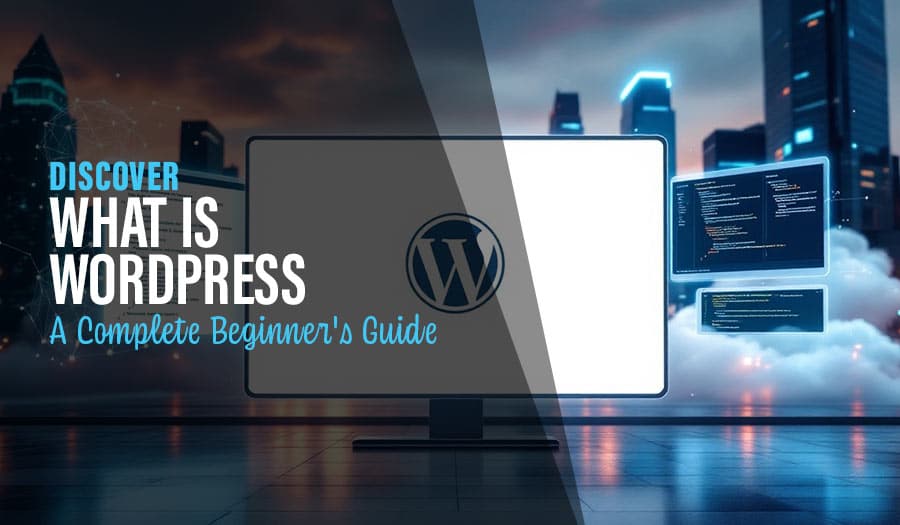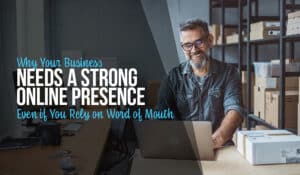WordPress is a free, open-source platform for creating websites and blogs. It’s easy to use, flexible, and powers a large share of the web. This guide explains what WordPress is, its core features, and why it’s so popular.
Key Takeaways
- WordPress is a free, open-source CMS powering over 40% of websites worldwide. It’s known for ease of use and deep customisation.
- It supports many site types—blogs, business sites, portfolios, and eCommerce—via themes and plugins.
- It’s beginner-friendly, backed by a huge community, and offers solid SEO tools to help you manage and optimise your site.
Discover What is WordPress: A Complete Beginner’s Guide
WordPress is popular because it’s simple and adaptable. Many hosts offer one-click installs. You can then customise your site with themes and plugins in minutes.
It supports 70+ languages, so building multilingual sites is straightforward. People with any skill level can get started quickly.
Introduction
WordPress began as blogging software and grew into a full content management system (CMS). Today it runs everything from small blogs to large business sites.
Its dashboard is clean and flexible. You can add website content, publish posts, and manage pages with minimal fuss.
Understanding WordPress
WordPress is an open-source CMS under the GPLv2 licence. You can use it, modify it, and share it freely. That openness drives constant improvement.
It’s designed for non-coders yet powerful enough for developers. The interface is intuitive, and customisation options are extensive.
The Evolution of WordPress
Launched in 2003 by Matt Mullenweg and Mike Little, WordPress took off thanks to ease of use and flexibility.
Version 3.0 added multisite, letting you manage many sites from one install. Today, WordPress powers over 43% of all websites and holds a dominant CMS market share.
Types of Websites You Can Create with WordPress
WordPress fits many use cases—personal blogs, business websites, online stores, communities, and more.
Personal Blogs
Blogging is in WordPress’s DNA. Categories, tags, and a smooth editor make posting fast and simple.
Business Websites
Custom themes and key plugins (forms, galleries, performance tools) help businesses create polished, on-brand sites. Even organisations like NASA and Disney have used WordPress.
Online Stores
With WooCommerce, WordPress becomes a full eCommerce platform. Manage stock, pricing, and payments. Build product pages and a secure checkout with ease.
Key Features of WordPress
WordPress includes a rich API, thousands of themes/plugins, and an easy editor. Since WordPress 5.0, the Gutenberg block editor has made page building more visual.
Themes and Plugins
Themes control look and feel. Plugins add functions such as eCommerce, SEO, and page building. Mix and match to suit your needs.
User-Friendly Interface
The dashboard is clear and approachable. You don’t need to code to run a site day-to-day.
SEO Capabilities
WordPress is SEO-friendly out of the box. Plugins like Yoast SEO help with keywords, metadata, and readability to improve rankings.
Benefits of Using WordPress
Free and Open Source
No licence fees. The GPL allows full control and sharing, supported by a global community.
Flexibility and Extensibility
Build any site—from a simple blog to a complex business presence—using thousands of community-built themes and plugins. Tailor colours, layouts, and typography to your brand identity.
Strong Community Support
Forums, meetups, guides, and tutorials abound. Help is always close by.
Getting Started with WordPress
You’ll need a domain, hosting, and the WordPress software. Many hosts offer one-click installs for a quick start.
Choosing Between WordPress.com and WordPress.org
- WordPress.com: hosted, convenient, fewer customisation options.
- WordPress.org: self-hosted, full control, choose your own hosting and domain.
Installing WordPress
Use your host’s installer or set up locally with tools like DevKinsta. The dashboard guides you through themes, plugins, and basic settings.
Setting Up Your First Site
Pick a theme that fits your goals. Use the block editor to build pages and posts. Add essential plugins for SEO, forms, caching, and security.
Enhancing Your WordPress Site
Improve speed with good hosting and caching. Strengthen security with updates, strong passwords, and reputable plugins. Focus on user experience.
Must-Have Plugins
Jetpack Security (protection and scanning), Akismet (spam filtering), Yoast SEO (on-page SEO), and WP Super Cache (speed) are reliable starting points.
Customising with Themes
Go to Appearance to adjust layouts, colours, and fonts. Full-site editing (since 5.9) lets you customise templates without code.
Integrating Google Analytics
Create a property at analytics.google.com. Connect via a plugin (e.g., MonsterInsights) or paste the tracking code into your theme. Check Real-Time reports to confirm data is flowing.
Common WordPress Questions
There are 59,000+ free plugins on WordPress.org and many premium options. You’ll find tools for SEO, security, performance, and content workflows.
Summary
WordPress is a versatile CMS for blogs, business sites, and online stores. It’s easy to use, highly customisable, and backed by a huge community. With themes, plugins, and an intuitive editor, you can launch a professional site and grow it over time.
Frequently Asked Questions
What is the difference between WordPress.com and WordPress.org?
WordPress.com is hosted and simpler but more limited. WordPress.org is self-hosted with full control and flexibility.
How can I install WordPress?
Use one-click installers from your host, manual FTP, or local tools like DevKinsta.
What are some essential plugins for WordPress?
Jetpack Security, Akismet, Yoast SEO, and WP Super Cache are solid choices for most sites.
How do I customise my WordPress theme?
Use Appearance settings and full-site editing (5.9+) to adjust layouts, colours, fonts, and branding elements.
What are the SEO capabilities of WordPress?
Built-in SEO-friendly structure plus plugins (e.g., Yoast) to boost your website’s visibility.
Take your business to the next level with a Pixel Fish Website.
Check out some of our latest Website Design projects.
Further Information
WordPress Still the Best Website Builder: Why It Reigns Supreme
Flying High: How to Promote your website after launch
15 Unbeatable SEO Tips for WooCommerce
Top Video Hosting Solutions for WordPress Websites
5 Reasons to the Switch to WordPress Web Design
See some of our recent projects
Overkill Energy
Wescor Electrical
Pinsights
MJ Private Wealth